 Adobe Community
Adobe Community
Bridge Rename issue
Copy link to clipboard
Copied
Batch renaming problem
This question is Not Answered.(Mark as assumed answered)
Wayne Thompson Feb 5, 2017 7:09 AM
I have a folder of images from a travel trip that I naively processed before renaming. I saved images as PSD and JPG along with maintaining the CR. This gave me an original file number with say 2 different extensions under the same number. But later, I found other images from the same trip that I want to add in a specific order to the folder. But when I attempt the Batch rename it will change each image with consecutive file number, if I have saved them with different extensions. Is there a way to Batch rename all the collection of images where an image with say 2 or 3 different extensions can keep the same new Batch rename and number? ie:
K2 Expedition_001.psd
K2 Expedition_001.jpg
K2 Expedition_001.copy.jpg
and not being changed in the Batch Rename to:
K2Expedition_001.psd
K2Expedition_002.jpg
K2Expedition_003.copy.jpg
Thanks, Wayne Thompson
Copy link to clipboard
Copied
Select your files in Bridge then select Tools - Batch Rename.
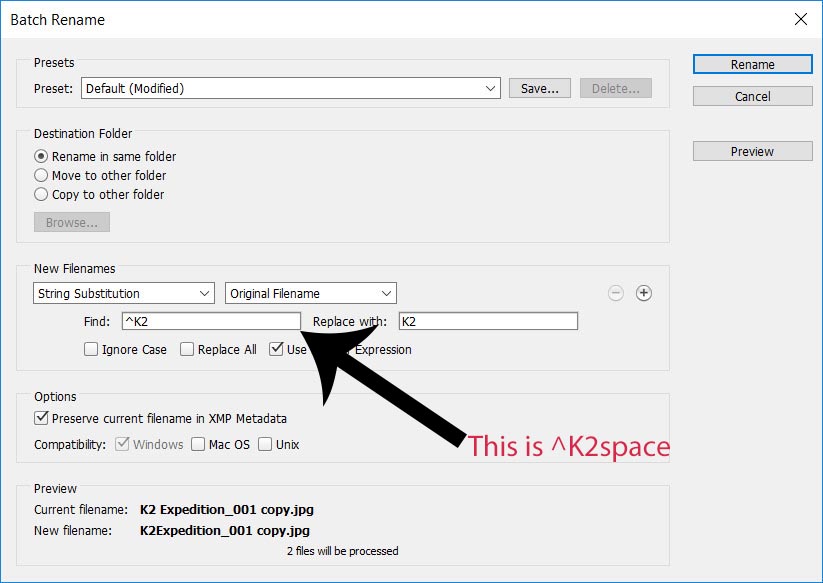
Copy link to clipboard
Copied
Thanks. But my issue is attempting to Batch rename and number after I had previously process many images. Then I added another group of images. Once I do that, I loose the consistent number for an image(to include each Saved-As image extension in PSD, jpg, etc. ) The New Batch rename takes the that image with the same number but different extensions and converts them to separate consecutive numbers. In the end I would like , say, three different extensions with the same file number.
Sorry, but difficult to explain what I'm attempting to accomplish.
Copy link to clipboard
Copied
I would have suggested the same as this reply in your original post (batch renaming in three different batches based on file extension, resetting the rename counter each time).
Just curious, did you happen to rename using the “Preserve current filename in XMP metadata” option? At least that way you could get back to the original starting point, if that possibly helped…
Sorry, but difficult to explain what I'm attempting to accomplish.
You may need to provide concrete examples, say 5 filenames for each file extension (say 15 examples in total), both before and after so that the forum can try to guage the pattern/issues.
Beyond Bridge, there are many file renaming utilities out there if what is required is beyond Bridge’s batch renaming capabilities.
Copy link to clipboard
Copied
Appreciate it. No I didn't use the “Preserve current filename in XMP metadata” option". Was to new to the program to know better.
I will attempt to provide further more detailed examples when I get a chance.
Thanks!
