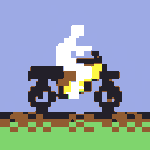Adobe Community
Adobe Community
Bridge scrolling not working.
Copy link to clipboard
Copied
My mouse scroll wheel no longer works in Bridge CC it had however worked in CS6. So now I'm unable to scroll quickly using my mouse scroll wheel while hovered over the folder's content area. Please help is there a fix to this or an option I need checked somewhere??
Copy link to clipboard
Copied
Using it on my primary monitor worked. Ridiculous. No mouse scrolling on second monitor, but on the primary it works fine.
Copy link to clipboard
Copied
Curt Y wrote:
Since there are several of you with the same problem I suggest you each file a bug report. Adobe rarely visits this site. http://feedback.photoshop.com/photoshop_family
Or more specifically go to this article: http://feedback.photoshop.com/photoshop_family/topics/mouse_scrolling_problem_in_bridge_cc
Be sure to click "I have this problem" too, and it'll get dealt with quicker.
NB: Their registration process is a bit tricky; if you need to register you'll have to click 'Click here if you already have a Get Satisfaction account' (Confusingly that covers both returning-sign-in and first-time-registering)
Copy link to clipboard
Copied
same thing here, works on primary monitor - on second ord third i does not.
erverything worked fine until i upgradet to bridge cc.
and the worst - i just installed the new update - and .... nothing.
same problem -
PLEASE ADOBE FINALLY LISTEN !!!! this is a very annoying problem.
Copy link to clipboard
Copied
Yeah, I was really hopeful that this was going to be fixed today too. It's really disruptive to my workflow, especially since Bridge is more naturally a "second screen" type of app. My primary screen is usually InDesign or Photoshop, and I have to keep bringing Bridge back over to the primary monitor just so I can scroll through my images.
Copy link to clipboard
Copied
This is the Community help site. I don't think Adobe pays attention to this site. Please go to this site and +1 the issue:
http://feedback.photoshop.com/photoshop_family/topics/mouse_scrolling_problem_in_bridge_cc
You have to sign in with Get Satisfaction (Google, Facebook, etc.) to do this. They don't make it easy!
Copy link to clipboard
Copied
You have to sign in with Get Satisfaction (Google, Facebook, etc.) to do this. They don't make it easy!
I agree on the part that Adobe does not make there forum pages easy but I don't understand what get satisfaction has to do with it. If you sign up with your free Adobe ID you would not need other applications or vendors!!
Copy link to clipboard
Copied
Omke Oudeman wrote:
I agree on the part that Adobe does not make there forum pages easy but I don't understand what get satisfaction has to do with it. If you sign up with your free Adobe ID you would not need other applications or vendors!!
I tried to log in using my Adobe ID, which is what you are prompted to do. However, you get a message saying "You can no longer create a new Photoshop.com account." Then the page just hangs waiting for you to log in. I've tried it many times. I think it's because I never created a Photoshop.com account back when that was something you could do. Now that they've removed the ability to create a Photoshop.com account, they haven't redirected it to the Adobe ID. The only way new users to the Photoshop.com feedback site can comment is to log in using Get Satisfaction.
Copy link to clipboard
Copied
I don't understand this, I had no problems signing in with my Adobe ID.
Did you use the correct place for this see this screenshot:
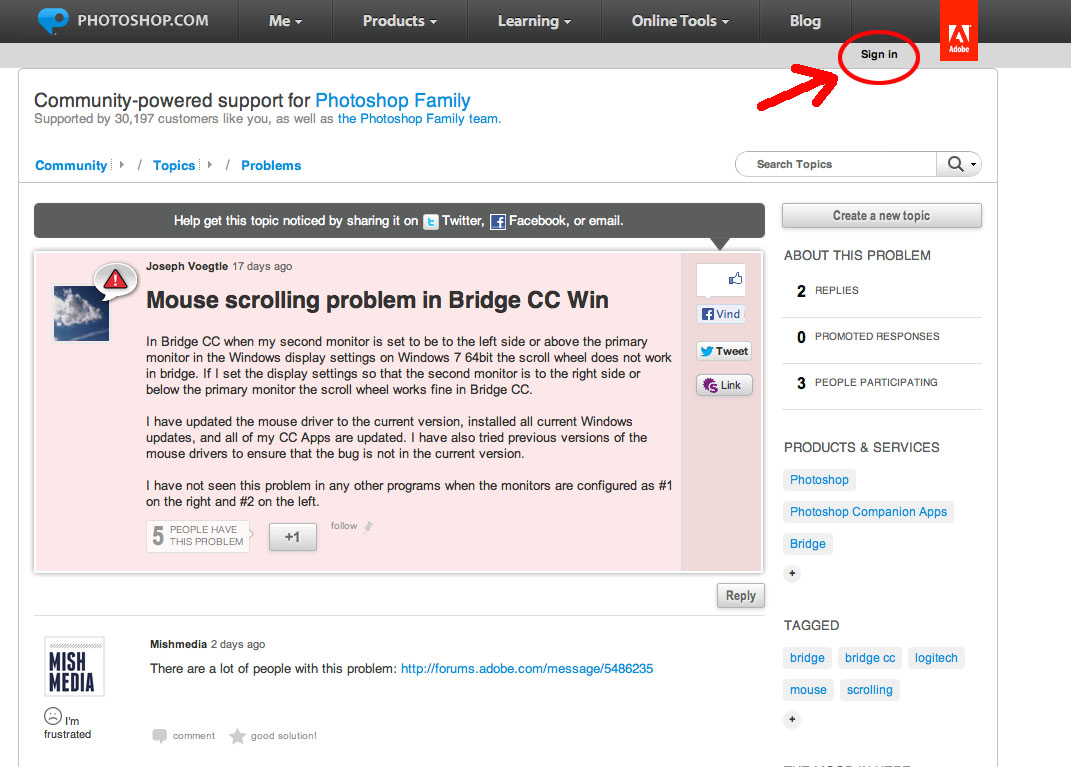
Copy link to clipboard
Copied
Omke Oudeman wrote:
I don't understand this, I had no problems signing in with my Adobe ID.
Of course. You probably already had a Photoshop.com account. Apparently Photoshop.com accounts were discontinued after July 15 and Adobe hasn't fixed the login procedure for this site. This is what happens if you didn't already have a Photoshop.com account and you click on the Sign In link you pointed out in your screenshot:
Copy link to clipboard
Copied
Yes indeed,
I did sign in to Photoshop.com when it was presented (CS4?) but that was equal to my Adobe ID I have for years an this service was discontinued.
It seems an official Adobe page, yet also seems created by users. I really don't get it, the main page:
http://feedback.photoshop.com/photoshop_family
shows new members just recently entered.
It get's weirder and weirder ![]()
Copy link to clipboard
Copied
I've also had problems however, an update fro Bridge showed up and now the scrolling is snappy.
Copy link to clipboard
Copied
I'm having a similar problem using Bridge CC on Windows 7. The scroll wheel works fine when Bridge is on my primary monitor, however when I move it to my second monitor, the I am no longer able to scroll. I must then manually drag the scroll bar. It's got to be a bug. No other program does this and my mouse works fine otherwise.
Copy link to clipboard
Copied
Same problem. Upgraded to Bridge CC and suddenly my mouse won't scroll content or change the zoom in the preview loupe. After spending an hour on the phone with Adobe support and trying 3 different mice with restarts in between and installing the latest drivers for each one, it still just doesn't work in the 2nd monitor. I on windows 7 x64. All other programs, including CS6 Bridge work fine on both monitors, just as it had been until upgrading to CC. Does anyone know where to actually email Adobe Technical Support to make sure this is on their list? that photoshop family site seems useless.
Copy link to clipboard
Copied
Thank you for bringing this up - QE has looked at this and has determined that this is a known issue. Our apologies.
Copy link to clipboard
Copied
Soooooooo... when is this going to be fixed? This is a problem for a number of people.
![]() Frustrated.
Frustrated.

Copy link to clipboard
Copied
Srovetti wrote:
Soooooooo... when is this going to be fixed? This is a problem for a number of people.
Frustrated.
You are only addressing users here. Make a post in http://feedback.photoshop.com/photoshop_family/ and it if gets enough votes to attract Adobe attention it might be changed.
Copy link to clipboard
Copied
i had the same problem.
are you using dual screen?
try to use the Bridge CC in the 1st screen. the scroll may work
Copy link to clipboard
Copied
Waited many months for a Bridge CC update. It finally arrived yesterday. Installed it and.... Mouse scrolling still broken. What's up with that?

Copy link to clipboard
Copied
Have you gotten any response from Adobe on the feedback post about this issue? Did you add your voice?
Copy link to clipboard
Copied
Of course. But Adobe has not been responsive to this issue so I'm posting here as well. Who knows what they're paying attention to?

Copy link to clipboard
Copied
Word has it they read the feedback site, here not so much.
Copy link to clipboard
Copied
I simply use Bridge CS6 till this is fixed. No problem, CS6 works also good for me.
Copy link to clipboard
Copied
I had a different scrolling problem, but my solution may help. Whenever I scrolled down in the content window, the scroll bar kept jumping back to the top. Very annoying. I went to the little drop-down arrow at the top right of the content window and chose vertical layout instead of auto layout.
Copy link to clipboard
Copied
I would see that as well, but exiting and re-opening Bridge cleared it up. I just added it to the overall annoyance; sometimes there, sometimes not.
I now changed to vertical since my thumbs are vertical. We will see. Stay tuned.
Copy link to clipboard
Copied
I just added it to the overall annoyance; sometimes there, sometimes not.
To my best knowledges this behavior only occurs when either caching has not completely finished or when you are adding new files. I won't deny it is still annoying but if it happens otherwise my first shot would be to reset preferences ![]()