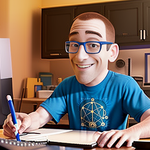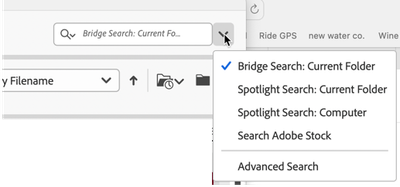Copy link to clipboard
Copied
About 2 days ago Bridge crashed so I reopened it and since then Search function doesn't work. This is pretty much the only feature I use in Bridge so without it the program is worthless to me.
macOS High Sierra Version 10.13.6, Retna Early 2015
Adobe Bridge CC 2018
I have found lots of other threads but none with solutions that work.
Find Criteria: Find "search term" in "Computer" and all subfolders with Spotlight Search: Computer.
No results no matter what is searched.
I have tried the Fund "Include all subfolders, Include Non Indexed Files"
I have also tried deleting cache.
I have also tried uninstalling and reinstalling.
No luck. Thanks for your help.
 2 Correct answers
2 Correct answers
Dear users,
Please go to parent folder in Bridge and select "show item from sub folders"
Allow Bridge to generate all cache and now search.
Please let us know if the issue persists.
Regards,
Abhishek Seth
I solved this problem by deleting all the Bridge cache folders:
step 1: quit bridge
step 2: Trash bridge cache folders, found here:
/Users/[your username]/Library/Caches/Adobe/
These are the folders I found and deleted.. if you see other versions of Bridge 2022, beta, etc. trash them too.
:file_folder: Bridge :file_folder: Bridge 2023
Step 3: empty trash (note:make sure you don't have anything in the trash that you may need to recover before empting it.)
step 4: restart bridge
step 5: make sure the
...Copy link to clipboard
Copied
When I run a search in the newer versions of Adobe Bridge, it only shows files from 2014-2016. Nothing recent. So, I kept using the older versions of Bridge which worked fine. Office just updated my computer, now even the older versions are not working correctly.
Copy link to clipboard
Copied
I updated Bridge and also am no longer able to search in it. -____-
Adobe - halp.
Copy link to clipboard
Copied
Does a Spotlight search in the Finder work?
Copy link to clipboard
Copied
Dear users,
Please go to parent folder in Bridge and select "show item from sub folders"
Allow Bridge to generate all cache and now search.
Please let us know if the issue persists.
Regards,
Abhishek Seth
Copy link to clipboard
Copied
I have the same problem. I followed your suggestion. When I select "Show Items in Subfolders" no files are displayed. What is your suggestion? Thanks. Jim
Copy link to clipboard
Copied
With the most recent update, the search function in Bridge no longer works. I read the response below and need further assistance. How do I go to the parent folder in Bridge and where do I go to select items from subfolders?
Please go to parent folder in Bridge and select "show item from sub folders"
Allow Bridge to generate all cache and now search.
Copy link to clipboard
Copied
The “parent folder” is referring to the folder that contains the sub-folders and files that you wish to search in. To show items from within folders in the upper parent view, use the view menu > show items from subfolders option. You could then use the tools menu > cache > purge cache for folder...
Rather than using the quick/obvious search field in the upper right of the Bridge interface, you can also use the edit menu > find command, which has options to force the search for “unindexed” files which are not cached.
Copy link to clipboard
Copied
I tried to respond in the forum but there wasn't a reply option.
Hopefully, replying to the email will work. I tried what you suggested but
still can't figure it out. Without the option to search for images, I have
no need to Adobe Bridge. I wish I never upgraded to 2019. I use the search
in Bridge all day every day, so this has been a really bad update.
On Fri, Mar 8, 2019 at 6:51 PM Stephen_A_Marsh <forums_noreply@adobe.com>
Copy link to clipboard
Copied
Copy link to clipboard
Copied
Thanks. Your detailed description of which menu items to select was very helpful.
Copy link to clipboard
Copied
i have the same issue. all the recommanded definituons hve been done!
"search" doesnt work since Bridge 2017.
Copy link to clipboard
Copied
Search has worked for me in every edition of Bridge for years, including 2018 and 2019. Now, it will not see items in my desktop folders at all, says "no items". I stumbled upon this thread, and sure enough, can't search those folders, either. I can find individual files, but it will not see subfolders or their content. And yes, I have checked "Show items from subfolders" - although that selection will not stay checked.
Copy link to clipboard
Copied
i'm running into the same crap. up until maybe 3 weeks ago, 'search' worked fine.
now, no matter if its 'bridge search' or 'spotlight search,' nothing turns up.
right now, i'm staring at some of the files i'm searching for in the very folder i'm searching, and still, nothing turns up.
not a great 'upgrade.'
Copy link to clipboard
Copied
same here, I've tried everything and I still cant' get the search function to work
Copy link to clipboard
Copied
same. i used to be able to search by typing in a keyword etc, now the search field is totally gone?? . man i loved this program but now its pretty worthless. now im going to have to resort to searching using macs finder...which isnt that great either.
Copy link to clipboard
Copied
I'm not sure I understand what you mean by "gone." Can you please share a screenshot of the location on Bridge where you used to do searches?
Does it look anything like my screenshot below which also includes the search options?
Copy link to clipboard
Copied
Copy link to clipboard
Copied
wait a minute man, Workspace, Libraries. somehow i changed it to Workspace. Essentials. good grief. sorry for the toubles man!
Copy link to clipboard
Copied
No problem, we've all done it.
Copy link to clipboard
Copied
seems like all i have to do is do a lil cussing, come on to these forums and make myself look a bit silly, and the problem usually solves itself. its quite amazing really!! LOL
Copy link to clipboard
Copied
I'm afraid to admit how many times I've answered a Lightroom Desktop question with a Lightroom Classic answer or vise versa.
Copy link to clipboard
Copied
I solved this problem by deleting all the Bridge cache folders:
step 1: quit bridge
step 2: Trash bridge cache folders, found here:
/Users/[your username]/Library/Caches/Adobe/
These are the folders I found and deleted.. if you see other versions of Bridge 2022, beta, etc. trash them too.
:file_folder: Bridge :file_folder: Bridge 2023
Step 3: empty trash (note:make sure you don't have anything in the trash that you may need to recover before empting it.)
step 4: restart bridge
step 5: make sure the search bar on the very top right is set to "Bridge Search".
Good luck!
Copy link to clipboard
Copied
Thank you for this, this actually worked for me.
Find more inspiration, events, and resources on the new Adobe Community
Explore Now