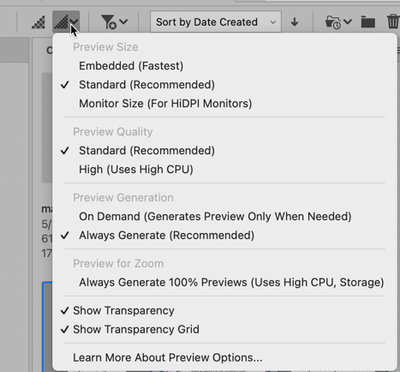- Home
- Bridge
- Discussions
- Bridge Thumnbails. Why black border on some thumbn...
- Bridge Thumnbails. Why black border on some thumbn...
Copy link to clipboard
Copied
Hi - I don't think this is a 'Tiles' thing - But some of my Bridge thumnails have a black border round the actual image, and some don't. In the same window. See pic. What causes the border? How do I get rid of it? I've looked at obvious things (rating, etc) but can't see the difference between thumbs that have the border and thumbs that don't. Can't figure out what's causing it? Thanks!
 1 Correct answer
1 Correct answer
Not to worry, if you see the black border, it just means that the Preview of the thumbnail has not yet been completed. No black border means that the thumbnail Preview has been generated for that image. This Preview is kept in the cache for that folder and this generation of the Preview is what people often complain about with Bridge and the lack of speed that Bridge does have. With the Preview's generated, Bridge can display the thumbnails more quickly. While the thumbnails are being generated,
...Copy link to clipboard
Copied
Not to worry, if you see the black border, it just means that the Preview of the thumbnail has not yet been completed. No black border means that the thumbnail Preview has been generated for that image. This Preview is kept in the cache for that folder and this generation of the Preview is what people often complain about with Bridge and the lack of speed that Bridge does have. With the Preview's generated, Bridge can display the thumbnails more quickly. While the thumbnails are being generated, it shows you a low quality thumbnail to speed up the process (quite) a bit.
As you watch the contents of a given folder, you'll see the black borders go away. To get the best efficiency out of Bridge, be sure your thumbnail generation settings are like this:
Copy link to clipboard
Copied
Excellent. Thanks Gary.
I'll interpret that as: "Put the kettle on, and by the time you've had a cuppa, the issue should have resolved itself."
EXACTLY the kind of answer I like.
Thanks again - Paul
Copy link to clipboard
Copied
I'd be delighted to have a cuppa.
If you could please tap the "Correct Answer" underneath my answer, I'd be grateful but more important, it helps others who drift across this question and see what the answer is.
Find more inspiration, events, and resources on the new Adobe Community
Explore Now