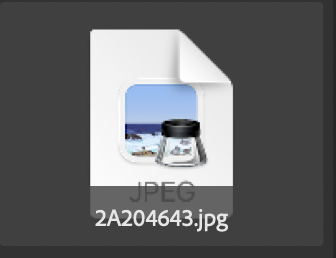- Home
- Bridge
- Discussions
- Bridge Version 13.0.4.755 no more miniatures for r...
- Bridge Version 13.0.4.755 no more miniatures for r...
Bridge Version 13.0.4.755 no more miniatures for raw files
Copy link to clipboard
Copied
Copy link to clipboard
Copied
Hi @svenp2932396 ,
Thanks for your feedback.
Could you share the following details about the issue:
- ACR version
- System configuration
Please share the sample file/files on which you are observing the issue at sharewithbr@adobe.com
Thanks,
Bridge Team
Copy link to clipboard
Copied
Thanks for your feedback.
Could you share the following details about the issue:
- ACR version
- System configuration
Please share the sample file/files on which you are observing the issue at sharewithbr@adobe.com
Thanks,
Bridge Team
Copy link to clipboard
Copied
Hi @svenp2932396 ,
Thanks for reporting the issue.
Could you please confirm if you are still facing any issue related to Camera Raw i.e. Previewing of RAW files, Viewing/Modifying Metadata?
To further investigate the issue (even if resolved), please help sharing the with below details with us( sharewithbr@adobe.com) :
1. OS Details
2. Do you workflows involve Photoshop?
1. If Yes, Please share your workflows that involve ACR.
3. Bridge logs you can find Bridge log file "BridgeLog.log" at:
- MAC - ~/Library/Application Support/Adobe/Bridge 2023
- WIN - %appdata%\Roaming\Adobe\Bridge 2023
4. CC Logs. More details here - https://helpx.adobe.com/creative-cloud/kb/cc-log-collector.html
5. Please Also share logs for ACR. Steps mentioned in Article https://helpx.adobe.com/in/camera-raw/kb/acr-gpu-faq.html
1. Please follow Section 4 of heading - "GPU troubleshooting steps for Camera Raw and Lightroom"
It would be extremely help if you would be fine with screen-share session for further investigation of issue. If yes, we will reach out to you.
Thanks,
Bridge Team
Copy link to clipboard
Copied
PS and ACR is the latest version per today. My workflow is bridge/ACR/PS. My OS is Win11. I had to go back to Bridge 13.0.2 to achieve full functionality, so the system is running. I have some work to do and can`t risk to update again in order to cause the issue for log file report at the moment. I will reach out for you if the next update will cause the same issue. For now, Version 13.0.2 is running. But thanks to you.
Copy link to clipboard
Copied
I am having the same issue. All .ARW files are showing Lightroom logo thumbnails, not a preview thumbnail, and most of my .JPG files are showing the standard Mac JPEG logo, and DNG files are showing a DNG icon.....no previews. Your latest update really messed things up. I also did the latest update today, hoping it would fix this problem, but it hasn't.
I've purged my cache, and that hasn't helped either. Adding a screenshot so you can see what I'm talking about.
Also, I can not right click on the icon and have it open in photoshop. I get this error with JPEGs:
it won't even give me an "open in Photoshop" option on ARW files when I right click...and i get this when i try to open it in Lightroom from Bridge:
But I can download the file and it will upload fine (the files are on the cloud)
BUT, if I download the file, edit it, and save it back on the cloud, the thumbnail works fine.
Copy link to clipboard
Copied
I am having the same issue, I've heard multiple users talk about it and all of them say its since this new update. I recommend going back to the older version.
Copy link to clipboard
Copied
svenp, Try initiating Camera Raw via Photoshop. After that relaunch Bridge and check you see the images
Copy link to clipboard
Copied
Hi @Stefan31160363qx5z @Musa Productions,
Thanks for reporting the issue.
To further investigate the issue (even if resolved), please help by sharing the below details with us (sharewithbr@adobe.com) :
- ACR logs by using the steps mentioned in Article https://helpx.adobe.com/in/camera-raw/kb/acr-gpu-faq.html . Please follow Section 4 of heading - "GPU troubleshooting steps for Camera Raw and Lightroom"
- Operating System Details
- Do your workflows involve Photoshop? If Yes, Please share your workflows that involve ACR.
- Bridge logs you can find Bridge log file "BridgeLog.log" at :
- MAC - ~/Library/Application Support/Adobe/Bridge 2023
- WIN - %appdata%\Roaming\Adobe\Bridge 2023
4. CC Logs. More details here - https://helpx.adobe.com/creative-cloud/kb/cc-log-collector.html
It would be extremely helpful if you would be fine with a screen-share session for further investigation of the issue. If yes, we will reach out to you.
Thanks,
Bridge Team
Copy link to clipboard
Copied
I'd like to do a screen share session. Your email was undeliverable for the logs....said the mailbox was full.
My computer is less than a year old and I'm running the Apple M2 Max, and all the settings are in accordance with your guidelines. Still having the same issues.
Copy link to clipboard
Copied
Hello @svenp2932396 @Musa Productions @Yuvan5ED0 @Stefan31160363qx5z
This issue is fixed with the latest Adobe Camera Raw (ACR) 15.5.1 update.
We recommend you to update to ACR 15.5.1, 'Purge' your files in Bridge and confirm if the issue is resolved at your end.
Update: Go to the Creative Cloud desktop app, click on Update in the left sidebar of the Apps panel, and Check for updates. Then click Update for Camera Raw.
We appreciate your patience and support.
Regards,
Bridge team
Copy link to clipboard
Copied
Aaaaaaaaannnnnnd, it's happening again. 🤦🏼:male_sign: C'mon, man!
Copy link to clipboard
Copied
Varun, This is happening again. Any fixes in the works? This is getting a little tiresome.