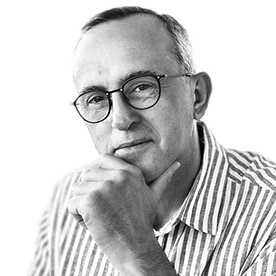Copy link to clipboard
Copied
In CS6 Bridge running on Mac OS 10.13.3 High Sierra, when I click File > Export to Hard Drive with one or several images selected, nothing happens. It should bring up a menu where I can set the format, size, quality etc. of the export. How can I fix this?
 1 Correct answer
1 Correct answer
Hi Ken,
Export to a hard drive is not founded under File > export, if I may so. What you mean, I hope, you can process several selected images as a kind of batch. This feature is delivered by a communication from Bridge to Photoshop by doing following:
• Select all your images
• Menu > Tools > Photoshop > Image processor
• Define destination location
• Define type of file
• If you set up the dimension both on the same value, he will take the longest side and adjust it to wright value without distortio
...Copy link to clipboard
Copied
Hi Ken,
Export to a hard drive is not founded under File > export, if I may so. What you mean, I hope, you can process several selected images as a kind of batch. This feature is delivered by a communication from Bridge to Photoshop by doing following:
• Select all your images
• Menu > Tools > Photoshop > Image processor
• Define destination location
• Define type of file
• If you set up the dimension both on the same value, he will take the longest side and adjust it to wright value without distortions.

• Finally push the button RUN and all your selected images will be resized perfectly.
Good Luck
Patrick
Copy link to clipboard
Copied
THANK you for this. It's a different way of accomplishing the same thing, apparently--but I used to be able to do it the other way, either that or senility is creeping up faster than I thought!![]()
Copy link to clipboard
Copied
Adobe removed the Export panel but the functionality is still present. I have written a JPEG Export Palette which does what the old export did and more. See this thread for details and download link. Please note that it is in beta for testing but should be complete and functional.
Bridge: Restore Export Panel In Bridge | Photoshop Family Customer Community
Find more inspiration, events, and resources on the new Adobe Community
Explore Now