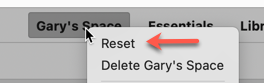Bridge Workspace keeps resetting
Copy link to clipboard
Copied
My Workspace keeps resetting to the default. I created and saved a custom workspace and whenever I switch back to Bridge the Workspace has reset itself. I select Reset Workspace and it's OK. Minimize or switch to another program then come back to Bridge and it's reset again. It just won't stay keep the selected workspace.
Copy link to clipboard
Copied
Which OS and version of Bridge
Copy link to clipboard
Copied
I'v had this problem with 9.1 & 10. It is impossible to use as it resets on minimising. You have to reset on opening. Earler versions still work fine. Have asked adobe but gave up after waiting on line for an hour for their tec guy. ( I am using upto date windows 10)
Copy link to clipboard
Copied
go back to 9.03. go to cloud and right click on the three dots next to open and it will give you an option to go back to previous versions. 9.03 works fine with UPDATED indesign, photoshop and illustrator.
Copy link to clipboard
Copied
I am having the same problem with Bridge 2021. I cannot go back to 9.03 ... the versions available to me do not go back that far. Is there another "fix"? I have created a custom workspace that I use during sales, everytime I jump to another screen (for invoicing), when I return to Bridge it has reset. HELP!
Copy link to clipboard
Copied
I am also having this issue, and have not figured out how to fix it. It makes any multitasking, the point of bridge, impossible.
Copy link to clipboard
Copied
Haave you tried to rest your preferences?
https://helpx.adobe.com/bridge/kb/resetting-bridge-preferences-using-command.html
Copy link to clipboard
Copied
Yes, I've reset all preferences, tried reinstalling, etc and it's the same issue.
Copy link to clipboard
Copied
I have reset my preferences as well and am still having the same issues.
Copy link to clipboard
Copied
Hi Steve,
Thankyou for your response.
Could you share more details about the issue.
Please share the Bridge Version and the monitor/display configuration and resolution that you are working on.
Also share the specific actions leading to the issue.
Regards,
Bridge Team
Copy link to clipboard
Copied
I have the same issue, and have had for the last several updates. I am currently on ver. 11.1.1.185, Window 10 Home, latest version. Every time I open or minmize and restore, I have to reset the workspace. The workspace always shows as "My Default," but still needs to be reset to brign up the panels. This happens on two different laptops and a desktop monitor.
Copy link to clipboard
Copied
Have you tried saving this as a custom workspace? I'm not having problems on Bridge 11.1.1
Copy link to clipboard
Copied
As far as I know, this is a custom workspace. I named it "My Default.'
Copy link to clipboard
Copied
I have been having this problem for the last few months. I am on OS 11.6. I can't seem to recreate the workspace in bridge that I have been using for years. Creates delays and the the flow is off. No idea why. Adobe?
Copy link to clipboard
Copied
I am going to assume you've saved this workspace.
If you have saved it, did you try selecting Reset?
If Bridge is still not giving you love, have you tried resetting Bridge's Preference?
First, quit Bridge (if open). Then, when launching Bridge, press Command-Option (Mac)/Control-Alt (Win) + Shift to choose “Reset Preferences”, Purge Entire Thumbnail Cache”, and/or Reset Standard Workspaces.” In your case, chose "Reset Preferences."
Copy link to clipboard
Copied
Same is happening to me, i tried everything, even went back to older version, no change. It stills resets each time, big waste of time and super annoying.
Thanks in advance for any tips
Cc
Copy link to clipboard
Copied
Hello, any updates on this issue?
I've been having the same thing happening on 2 fresh installs and it's F*** annoying to have to reset each time. Please help, I tried everything. Thank you
Bridge 2022 on 2 brand new PCs using windows 10. I never had this issue on my previous laptop