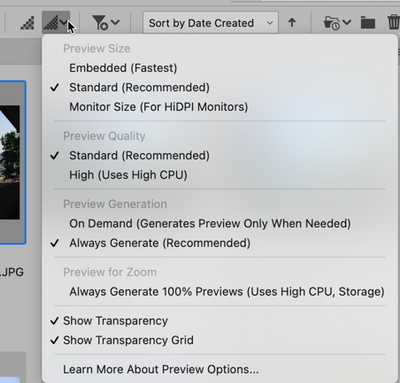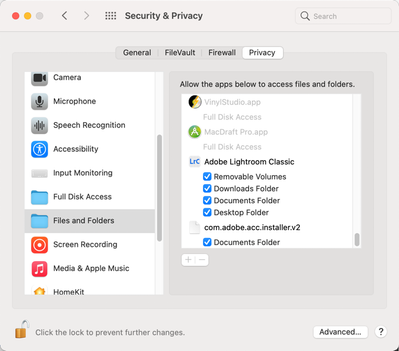Bridge zeigt keine Ordnerinhalte
Copy link to clipboard
Copied
Ich habe ein seltsames Problem mit adobe bridge.
Bridge zeigt keine Ordnerinhalte mehr an. Lösen lässt sich das Problem kurzfristig durch eine Deinstallation un Neuinstallation. Sobalt ich einen bestimmten Ordner aufrufe kann Bridge die Inhalte dieses Ordners nicht mehr anzeigen und als folge bleiben die Inhalte aller (!!!) anderen Server/Ordner unsichtbar. Und täglich grüßt das Murmeltier: Deinstallation/Installation und alles wieder von vorn. Desweiteren lässt sich die Bridge nicht mehr schließen, außer mit command/alt/esc...
Betriebssystem BigSur 11.6
Kennt irgendjemand ein ähnliches Problem und kennt Lösungen?
Copy link to clipboard
Copied
Geschlagene 4 Stunden Experten-Chat und keine Lösung...peinlich
Copy link to clipboard
Copied
Your impatience is not helping anyone. Please understand that the vast majority of folks who populate these forums are folks like you who are willing to take their time to help you. We do not work for Adobe. We do not get paid by Adobe. If you want help from Adobe, call Adobe. Also, I'm going to assume that you are in Europe, I'm in California a long time zone away. Others in here are on the East Coast. All of us do this on our free time and do not sit by the computer waiting for people to ask questions.
Now, to see if I can help you. I'm on Big Sur and have had NONE of the problems you are talking about.
I'm not discounting your observations but since we are seeing such vastly different results, shall we see if we can locate what the issue or problem is?
For starters, please go to Tools (menu) -> Cache -> Manage Cache…, then follow this:
Next, please rebuild your permissions:
First, quit Bridge (if open). Then, when launching Bridge, press Command-Option (Mac)/Control-Alt (Win) + Shift to choose “Reset Preferences”, Purge Entire Thumbnail Cache”, and/or Reset Standard Workspaces.” In your case, chose "Reset Preferences."
And lastly, here is the setup for previewing your thumbnails, please mimic these settings:
I cannot say that doing all this WILL fix the issue(s), but it does help in ruling out possible issues.
Now, one more thing to check: you do not state if your files on ON your computer or on an external hard drive. IF they are on an external hard drive, have you given Bridge permission to access those files. (This is an Apple issue, NOT a Bridge issue.) If you have not given Bridge Permission, here are the steps to do that.
Go to your System Preferences and select Security & Privacy. Click on the Privacy Tab, then scroll down till you see Full Disk Access.
Then unlock the lock in the bottom left with your system authorization PW. Finally click on the “+” to bring up an Open window and select LRC and any other applications that needs or may need open access to various areas of your computer.
But wait, there’s more…
Now click on the next folder down, Files and Folders. You’ll see many applications grayed out because these are applications that already got permission from the first part.
But as you scroll down you may see other applications that have sub-categories to OK. If that lock is still open, you can do this at any time.
Now see how things are after all this.