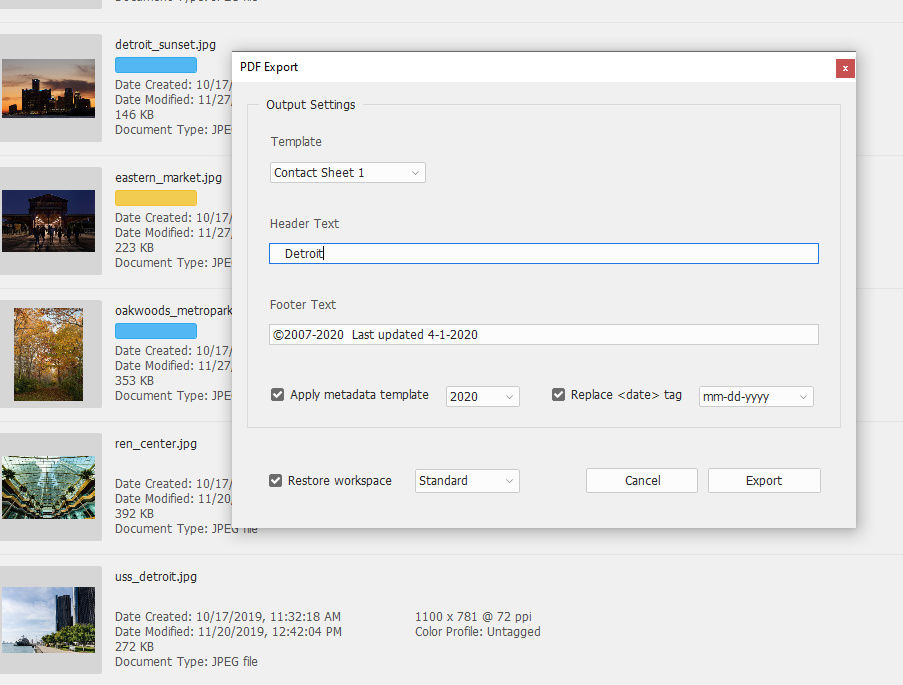- Home
- Bridge
- Discussions
- Re: BridgeCC 2020 Contact Sheet Automation
- Re: BridgeCC 2020 Contact Sheet Automation
BridgeCC 2020 Contact Sheet Automation
Copy link to clipboard
Copied
I use the Bridge Output tab to create custom constant sheets. Is it possible to automate this task so that when the thumbnails in Bridge are selected and a keyboard shortcut invoked, a contact sheet is created bypassing the Output tab (adding the thumbnails to the canvas and export the PDF)?
OSX Catalina
Bridge CC 2020
Copy link to clipboard
Copied
Sorry but the Output section is not scriptable.
Copy link to clipboard
Copied
Actually I have made it scriptable by creating a custom template and running pdf output commands. I'll be releasing this as part of an update to my utility script pack on a Adobe Exchange.
My script lets you edit header and footer, choose the output template, apply a metadata template to the finished pdf, and return you to the previous workspace when done. I also have auto-replace of a date tag to insert the current date if desired.
i don't have a stand alone version at present but stay tuned.
Copy link to clipboard
Copied
Each time I log in Windows I get Creative Cloud balloon notification in right bottom corner of screen Bridge Utility Script Pack has been updated. Is there way to turn off this message?
Copy link to clipboard
Copied
I think you have to turn off syncing that on the Adobe Exchange page. They don't explain how it works for developers but apparently, the CC App keeps downloading it. I think it's a bug. I get the same message.
Copy link to clipboard
Copied
Please tell me where at Adobe Exchange page I can find syncing.
Copy link to clipboard
Copied
https://exchange.adobe.com/my-exchange.html?cloud=cc
I think if you uninstall it will stop trying to redownload it. And report the bug to Adobe.
Copy link to clipboard
Copied
No notification after uninstallation and restarting computer.
So the only way was to get rid of completely of SUP for Br.
Copy link to clipboard
Copied
I think just doing "uninstall" on the Adobe page should work. I don't know how their system runs and I have had problems with communications to the Exchange team (surprise.)
Copy link to clipboard
Copied
Thanks for the update. I was not able to install the Script Utility Pack from Adobe Exchange or using the Anastasiy’s Extension Manager. The folder Scripts Utility Pack does not load in the Bridge Startup Script folder.
Is there another way to access/install the scripts? I would like to test the scripts.
Bridge CC 10.0.3.138
OSX Catalina 10.15.4
Copy link to clipboard
Copied
There is a pdf help file on the Adobe Exchange page with directions on how to install it.
Copy link to clipboard
Copied
Got it, I was able to download the utility pack from the Dropbox folder and do a manual installation. All the scripts work well. Many Thanks!
Copy link to clipboard
Copied
Find more inspiration, events, and resources on the new Adobe Community
Explore Now