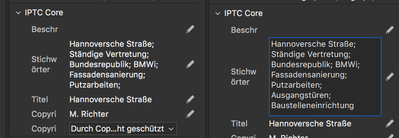Adobe Community
Adobe Community
- Home
- Bridge
- Discussions
- Re: Can i cange the Metadata without clicking on t...
- Re: Can i cange the Metadata without clicking on t...
Copy link to clipboard
Copied
ok i got a lot of Folders and i need to change the Metadata of all the pictures insinde them. its folder>folder>Images. can i change the data without open the first folder?
 1 Correct answer
1 Correct answer
Not without writing scripts because you have to select the images to edit.
Copy link to clipboard
Copied
Not without writing scripts because you have to select the images to edit.
Copy link to clipboard
Copied
Gibt es die Möglichkeit im Metadaten-Fenster alle eingetragenen Stichwörter zu sehen? Mir werden bei einer größeren Zahl von Stichwörtern nur etwa die ersten acht angezeigt (linkes Bildschirmfoto). Wenn ich dann in das Feld Stichwörter klicke, als würde ich weitere eintragen wollen, dann sehe ich erst alle (rechtes Bildschirmfoto). So ist eine schnelle Prüfung der bereits eingetragenen Stichwörter erschwert.
Adobe Bridge 2020, Mac OS X 10.13