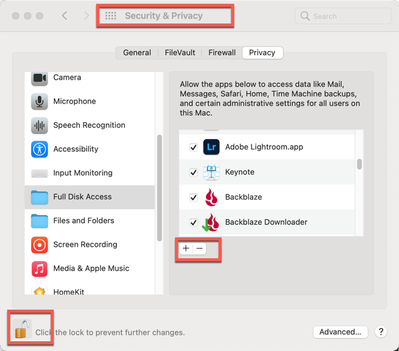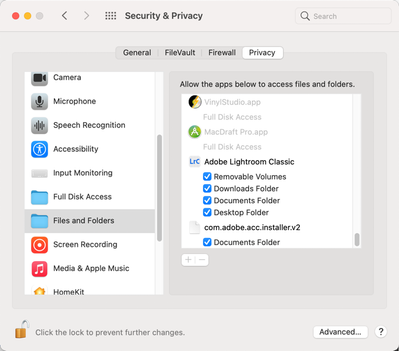- Home
- Bridge
- Discussions
- Re: Can't download Raw Canon CR2 from Canon 5D Mar...
- Re: Can't download Raw Canon CR2 from Canon 5D Mar...
Can't download Raw Canon CR2 from Canon 5D Mark 2 to Bridge
Copy link to clipboard
Copied
When I try the downloader freezes, any ideas
Copy link to clipboard
Copied
What is your OS (and what release)?
What version of Bridge (and what release)?
Where are you downloading them to?
If you have a Mac, what kind is it (M1, Intel)?
Copy link to clipboard
Copied
Bridge 11.1.0.175
Downloading to Bridge
I-Mac M1 2021
Copy link to clipboard
Copied
Two quick things: when I said "where are you downloading them to?" I should have been more specific: Are you downloading them to the Desktop, external drive, etc."
Very sorry for my poor selection of words.
Copy link to clipboard
Copied
Sent from my iPad
Copy link to clipboard
Copied
Copy link to clipboard
Copied
I'm seeing two images that I cannot see any differences with. Is that representing a freeze? (I like it, never thought to represent a freeze that way...)
I do know that Bridge is one of the applications that are way behind in updating to the M1 but most people seem to be coping in Rosetta 2. (I do not have an M1 so I can only speak from what I've heard).
However, I have to ask, have you given Bridge permission to download to your Desktop? Since I do not know you nor do I know what Mac you had prior to the M1 and what OS you were using prior to this new computer, I have to assume that MAYBE this is new to you. Here's how to give Bridge permission to send things to the Desktop and other locations:
Go to your System Preferences and select Security & Privacy. Click on the Privacy Tab, then scroll down till you see Full Disk Access.
Then unlock the lock in the bottom left with your system authorization PW. Finally click on the “+” to bring up an Open window and select LRC and any other applications that needs or may need open access to various areas of your computer.
But wait, there’s more…
Now click on the next folder down, Files and Folders. You’ll see many applications grayed out because these are applications that already got permission from the first part.
But as you scroll down you may see other applications that have sub-categories to OK. If that lock is still open, you can do this at any time.
Close everything up and you should be good to go.
Copy link to clipboard
Copied
Copy link to clipboard
Copied
Hi,
It has been along time since I've looked into Photo Downloader so I may be missing some key changes. I don't have a Canon device currently to attach, and wonder if there's an element to the CR2 files. Can you try to change the location for copy to Desktop and also set the 'Create Subfolder(s):' to None? Then try to copy a single item?
I was able to get singletons of JPGs copied that way using my phone attached to an M1 Mac Mini. The Photo Downloader application is running under Rosetta 2 emulation, as it is still not compiled for M1 native.
regards,
steve
Copy link to clipboard
Copied
Hello;
I have tried all that has been suggested. I get an error message telling me "Can't create file or folder or you don't have permission. Behind that the downloader frozen. Even when I try downloading from device instead of the camera it doesn't download all the pic, again an error message.