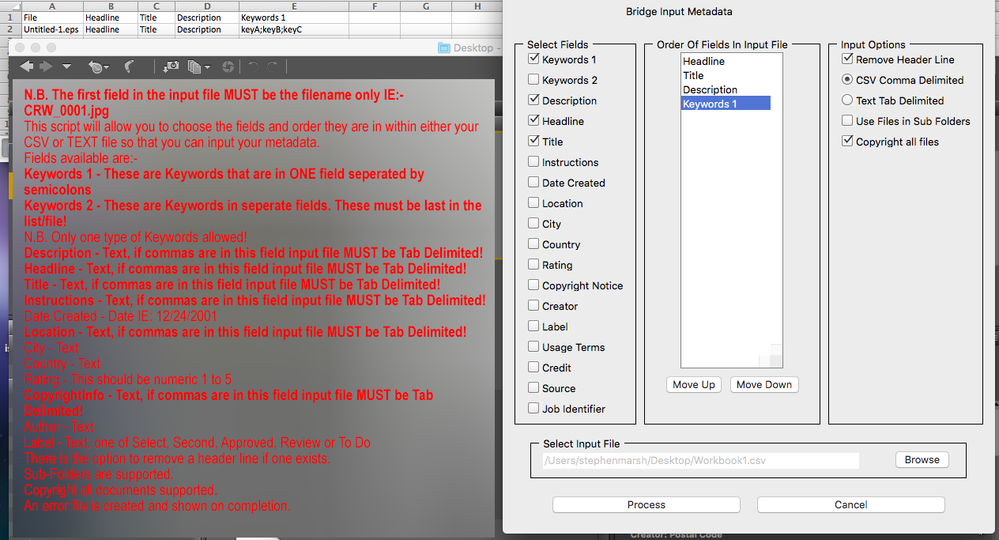- Home
- Bridge
- Discussions
- Re: Can you import metadata from an excel database...
- Re: Can you import metadata from an excel database...
Copy link to clipboard
Copied
I am very new to working with metadata. I have a microsoft excel file with the IPTC Core fields I need for each image file.
(Creator, Headline, Description, Keywords, Title, Job Identifier, Credit Line, Source, Rights Usage Terms, Copyright Status and Copyright Notice)
Is there a way to get the metadata into the files without having to copy from a cell into each metadata field individually?
I am hoping some for sort of script, possibly...
Also, if only ONE of these fields needed updating in all of the files (i.e. Rights Usage Terms) can that be done?
I have Bridge 5.1 (and earlier versions CS3/CS4)
 2 Correct answers
2 Correct answers
Perhaps try tab delimited format instead of comma separated value format.
Edit – Paul Riggott originally wrote the following instructions:
...
N.B. The first field in the input file MUST be the filename only IE:- CRW_0001.jpg
This script will allow you to choose the fields and order they are in within either your CSV or TEXT file so that you can input your metadata.
Fields available are:-
Keywords 1 - These are Keywords that are in ONE field seperated by semicolons
Keywords 2 - These are Key
Copy link to clipboard
Copied
Copy link to clipboard
Copied
Yes Paul, exactly like that. Thanks for this - at least I know it's possible...
I am not such a script writing guru that I know how alter it to include all of the fields I mentioned in my original post tho'.
Missing fields I would require:
Creator (bridge no longer calls this Author - as listed in the script - I guess that's an easy switch)
Job Identifier (text field)
Credit Line (text field)
Source (text field)
Rights Usage Terms (text field)
Copyright Status (this is a pull-down in Bridge CS5 that you select "Copyright" Public Domain" or "Unassigned)
Copyright Notice (text field)
Is there a script that covers the "IPTC core" fields in their entirety - or maybe an easy way to alter the script to include the missing fields I need?
Copy link to clipboard
Copied
I think mine is the only available script for Bridge.
Another way would be to use ExifTool ExifTool
but I don't know the exact usage.
or use a Digital Asset Management program.
I will have a look and see if I can add the extra fields, at the moment there is a global checkbox to Copyright all entries.
Copy link to clipboard
Copied
We altered some field names, and duplicated some script and this is working.
The copyright status of all of these is Copyrighted - so the script works for that purpose.
Thanks for your help. ![]()
Copy link to clipboard
Copied
After much googling I asked the following question on a forum called Filecats, as well as a couple of others . A Phillip Burton referred me to this post. I showed it to the boss and he said he wants to stay away from scripts. Is there a program that can accomplish this task?
My original post: Can metadata can be added to JPEG files from another document like Excel or Access? Each tag, title, comment, etc. would be different. Example: an architect takes 100 photos at a job site then uploads them to his computer. Those 100 photos need identifiers as to what each picture means to a contractor, insurance claims adjuster, etc. The architect creates a photo log (typing everything manually) in Excel containing:
- 1. Photo file name (after I batch rename them using Adobe Bridge)
- 2. Location (i.e. “interior of south wall”)
- 3. Description (i.e. “water damage from ceiling”)
- 4. A hyperlink to the JPEG file
I then use Adobe Lightroom to create simple “prints” that put 2 photos on a page along with custom captions & our logo. Right now the only useful information for the caption is the photo/file name and the date photo was taken. I would like to include the Location (title) and Description (tag) from the JPEGS' metadata without having to manually type the info from the architect’s Excel sheet into Windows Explorer.
Addition to post: Is it possible to export a folder of photos so that 1) The metadata populates a spreadsheet 2) I add info into the fields I need 3) Import it back. Or is my problem not a lack of program but a lack of understanding and I have all the tools I need between Windows and Excel and I just don't know how to utilize all their features?
Thanks ![]()
Copy link to clipboard
Copied
You are going to be limited to what you can do!
Without scripts you have ExifTool ExifTool by Phil Harvey
You could explore the world of Digital asset management (DAM) software.
The third option is get some one to write a program to your specs.
Copy link to clipboard
Copied
caric34295532, if your boss wishes to stay away from scripts (why?) – then I would recommend ExifTool. After looking at ExifTool, your boss may then decide to use a script! ExifTool is powerful, however it is CLI based and can be daunting for some users. There are GUI front ends available for ExifTool which may be of help.
I have detailed the basic commands to export and import specific metadata in this following topic:
Need a script to update keywords for 20000 images in Bridge
It is critical to export a sample .csv from an image using ExifTool, because importing needs to use the correct format.
Keep in mind that this example is only for keywords. It is possible to export all metadata or a specific number of fields. You may need to export all metadata first to work out which tags/fields are required for your project.
Copy link to clipboard
Copied
Here is the edited script and CSV file: Archive.zip
We have it mostly working. Some of the fields are not populating.
Creator/Headline/Description/Keywords/Title/Job Identifier work as expected.
Job Identifier/Provider/Source/Rights Usage Terms/Copyright Notice end up blank.
We have tested in CS4 and CS5 with the same result.
I am wondering what we are overlooking, we feel it must be some minor error...
Copy link to clipboard
Copied
I have tried downloading the file from your site without any luck, but I have updated the original with the required fields, so please could you download and test this version please.
Copy link to clipboard
Copied
hi
this is the correct link (Archive.zip)
However - your script WORKS!!! You rock. Thanks so much!
-p
Copy link to clipboard
Copied
Thanks for that, I have had a quick look and there are numerous errors in the code, namespaces, variables and field types are incorrect.
I have tested the csv file with my new version and that works with the exception of "Provider" I do not know what field this refers to and can't find it?
Copy link to clipboard
Copied
Here's a secret for you, then. Provider=Credit Line (same field). They changed the field name after CS4. Any metadata you enter in as Credit Line is even backwards compatible and opens as Provider in CS4. (obviously it works the other way around, too).
We are doing a side-by-side to learn where we went wrong. Still learning.
-P
Copy link to clipboard
Copied
Thank you, I was using CS6 Beta so it looks as if that field has been reverted back to Credit Line.
Copy link to clipboard
Copied
Hello
I know this is an ancient thread, but I have found Paul's superb DIY Custom Metadata script at ps-bridge-scripts.talktalk.net
Paul is amazing. It's so helpful and does everything I need, except that it overwrites existing keywords, rather than appending those in the csv. For my situation I really need to be able to append keywords to the files. (The 'Append Metadata' template is no good because of all the variations and I need to do this via csv).
Does anyone know how this script could be modified to append instead of overwriting?
Many thanks
Copy link to clipboard
Copied
Find the line:
myXmp.deleteProperty(XMPConst.NS_DC,'subject');
either delete the line or comment it out:-
//myXmp.deleteProperty(XMPConst.NS_DC,'subject');
Copy link to clipboard
Copied
wow, thanks so much SuperMerlin, that's immensely helpful!!

Copy link to clipboard
Copied
Hi Paul,
I am also interested in importing metadata from Excel into Bridge. The URL you provided to your script doesn't seem to work any longer. Could you provide a URL that works?
Copy link to clipboard
Copied
As mentioned above, I personally would just use ExifTool. However for a Bridge solution try these links returned by a Google search using the keyword “DIY Metadata”:
Prepression: Extracting Metadata to .CSV
Digital Projects for Fondren Library / Photometadata import script
Copy link to clipboard
Copied
Hello, the script is now hosted here: DIY Metadata.jsx
Copy link to clipboard
Copied
Hey Paul, I'm trying to edit your script to fill in the "IPTC Subject Code" and keep getting an error from the log for my added input/variable. I basically used other fields as an example to edit the code. I can get your predefined fields to work when using a csv for the input, but can't get my own added IPTC Subject Code to to write. Please help
Copy link to clipboard
Copied
I'm trying to achieve EXACTLY same with you!
I know it's an old thread but if someone can help me on adding "IPTC Subject Code" that'll be amazing.
I think I went wrong with somewhere around here..?
if(doIPTC){
try{
myXmp.deleteProperty(XMPConst.NS_PHOTOSHOP, "IPTCSubjectCode");
myXmp.appendArrayItem(XMPConst.NS_PHOTOSHOP, "IPTCSubjectCode", IPTC);
}catch(e){sendError(errorLog,decodeURI(fileName)+ " :: Bad IPTC Subject Code : "+IPTC);}
}
Thanks ![]()
Copy link to clipboard
Copied
I don’t have time for a detailed reply at the moment, initial research shows:
Iptc4xmpCore: => http://iptc.org/std/Iptc4xmpCore/1.0/xmlns/
Iptc4xmpExt: => http://iptc.org/std/Iptc4xmpExt/2008-02-29/
And:
<Iptc4xmpCore:SubjectCode>
<rdf:Bag>
<rdf:li>Test Entry</rdf:li>
</rdf:Bag>
</Iptc4xmpCore:SubjectCode>
Copy link to clipboard
Copied
Sorry I'm not familiar with scripting... No idea what you mean ![]()
Copy link to clipboard
Copied
I can sometimes hack scripts, but not write them from scratch.
So you can either wait for somebody to help, or explore alternative methods:
Prepression: Extracting Metadata to .CSV
I personally would use the methods listed in post #17 to export and import this data using ExifTool.
Find more inspiration, events, and resources on the new Adobe Community
Explore Now