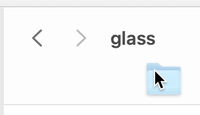- Home
- Bridge
- Discussions
- Re: Cannot open shortcut folders (Mac OS)
- Re: Cannot open shortcut folders (Mac OS)
Cannot open shortcut folders (Mac OS)
Copy link to clipboard
Copied
Hello Bridge team,
I'm working with Bridge 13.0.0.474 on an M1 Max machine running Mac OS 12.5.1. Bridge does not let me open Mac shortcuts to folders. Neither double-clicking nor right-click > Open work. Reveal in Finder and Reveal in Bridge both work, but that is not convenient. I don't want to have to recreate shortcuts by adding them to Bridge Favorites, I just want to open the folder.
Thanks for your consideration.
Patti
Copy link to clipboard
Copied
Hi Patti,
Your calling it a shortcut tells me that you used to be on a PC. On the Mac they are called Aliases.
The Open option under the File menu is very deceptive: it implies you could open a folder, but you can't. You can open a file that's in the Content Panel. (Don't ask me, I didn't design this.)
Either way, you are correct: having to put each folder as a Favorite would be a waste of time. You could dig through the Folder Panel to find your desired folder, but I hate that as well. There is another way to open a folder. You can either:
1) drag the folder onto the Bridge icon in the Dock.
2) you can drag a file inside that folder onto the Bridge icon in the Dock, or
3) you can drag the "hidden" folder icon at the top of a folder.
Let me explain #3 as many do not know about this.
If you look at the top of a folder on the Mac (in list view)
If you bring your cursor near the folder's name, the name shift to the right showing a folder icon
You can mouse-down and drag that folder anywhere. If you move it to a different location or to a different folder, you can move the whole thing to a different folder. If you drag that onto the Bridge icon in the Dock, you will open the folder in Bridge
Typically I used dragging the folder or dragging a file as I find either the fastest. Either way, your folder's content is not in Bridge for you to work with as you need.
Hope that helps,
Copy link to clipboard
Copied
Thanks @gary_sc. (Yes, alias... I use both OSs)
Your workarounds are interesting. But I can double-click a folder alias in Bridge 12.0.3.270 (Bridge 2022) and it will open. This behavior is missing the beta. I really hope that will be addressed as we want to add new features and, at the same time, keep exising features. 😉
Copy link to clipboard
Copied
Oh, I missed you were using the Beta. Sorry.
I'm sure this will be caught before it goes out.
Copy link to clipboard
Copied
I am having the same problem with the latest version of Bridge (v13.0.0.562) on the PC... older versions of Bridge would open folder shortcuts (I have my current project folders on the desktop as shortcuts... used to be able to open these directly within Bridge, now this does not work), the current version does not... Why did this functionality go away? This was basic functionality that should be working...
Copy link to clipboard
Copied
Hi,
The mentioned issue is fixed in the latest patch release #13.0.1.583. Please install and confirm if that fixes the issue.
You can refer to the issues fixed in the patch at the following link https://helpx.adobe.com/bridge/kb/fixed-issues.html
Thanks,
Bridge Team
Copy link to clipboard
Copied
Hurrah!! Thank you for making Bridge easier to use!!
Get ready! An upgraded Adobe Community experience is coming in January.
Learn more