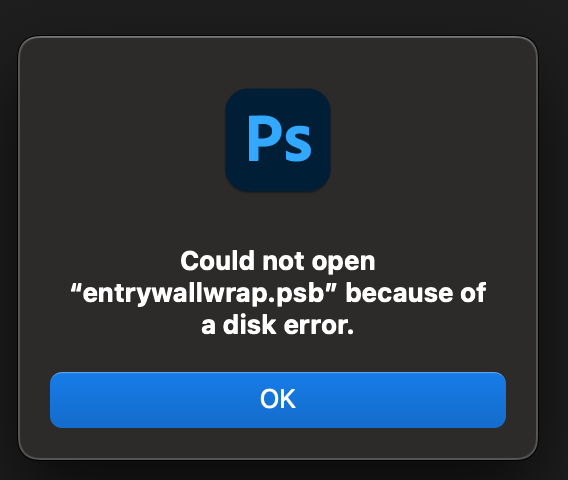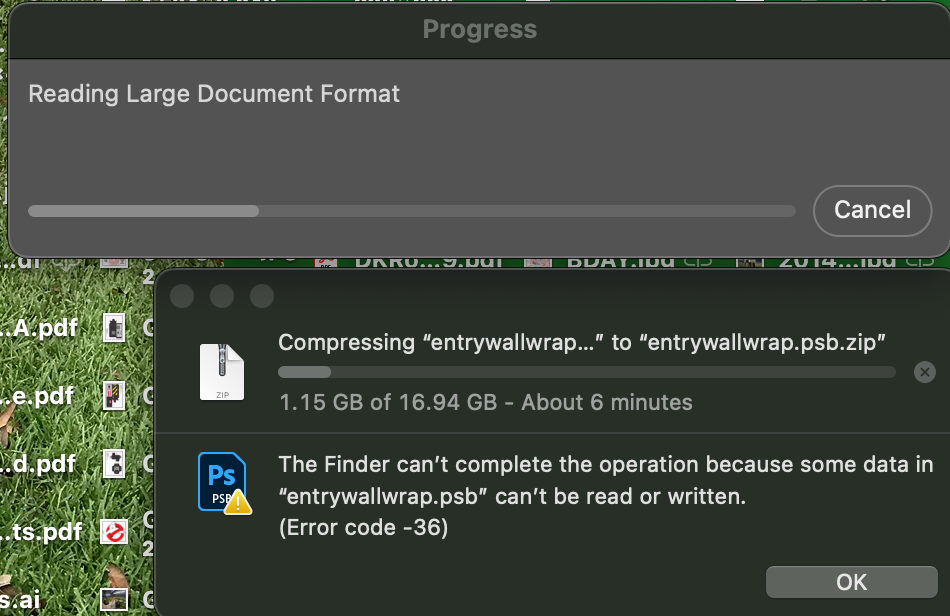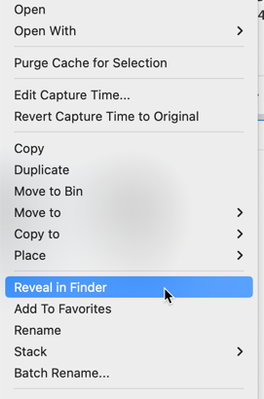- Home
- Bridge
- Discussions
- Cant move or copy photo files to external drives
- Cant move or copy photo files to external drives
Cant move or copy photo files to external drives
Copy link to clipboard
Copied
Bridge 2021 version 11.0.2.123
I can't move or copy files from my Macbook (which uses MacOS Catalina 10.15.7) to external drives. Can you help please ?
Copy link to clipboard
Copied
I just tested this on my Macbook Pro with the same version of Bridge 2021 and MacOS 10.15.7. I had no problems copying and moving files using Bridge. Could you add additional information about any behaviors you are seeing?
Somethings I would do to troubleshoot....
1. Check drive space on my external and internal drive.
2. Check permissions of the folder(s) I'm copying and moving files into.
3. Restart my computer.
4. Try moving files to a different external hard drive to see if that works... could be a drive issue.
5. Read through this troubleshooting guide for Bridge https://helpx.adobe.com/bridge/kb/troubleshoot-errors-freezes-bridge.html
Copy link to clipboard
Copied
Hi Helen,
Go to your System Preferences and select Security and Privacy (found in the top section). Now click on the Privacy setting (last tab). Now click on the lock on the bottom left and provide your Administrator code. Now select the Full Disk Access option and click on the "+" symbol. This will bring up the standard Mac Open window and let you add any application you want or need to have full access. Look for Bridge, select it, it will now appear in that window and make sure it's checked. Next go to the Files and Folders option and do the same thing as above (although there's nothing to check, just add. Close everything down and see if that makes it all work. [Note: I did these screenshots when I was using Mojave so they may look a bit different than what you have now with Big Sur but the process is just the same.]
Please let me know
[Note: these images are from an older OS, the process is the same.]
Copy link to clipboard
Copied
Hi guys
thanks for your help.
I seem to have solved the problem by going down the route of Full Disk access option for bridge and photoshop as advised above. I also had a permission problem with one of my hard drives which I have sorted now.
So good to go ! Thanks for your suggestions - relieved to have it sorted .....
Helen
Copy link to clipboard
Copied
Hi Gary - I'm having a similar problem. I have a 16GB PSB file that saved yesterday around 3:45 p.m. Now, it won't open due to a disk error. I have read some other troubleshooting tips - I have used the one you mentioned and photoshop does have full disk access. I have tried to move the file from an external drive to the main hard drive and it gets caught and won't move past a certain point. I have tried compressing the file, it gets caught in the same place. I have tried uninstalling photoshop and opening with several different versions. Do you have any other suggestions? Thanks!
Copy link to clipboard
Copied
Hi @gary_sc I'm having a similar problem. I have a 16GB PSB file that saved yesterday around 3:45 p.m. Now, it won't open due to a disk error. I have read some other troubleshooting tips - I have used the one you mentioned and photoshop does have full disk access. I have tried to move the file from an external drive to the main hard drive and it gets caught and won't move past a certain point. I have tried compressing the file, it gets caught in the same place. I have tried uninstalling photoshop and opening with several different versions. Do you have any other suggestions? Thanks!
Copy link to clipboard
Copied
Copy link to clipboard
Copied
Jeepers, what a mess.
Forgive me for asking the obvious, but have you tried moving it via the Finder?
I have almost no experience with .psb files. I just did a quick google search on recovering psb files and found this from Adobe
https://helpx.adobe.com/photoshop/kb/file-recovery-photoshop.html
and this from folks who want you to get their application
https://recoverit.wondershare.com/photo-recovery/open-psb-file.html
as well as this:
https://www.sysinfotools.com/photoshop-recovery.php
(but this one had some good suggestions to try first)
I wish I could do more, but I honestly do not have any background on this. I've never (since PS 5) had a corrupted PS document (dang lucky, I guess).
If you get any success, please let me know from which one of these.
Copy link to clipboard
Copied
I kept at it for a few hours and found a solution. I had tried to move it to the finder but it got hung up. I found a free software called "Disk Drill" and it scanned the external drive and after about 2 hours was able to recover the photoshop file by moving it to the finder. Will take the victory even though I lost several hours of time. Thanks for being willing to assist.
Copy link to clipboard
Copied
Hi @KyleRobarts, thank you for letting me know you were able to save the file.
But one thing I do not understand is what do you mean when you say, "…recover the photoshop file by moving it to the finder…" That file was always IN the Finder. Remember that Bridge is nothing but a viewer. It lets you see files in any folder in any location.
In fact, if you right-click on any file, you'll see you can "Reveal in Finder," and the folder containing that file will open up with that file being selected.
Forgive me; I didn't think to point this out.
Copy link to clipboard
Copied
It was on an external drive.
Copy link to clipboard
Copied
Ah, OK, it was an issue of moving it from one drive to another drive via the Finder. Bridge really was not involved.