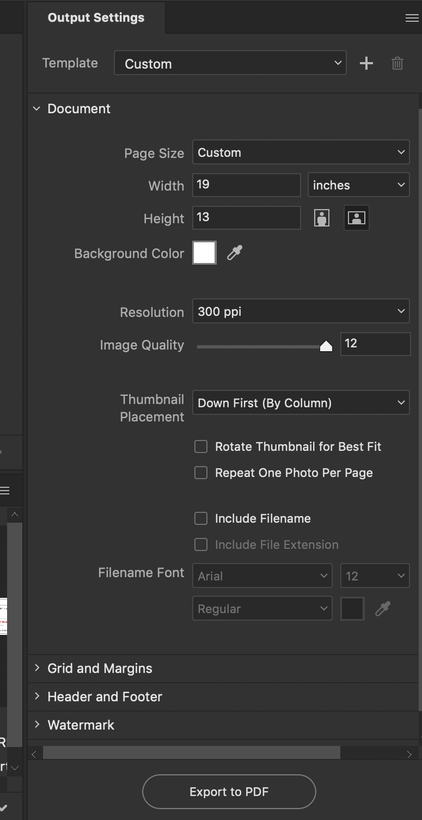Adobe Community
Adobe Community
- Home
- Bridge
- Discussions
- Re: CC Bridge 2019 PDF exports look very pixelated
- Re: CC Bridge 2019 PDF exports look very pixelated
CC Bridge 2019 PDF exports look very pixelated
Copy link to clipboard
Copied
I was using CC Bridge 2017 with the Output plugin to export multiple assets as a PDF for pin-ups and the exports looked perfectly fine both digitally and print.
I now have upgraded to a new Mac and the latest update of CC so all my softwares are the 2019 version. Bridge now will not export in the resolution that's on screen. I matched my output settings (image quality: 100%, resolution: 300 ppi) as the previous version of Bridge that I was using (2017) and the difference in quality is very noticeable. The newer version exports the PDFs as a very low resolution file and I've tried reformatting all my settings, cache, etc.
Since I use Bridge to export multiple files at once for reviews, can anyone share if they had this issue and how they were able to fix it?
Thanks.
Copy link to clipboard
Copied
Hi Paolo Duarte,
In Output Work space go to output Settings->Documents -> Image Quality set it to Maximum and then try to import as pdf. If still you are facing this issue please provide the screen shot of the exported pdf and the image before exporting. Also provide image info like format ,dimensions and resolution
Thanks,
Avinash
Copy link to clipboard
Copied
II fixed my issue. I removed the image in question and replaced it in the bookmark I was designing. This time I resized JUST the placer box then right clicked and chose fill proportionately. I think in resizinf with INND it screws up resolutions Unlike Photshop which is much easier to work with images like this. I wish InDesign would handle photo movement and sizing like Photshop, its such a pain the way it is. 


Copy link to clipboard
Copied
I'm having the same issue. Here are the settings I'm using and the resulting pdf. I've also tried converting the files to jpegs and I get the same result.
The resulting thumbnails are super pixelated. I've never had this issue with non-CC versions.
Copy link to clipboard
Copied
I am having the same issue. I cannot print the files I export from Bridge at this quality. Pixelation and settings below.
Copy link to clipboard
Copied
Hi
I use Indesign to create labels (size 105x57)for my products. When I use bridge to export this label to an A4 pdf (containing 10 labels) to print. the quality is extremely poor !! Never had this problem with the previous vesions of bridge.
Please advise ...
Copy link to clipboard
Copied
All this sounds like you are using cached data, not the actual data.
Which OS are you using and what release.
And please, what release of Bridge are you using?
Thank you,
Copy link to clipboard
Copied
Hi,
Thank you for your quick reply.
Im using Bridge 10.0.3.138 on a mac with OS Mojave 10.14.6
The original doc is created from indesign 15.0.1
Copy link to clipboard
Copied
I've deleted all cached data.
The funny thing is that when I make an export in the highest possible quality from Indesign to pdf , and I use in Bridge this pdf document in stead of the original indesign document, the quality goes up. Still not sufficient, but better.
I've put sofware rendering on, but no luck ther either
Copy link to clipboard
Copied
Using Windows 10 Enterprise, Bridge 12.0.4.286.
I'm having the same issue, when exporting a contact sheet (to PDF) with Illustrator-created EPS files. The PDF contains grossly pixelated figures. Resolution is set to "Full," and Image Quality =12
Due to firewall issues, I'm not able to upload/attach any files. None of the solutions suggested here resolve the problem. Please, is there a solution to this issue?
Copy link to clipboard
Copied
This is is such a typical "Community Expert" reply that provides no help. First, just assuming the users are somehow using cached data, insteaad of their actual image files, which is ridiculous. Second, just asking for the OS, version and release and then NEVER RESPONDING back even though the user replied quickly with their info. Then someone below, another user, easily has the fix: that Bridge will make low quality PDFs if you are using .pdfs as the source images. If you use .jpg or .psd as the source images, the PDF will come out perfect.
Copy link to clipboard
Copied
Hi Paolo
Adobe Bridge cannot generate high quality PDFs from PDF source documents. If you save your source files as .psd Photoshop documents or .jpgs then the PDFs that Bridge outputs look fine. But if you first save your source files as PDFs in Photoshop and then use those PDFs to output a multiple page PDF in Bridge, the multiple page PDFs look horrible!
Copy link to clipboard
Copied
In resolution option, choose "Full".
That gave me full quality pdf. Hope it gives you the same !