Check these preference boxes or not? Why?
would some one please explain to me once and for all, whether to check these boxes or not and why?
Much appreciated!
steve z
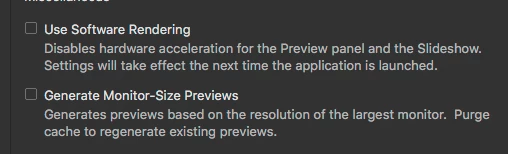
would some one please explain to me once and for all, whether to check these boxes or not and why?
Much appreciated!
steve z
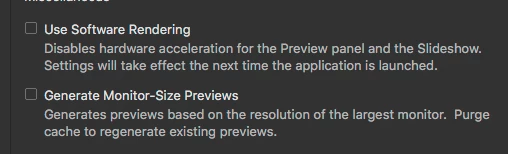
Hi Steve,
You can check software rendering if slideshows or images in the Preview panel, Full Screen Preview, or Review mode don’t display correctly. Using software rendering for previews displays previews correctly, but the display speed may become slow and there may be other limitations.
And Monitor-size previews displays the highest-quality preview possible based on the resolution of your monitor. With monitor-size previews enabled, images appear sharp in full-screen mode.
Regards,
Sahil
Already have an account? Login
Enter your E-mail address. We'll send you an e-mail with instructions to reset your password.