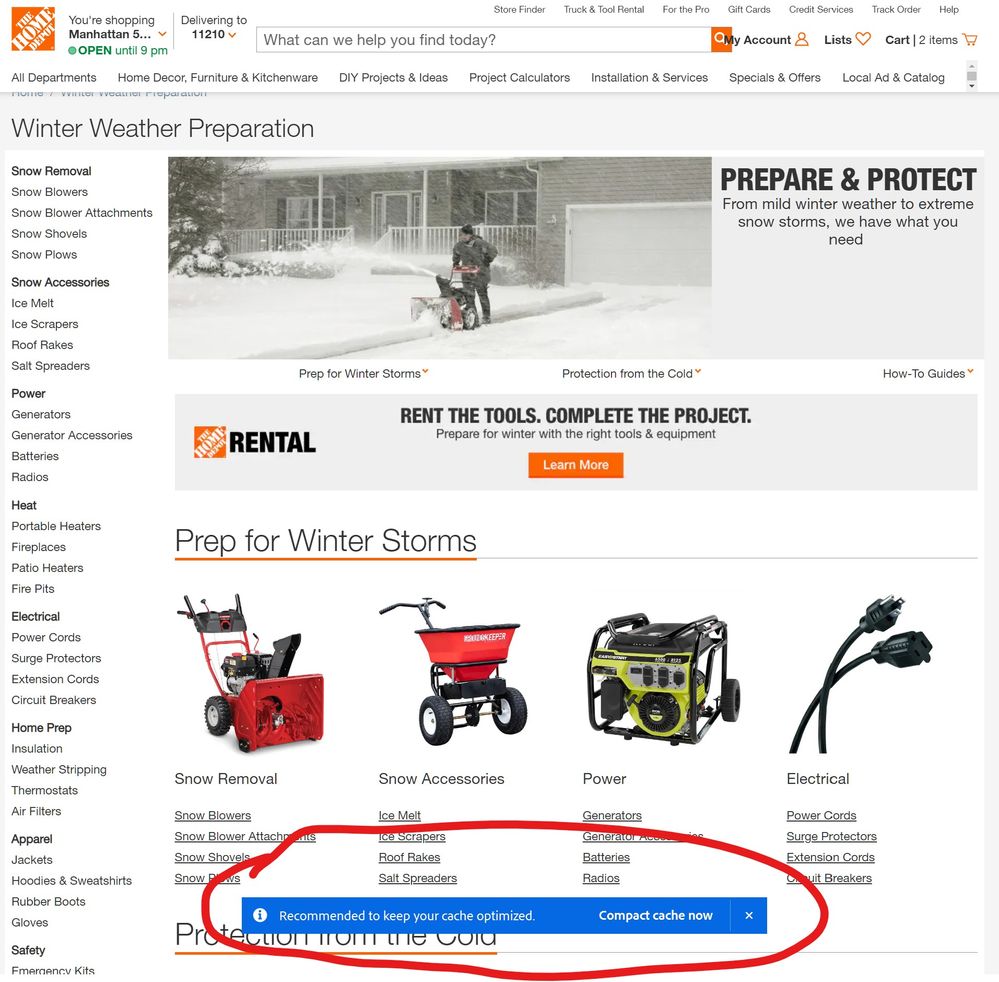Compact Cache Notification
Copy link to clipboard
Copied
Adobe Bridge - Version 13.01.583, Windows 10.0.19044 Build 19044, NVidia 3080Ti, 32 GB Ram, Intel i7-9800x
Every time I start up Adobe Bridge I get this annoying Blue Notification Sticker that hovers on top of ALL of my open Windows. It doesn't "time out" or eventually "fade away"....it JUST STAYS THERE until "I" am forced to close it......EVERY TIME, I open the program!
......PLEASE STOP THIS NONSENSE!🤬😡:fire:
Copy link to clipboard
Copied
You can adjust cache settings in Bridge preferences.
Copy link to clipboard
Copied
It doesn't solve the problem! I've changed every cache adjustment there is in preferences, but it did nothing. I've had Adobe Bridge for over 5 years and this just started about 2 months ago (Nov. 2022)
Copy link to clipboard
Copied
Same problem for me, it s annoying.
Copy link to clipboard
Copied
So I have unchecked "Compact cache on idle" let's see if it solve the problem for now.
Copy link to clipboard
Copied
This is mighty annoying, yes.....But it is definitely not on my Top 10 Things they need to fix ASAP 😉
Copy link to clipboard
Copied
Still no fix for this???
Most irritating.
Copy link to clipboard
Copied
Hi @Scotography
Could you please share the OS and Bridge version you are using, as issues have been fixed in this area for Bridge version 13.0.4.
Thanks,
Bridge Team
Copy link to clipboard
Copied
Thanks, I had 13.03.693 on Windows 10. Have just updated to 13.0.4 and so far it seems to be resolved.
Regards.