- Home
- Bridge
- Discussions
- Re: Correct way to migrate collections?
- Re: Correct way to migrate collections?
Correct way to migrate collections?
Copy link to clipboard
Copied
I've copied all files from an old external drive to a new one. Unfortunately this does not maintain all the collections. What is the correct way to do this so that all the collections remain in place?
Thanks.
Copy link to clipboard
Copied
There really isn't a way short of editing the collections XML files by hand. On both platforms, file references are hard coded to a specific drive.
Copy link to clipboard
Copied
Thanks. I wouldn't know where to start with editing xml files! So the only other way is to remake the collections?!!
Copy link to clipboard
Copied
Bridge recognizes when files are missing but it can be difficult to get everything reconnected.
Copy link to clipboard
Copied
I know how to find a missing file. But having to do that roughly 800 times for every missing image would be slower than re-making the collections from start.
I'm still a bit in denial over this! Do Adobe assume that no one will ever upgrade their hard drives?!
Copy link to clipboard
Copied
XML files are just text, so you can edit them in any text editor. Just make sure they are maintained in plain text format after saving, not converted to another word processing format. I found the XML file for one of my Bridge collections, below.
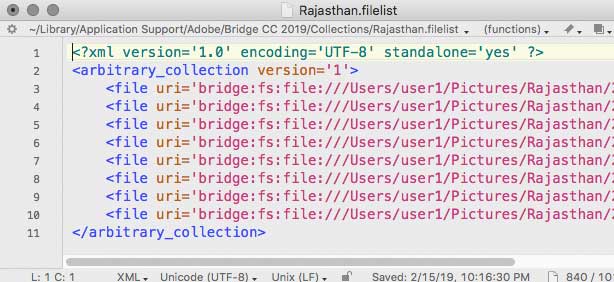
It should be possible to do a bulk search and replace of the parts of the path that need to be changed. And some text editors allow search-and-replace across multiple files at once, that could make it go very quickly.
But I haven't tested whether a simple search-and-replace will actually fix this. And I'm confused by one thing, @Lumigraphics: If Bridge hard-codes the volume, where is that stored? Because it isn't in the XML file, which starts each path with "file:///" Is it the "fs" part?
Copy link to clipboard
Copied
Thanks everyone for your help. It seems that this is going to be a time consuming process whichever way I go. With that in mind I have two final questions:
1. Is there any DAM software that allows you to move the images while still maintaining the links? I'm sure I read about one but cannot remember what it was.
2. If I decided to use Lightroom for cataloging, am I able to open my images directly into Photoshop from that catalog?
Copy link to clipboard
Copied
It is not that hard and we are here to help. I have covered the process of using the text editor find/replace method in the following topic thread:
Copy the .filelist file and install it in the appropriate location...
On Windows the path would be similar to:
C:\Users\<username>\AppData\Roaming\Adobe\Bridge CC 2018\Collections
While on the Mac it would be similar to:
/Users/<username>/Library/Application Support/Adobe/Bridge CC 2018/Collections
If you don’t wish to perform a find/replace (all) using a text editor, then it is possible to do this via the GUI. For files in the same image path (under the same top level folder), all you need to do is use the “fix” button a single file by pointing Bridge to a single file and it will update the entire collection if the filenames match. You may need to repeat for different top level image paths:
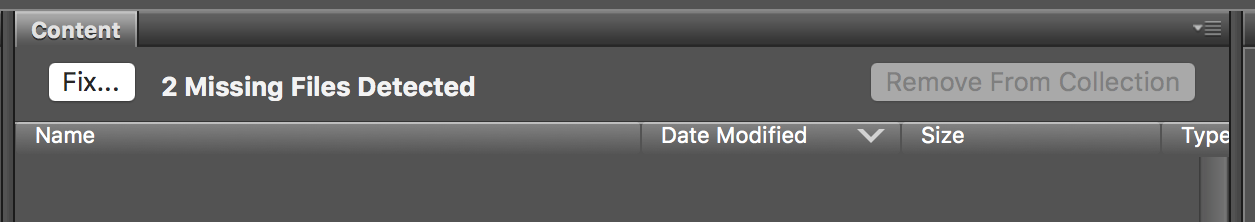
Copy link to clipboard
Copied
Do you know of an alternative to Bridge that maintains image links?
Copy link to clipboard
Copied
Adobe Lightroom Classic maintains image links because it stores everything in a catalog database. This lets it track images even on volumes that aren't mounted. It's not hard to move Lightroom catalog to another computer; if the paths of the images it tracks become invalid on the new computer, a top level folder can easily be remapped to its new location, and all "missing" images below it in the hierarchy will be relinked in one step.
Bridge doesn't maintain a database; it's just a browser. A lot of users believe the lack of database lets Bridge run faster than Lightroom, so that's a tradeoff. Without the catalog there isn't as much overhead, but there also aren't benefits like more robust file tracking and resolution. Also, Bridge can browse many more file types than Lightroom, so Lightroom isn't an option if you were tracking InDesign or PDF files in Bridge collections.
That said, I'm surprised if there isn't an easier way to get Bridge to adapt to a volume change. Consider submitting a feature request:
Find more inspiration, events, and resources on the new Adobe Community
Explore Now