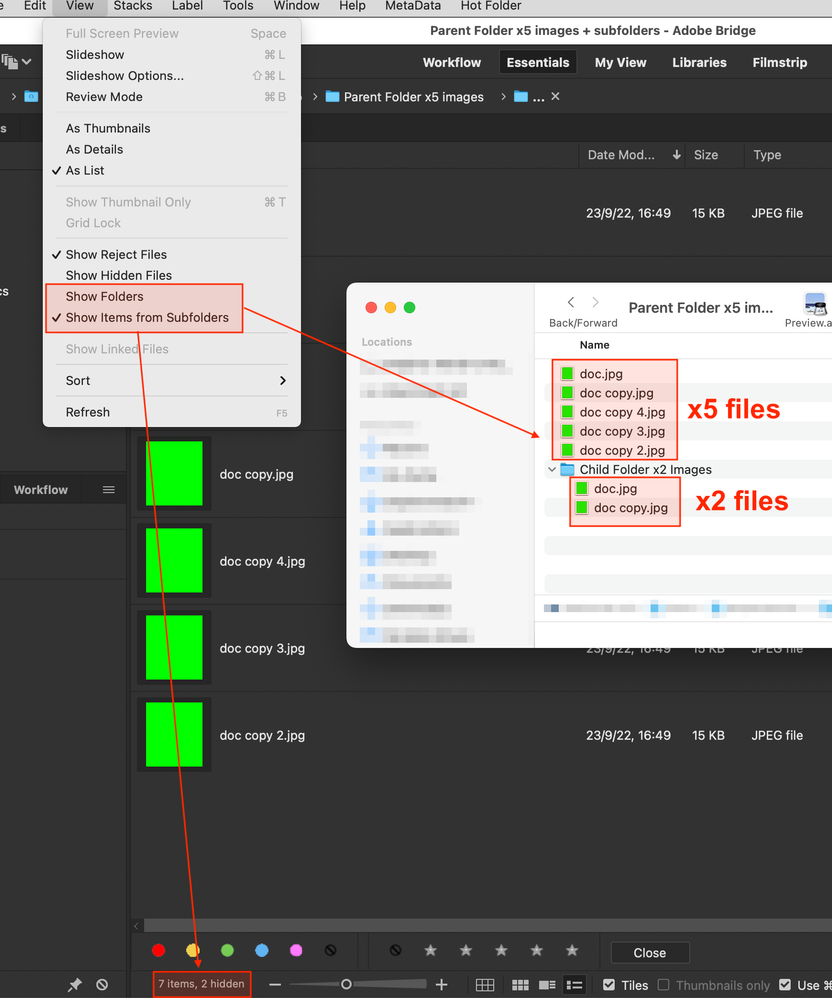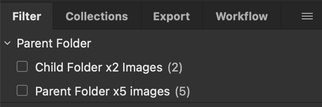Counting files
Copy link to clipboard
Copied
How to count files in a folder with other folders (holding images) in Bridge?
Copy link to clipboard
Copied
If you're talking about the number of files in the folder you're looking at, look at the bottom left corner of the Content Panel. If you do not see anything, just widen the width of the panel and it will appear.
Yes, this is poor UI design for it to only show if the Panel is wide enough but many have complained, it hasn't been fixed yet.
Also, I think I understand that you wish for the counting information to actually list: "30 photos, 3 folders" kind of thing. I think that would be handy but the problem is that with the current placement of the contents, it will make a bad thing worse. Nonetheless, you can go and suggest it to "https://adobebridge.uservoice.com" where engineers will see it. I do suggest you make your description a bit more descriptive as I am having to guess at what you're asking for.
Good luck!
Copy link to clipboard
Copied
No, if I have a folder for let say my 2021 images arranged and in this individual folders for different days and places, I can't find a way to sum up the images from the different folders included. The main folder just sum up the number of included folders, not the images in these.
Copy link to clipboard
Copied
Oh, got it. No, there is no way to do that. That's because Bridge doesn't "know" what's in a folder unless it opens it up. Lightroom Classic is different as it's a database and it does KNOW what and where everything is. So if you have a folder with with 2000+++ subfolders, each folder will have the number of images contained in each folder.
It's the difference between a viewer (Bridge) and a database (Lightroom Classic).
HTH
Copy link to clipboard
Copied
This is possible, however, you need to configure the View menu to Show Items from Subfolders and to Hide Folders as per the following screenshot:
Additionally, the Filter panel offers further information and viewing control (Window > Filter Panel).
Copy link to clipboard
Copied
Excellent! Many thanks for your instruction!
Copy link to clipboard
Copied
Stephen,
Thanks for that. I didn't know that it did show the number of files in each subfolder. To me, the negative of this option is that you ALWAYS show all sub-folder images, and if you have many hundreds or thousands, you have limited work available until all the thunbnails are happy — ergo I really never use this option unless I''m using it as a limited "right-click" from the Path Bar.
But great to know that it has an added benefit, thanks!
Get ready! An upgraded Adobe Community experience is coming in January.
Learn more