 Adobe Community
Adobe Community
- Home
- Bridge
- Discussions
- CS6 E Bridge Slow to load thumbnails, 'building cr...
- CS6 E Bridge Slow to load thumbnails, 'building cr...
CS6 E Bridge Slow to load thumbnails, 'building criteria'
Copy link to clipboard
Copied
When Bridge opens on the folder it was last opened/closed in, it takes a long time to load, constantly 'building criteria' as if all the images are newly imported. I've searched the forums, have tried all the tweaks and settings, but it's still iceberg slow. Bridge CS5 is noticeably quicker, as if the cache info is being read immediately. CS6 is behaving as if the cache file has been deleted. It hasn't. I have tried the "flush the cache" to see if maybe it's corrupted. No joy. I have boosted cache size. No joy. I've compacted, automatically exported cache to folders, everything... Nothing seems to fix the snail slowness.
All Adobe updates have been applied.
i7-2600s @2.80GHz
8 gb DDRw ram
Nvidia GeForce GT420 1gb DDR3
6+ tbs hd space.

Copy link to clipboard
Copied
I noticed the same thing with mine and the default setting was for HQ and generate 100% previews. Changed to embedded like I have in CS5 and still seems a little slower to build cache.
What thumbnail settings do you use? In cache preferences do you have any of the options checked? I don't.
Copy link to clipboard
Copied
Thanks for the reply.
I tried just about every combination of settings imaginable. I've had options checked, and not checked. Used small thumbnails, medium and large, adjusting the slider up or down, closing bridge, opening it. No joy. I even took screen cap of CS5 Bridge settings and duplicated them in CS6.. still snail slow. Every time I open a folder it behaves as if they are all newly imported. it's as if the caches is being wiped/erased when CS6 Bridge is closed.

Copy link to clipboard
Copied
You did not say what you are using for thumbnails. This is the option in toolbar below the word filmstrip. Choice of Embedded, and HQ options.
THe size of the thumbnails on the screen has nothing to do with it.
When you open a folder do you wait for the spinning arrow in the lower left corner to stop? If not you have not fulling indexed the folder.
Copy link to clipboard
Copied
I tried all of them (as in every combination imaginable), sorry I wasn't clear. I've tried Essentials, Film Strip, meta data. I've tried havign the thumbnails at their smallest, to largest to every size in between.
"When you open a folder do you wait for the spinning arrow in the lower left corner to stop? If not you have not fulling indexed the folder."
That's just it, it does that all the time with the message "Building Criteria" right above it, as if all the images are newly imported. I have to wait anywhere from 1 minute to almost 3 minutes, even if I've thoroughly indexed the folder, closed Bridge down, then reopened it on the same folder. Again, I don't get this behavior with CS5 E bridge.

Copy link to clipboard
Copied
Not sure if we are looking at same thing.
I open a new unindexed folder of 700 jpeg pictures. In lower left corner it says 700 items (700 thumbnail extractions) and the arrow spins as extractions counted down to zero. Takes about 12 seconds. Video files take longer. I am using Embedded thumbnals and 100% previews is not checked.
Don't know what this "building Criteria" is or where you see it. On my screen "right above it" would be in the folders panel.
Copy link to clipboard
Copied
Yes, we are.. the building criteria is in the Filters tab. We're describing the same thing using different words.

I have accessed this folder several times. It shows all the thumbnails in CS5 in under 15 seconds. As I am typing this CS6 Bridge still has the spinning arrow going round and round (688 images), and I have accessed this folder in CS6 before. Several times. It shouldn't be behaving as if this a newly imported/freshly viewed folder of images.

Copy link to clipboard
Copied
OK, again not sure what the "building critera" is all about. Have not seen that on my system. Perhaps it has something to do with raw images. That could be the slowdown. But not sure if that is the reason it has to rebuild each time.
One issue at a time I guess. Lets figure out the loading time first.
Do you have a folder that just has jpeg that you could try?
Copy link to clipboard
Copied
I gave it a try on a JPG only directory, 313 images.
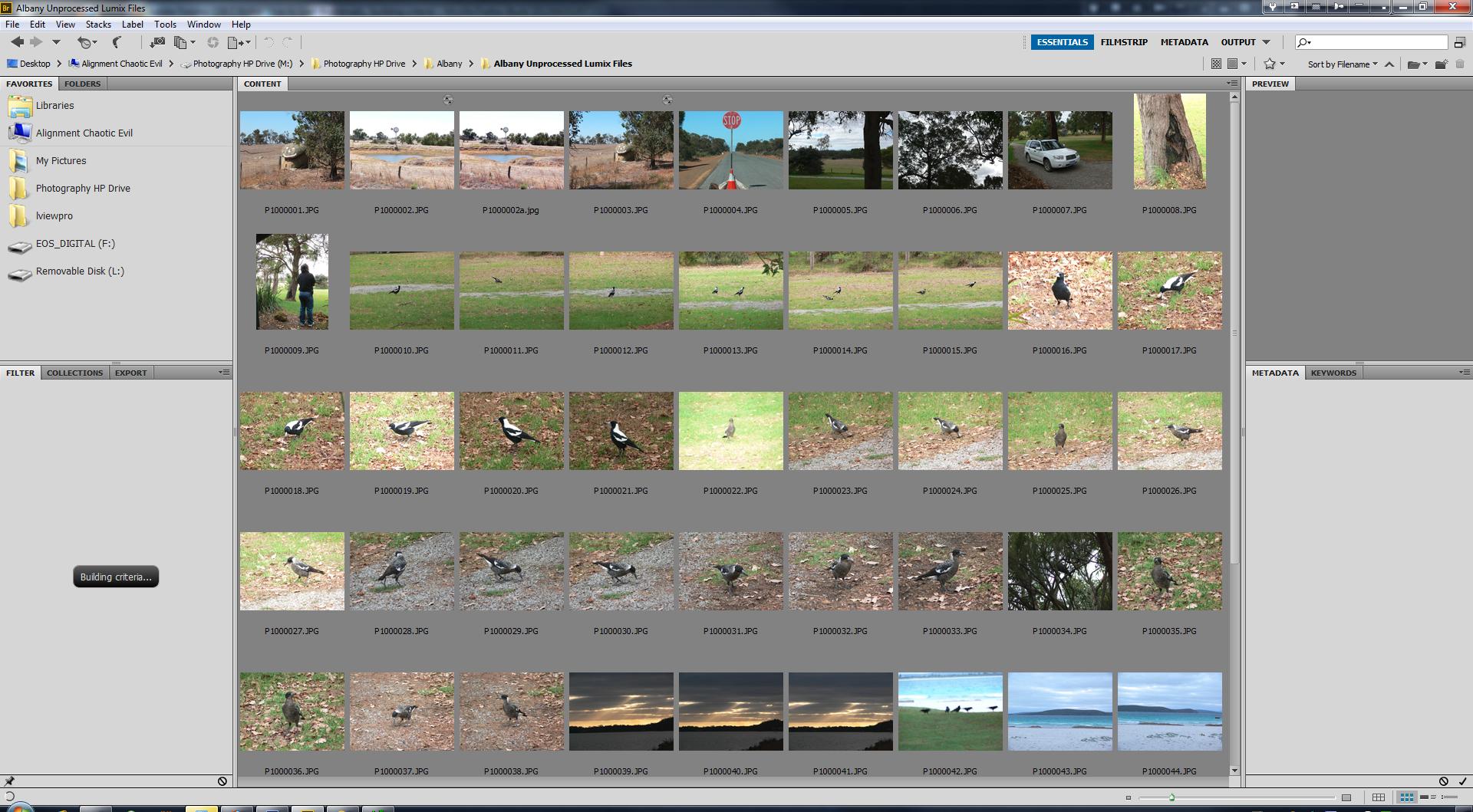
Still slower to load than Bridge in CS5
The Building Criteria is filtering by File type, Keywords, Date Created, ISO. I've tried shutting it down, and it makes no difference in speed if that filter tab is open or closed in CS6.

Copy link to clipboard
Copied
Well I am stumped. You must be doing something different in CS5 than in CS6.
Do you have the option checked to export cache to folders checked.
Look closely at what CS5 does and CS6. Go to Tools/cache/ purge cache for the above folder. When it re-indexes in CS5 does it say "building criteria"?
Try same with CS6 and see if you can spot difference. Remember CS6 and CS5 use different cache.
Copy link to clipboard
Copied
*sigh* No, I'm not doing anything different in CS5 than I'm doing in CS6, except not waiting as long.
Do you have the option checked to export cache to folders checked.
Yes.
Look closely at what CS5 does and CS6. Go to Tools/cache/ purge cache for the above folder. When it re-indexes in CS5 does it say "building criteria"?
I've done this, for both versions, a few times now. And yes, CS5 also says "Building Criteria" but it doesn't take anywhere near as long. Also, the 'little circling arrow' on the left stops a helluva lot sooner than in CS6.
Try same with CS6 and see if you can spot difference. Remember CS6 and CS5 use different cache.
I know they do, and the only difference I can see is it takes longer for CS6.
I do thank you for your time and effort, but it seems I was doing all the right troubleshooting methods.

Copy link to clipboard
Copied
Here is a link from 2009 with the same problem you are seeing. http://forums.adobe.com/thread/310547
They also used a Cannon, but alas there is no posted solution so don't know if problem ever solved.
Copy link to clipboard
Copied
This would apply, if I hadn't been using Adobe Photoshot CS since version 2 and have never had this problem. I do remember reading about this for v3&4. Also, I posed this question to Canon AU and they said that CTG doesn't affect how Adobe Bridge reads/collates/indexes the thumbnails.
I do thank you for trying to assist, and if you hear of anything else that could fix this snail slow problem with Bridge, please reply again.

Copy link to clipboard
Copied
You might send a note by Personal Mail (in Your Stuff above) to the OP and see if the resolved issue.
I just don't get the "building criteria" as I have purged several folders and have never seen that message. I use NEF raw images.
If it is tied to raw images ACR 7.x uses a different profile that previous versions of ACR. Perhaps there is a bug that affects Cannon. If so perhaps someone else with Cannon will weigh in. But to confuse the issue I had you select a folder with just jpegs and you still had "building criteria". Did you adjust any of these images with ACR?
It is also confusing as you say CS5 also has "building criteria". Like I say I have never seen it. Might try a web search and see if you can find out why Bridge does this.
Post back if you find cause and solution.
Copy link to clipboard
Copied
Just wanted to add that I also get this "building criteria" message in a black bubble as I wait for my files to appear. Never used to happen before in the previous versions I've had, including the CS6 Beta.
Copy link to clipboard
Copied
Good to know that I'm not the only person. This "Building Criteria" happens in CS5 E also, but not so snail slow. It' can't be caused by Canon RAW format, because it happens with my Lumix RAW files and Pentax. And the Pentax only shoots JPG. The issue is with CS6 Bridge.
And to Curt, 'OP'? Also, I searched the web for two weeks, using different search phrases with 'Building Criteria" before posting about it here. Not that much of a noob. ![]()
Copy link to clipboard
Copied
It's definitely a Bridge issue, and for me it started in CS6. I also can't view my photos in full screen mode, either with the space bar or menu bar command. Very frustrating.
Copy link to clipboard
Copied
I think that "Building Criteria" is just Bridge 'collecting' all the different metadata from each image in the folder in order to building up the filter lists. If I select thousands of images, Building Criteria can take quite a long time, but is usually only a matter of seconds for a few hundred images, in CS5 or CS6. I usually select the Collections and Metadata panels, in order to hide the Filter and Keywords panels. I find that things happen faster with these panels hidden.
Smaller thumbnails seem to make a faster system, and certain raw defaults will slow things down.
I don't think it makes any difference to Building Criteria if the folder has already been indexed. I reckon that filter criteria is probably built 'on the fly', although it's possible that a copy of some of the metadata is kept in the Bridge database.
Working on this premise, it's possible that the problem is related to CS6 Bridge's ability to parse metadata from large numbers of files. On my system it's fine, so I'd suggest that there is something unusual about your setup. Here's a few things worth checking:
1. if your raw files are taking a long time to generate previews/thumbnails, consider setting 0 noise reduction in your defaults and maybe disabling lens corrections by default. ACR7 is slower than ACR6.
2. make sure your CS6 cache is located on a defragged partition.
3. Don't generate 100% previews by default, but allow them to be saved if necessary.
4. there is a known bug with layered TIFFs causing havoc with Bridge CS6
Bridge CS6 uses a different database system to CS5. This may be part of the problem. Try disabling your anti-virus to see if this is affecting operation of the program.
Have you tried both 32-bit and 64-bit Bridge? Is there any difference?
Copy link to clipboard
Copied
There is no difference in speed, regardless of thumbnail size. I do believe I mentioned that in a previous post. There was no increase in speed with panels shut with CS6 Bridge, and again, I mentioned that in a previous post. I expect it to take a long time the first time a folder is opened and wait for that. What isn't normal, is Bridge behaving as if it's a newly imported group of photos after it's been closed. Again, I mentioned that earlier. The Building Criteria and the long 2 to 3 minute wait happens each and every time Bridge is started.
1: I never allow the cameras to use noise reduction. That's for post processing. The beta version of CS6 and ARC7 beta wasn't anywhere near this slow. . As for it working fine for you, I'm happy for you, but that's no help for me (and others who have this problem). There's nothing 'unusual' about my set up. I know blaming the user is the easiest thing to presume, but this isn't the case.
2: Hard drive isn't fragmented. I do regular checking and defragging.
3: That isn't the problem either.
4: I know about the layered tiffs, but I don't use them.
Yes, I've tried it in both 64bit and 32bit versions on this computer, and also on another totally different machine (that was fun, deactivating, installing, activating, running, deactivating and putting it back on this computre) and still having the same problem. That machine is running Windows 7 Ultimate, 32bit.
I did disable anti-virus (weeks ago) and tried, and still getting snail slow loading. And before you ask, I started Bridge with the Three Finger Salute (Shift+Ctrl+Alt while starting) , resetting to defaults and purged the CS6 Bridge cache. Didn't make a bit of difference.
Copy link to clipboard
Copied
Apologies. I didn't read every word; I have work to do. No more suggestions.
Copy link to clipboard
Copied
I'm having this problem too. I'm using both Bridge CS6 32-bit and 64-bit (latest updates) on this rig:
Windows 7 64-bit
24GB Ram
Core i7 960
ATI Firepro v5800
Bridge CS6 is extremely slow when opening folders i've already cached, trying to use spacebar to go to fullscreen, right-clicking files...basically all the time!
I've reverted back to Bridge CS5.1 for now, i'm using the exact same settings between the two, but CS5.1 is extremely quick and reliable.
Very Dissapointed!
AS a side-note: I've found that Bridge CS6 64-bit does not create correct thumbnails or previews for Images & Videos that have an embedded alpha channel. 32-bit CS6 version is fine.
Copy link to clipboard
Copied
I'm also launching CS5 Bridge and using it with CS6. No more waiting for CS6 Bridge to reload thumbnails of already visited folders as if they are newly imported images. It's a bit of a hassle to have to do this, but until Adobe answers me, or someone here on the forums comes up with a viable solution, it's the only thing I can think to do.
Copy link to clipboard
Copied
AnysiaC wrote:
…until Adobe answers me, or someone here on the forums comes up with a viable solution…
If there's anything we have come to learn during years of reading this forum, that lesson is that Bridge does not get the attention and resources from Adobe that it so badly needs.
When Adobe launched Lightroom, it became apparent that Bridge would be further relegated to the back burner.
Up until this version, CS6, the worst version of Bridge had been the one that came with CS3.
What I'm trying to tell you is don't hold your breath waiting for Adobe to respond in a meaningful way.
Copy link to clipboard
Copied
Not planning to hold my breath. I look good in blue, but don't think I would look good cadaver blue.
Copy link to clipboard
Copied
I've had the same problem for a year or two now. Bridge CS6 (& CS4 before that) ridiculously slow, thinking its building thumbnails, when they are already there in exported cache. (Win 7/64, 24Gb RAM)
Open Bridge and everything is quick and instant. however, navigate to another folder you've regularly uised prior, which you know has cache built, 99% of the time it balks/stalls with spinning wheels, like its building cache over again. though it never appears to finish that. BUT if you close bridge while on this stalled folder, then re-open, it immediately recognises the existing cache and all previews are present. Bingo. That is my sad work-around at present. choose new folder. close bridge. reopen.
Yes, all cache is stored and exported to folders.
I've given up on Adobe ever fixing this. Been looking for an answer for 3 years now, but they just don't care or read the problems people are having. Give us your money and go away seems to be their answer.