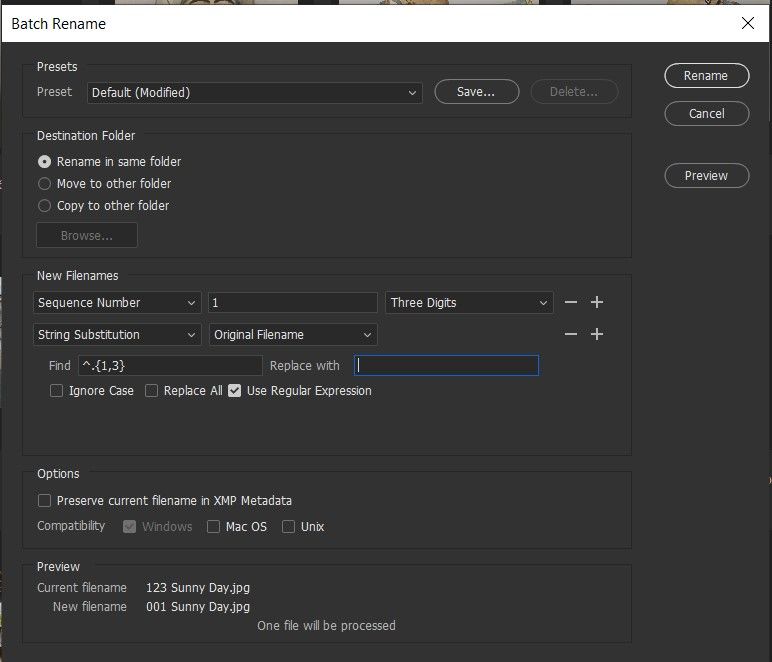Copy link to clipboard
Copied
Good Afternoon
My photographic club use Bridge. We would like to be able to batch edit image names in order to make a random slideshow. The filename format is "123 Sunny Day", i.e membership number space image title. We'd like to be able to have the 123 replaced with a 3 digit sequence number 001, 002 etc. I saw a solution on the net and tried it but it didn't work - I can't seem to find the right formula so any help appreciated please.
 1 Correct answer
1 Correct answer
Thanks for that - much appreciated. The formula I'd seen on a previous answer was similar but not entirely the same and didn't work. Most grateful!
Copy link to clipboard
Copied
Try this:
Copy link to clipboard
Copied
Thanks for that - much appreciated. The formula I'd seen on a previous answer was similar but not entirely the same and didn't work. Most grateful!
Get ready! An upgraded Adobe Community experience is coming in January.
Learn more