Copy link to clipboard
Copied
Tried to download pics from my Canon 7D this morning using Bridge 5.0.2 to my Mac Pro using OS El Capitan (15A262e) V10.11 and my Camera (Canon 7D) was not recognized.
Apple Photos recognized the Camera. I then booted to Yosemite, V 10.10.5 and Bridge recognized the camera in that OS.
 1 Correct answer
1 Correct answer
This issue IS FIXED in Adobe Bridge CC 2017. Update using the Creative Cloud App!
If you have issues, wake up your phone and it will re-scan the device (you may have to choose <Refresh List> under "Get Photos From").
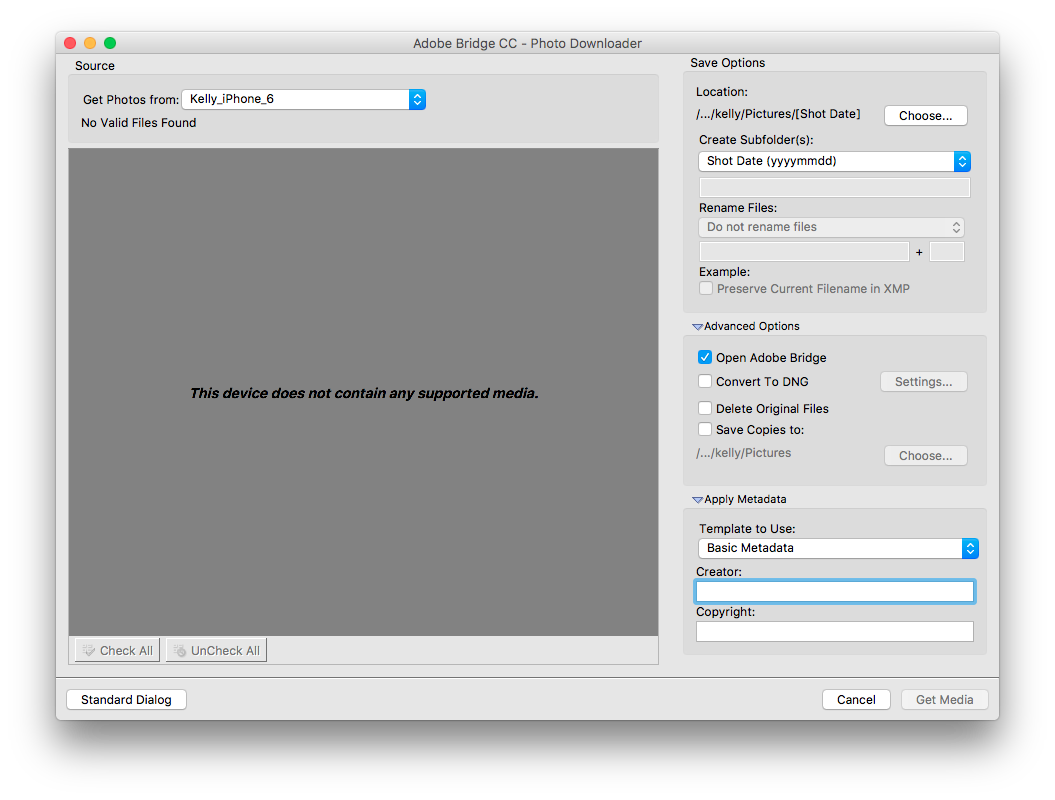
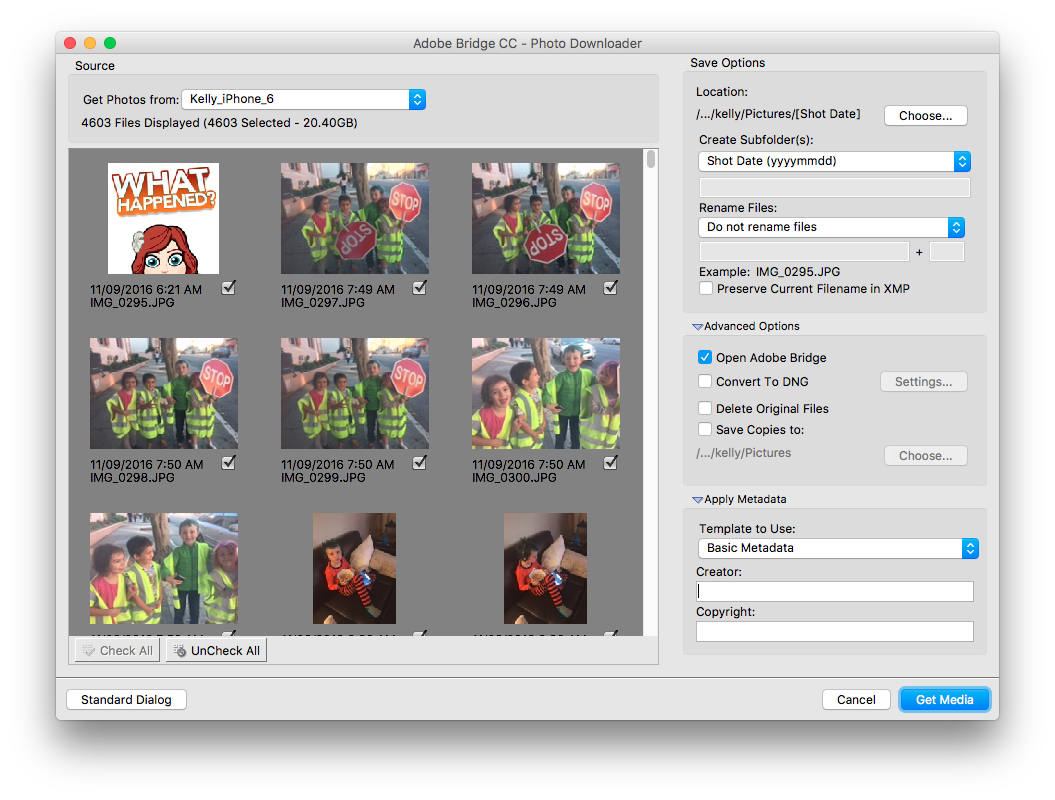
Copy link to clipboard
Copied
In Bridge if you go to Adobe Bridge CS6, click on Camera Raw Preferences, what version does it say?
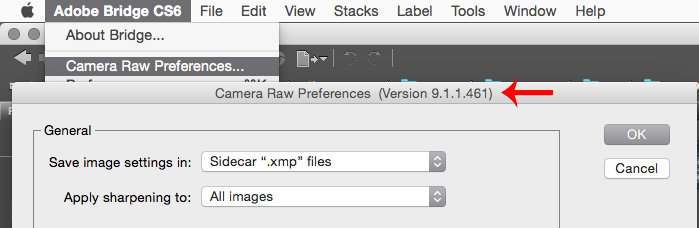
Have you tried Help>Updates from within bridge or photoshop to get camera raw 9.1.1?
Copy link to clipboard
Copied
I'm using Camera Raw 9.1.1 in Both El Cap and Yosemite. As I said, My Camera is recognized fine and I can download from Yosemite, but not in El Capitan. The problems therefore seems to be some sort of incompatibility with the new Macintosh OS, El Capitan.
Copy link to clipboard
Copied
Someone from adobe may see this post, but adobe generally won't comment on unreleased operating systems or software.
Are you able to just copy the files to you hard drive, without using any software and then view the files in bridge?
In the meantime while your waiting for an answer, you should report the problem to apple, since it could be a problem with El Capitan and not adobe software.
Have you considered trying a trial of photoshop cc 2015 and bridge cc, to see if that works any better?
Copy link to clipboard
Copied
I can only get the photos from my Canon with software. As I said, I can download them using Apple's Photo Application, save them as a jpg. and then work with them in Photoshop. Bridge opens, but it doesn't recognize the camera and tells me no device is present. And, as I said, Bridge works the way it should in Yosemite.
Copy link to clipboard
Copied
Have you considered trying a trial of photoshop cc 2015 and bridge cc, to see if that works any better?
Photoshop cs6 and bridge 5.0.2 are not being updated by adobe anymore, bug fixes or camera raw, so even if it is a problem with bridge cs6 and El Capitan, adobe may not fix it.
You still need to report the problem to apple.
Copy link to clipboard
Copied
Thanks for the suggestion. I'm probably going to go away from Adobe at this point, although I've been using Adobe products for many years. I do not like their new mode of selling software with monthly "rental" fees. I prefer to buy my programs outright.
Copy link to clipboard
Copied
You just have to be more patient when using beta operating systems or software.
I don't have El Capitan, but in prior macs you can set it so any drives or cameras (camera should be thought of as external disk) show on your desktop in Finder>Preferences>General.
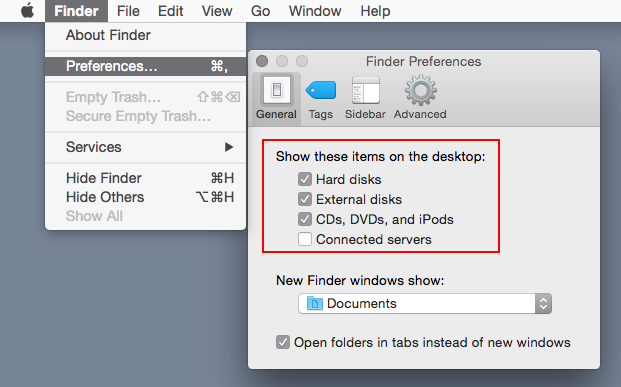
Copy link to clipboard
Copied
^^^^^I have never had a camera appear as an external device on my desktop in any Mac OS. And yes, I have the same boxes checked as you do.
Copy link to clipboard
Copied
If you plug in your camera, it doesn't show on your desktop without opening any software, so you can copy the raw files to a folder of your choice?
Copy link to clipboard
Copied
"If you plug in your camera, it doesn't show on your desktop without opening any software, so you can copy the raw files to a folder of your choice?"
No, it never did!
Copy link to clipboard
Copied
I have the same problem!!!
Copy link to clipboard
Copied
I'm using CC and I have the same problem.
Copy link to clipboard
Copied
How do I view my iPhone pics as a hard drive?

Copy link to clipboard
Copied
I posted the same question earlier today...only difference was that I use a Nikon D800. I called Apple, they really jumped through a couple of hoops for me however to no avail. I could not find anyone at Adobe to speak with but I did get a written response that asked me, in so many words, to clear the cache moving the content to the recycle bin and empty it...I did this. While on the phone with Apple they did the same thing. Neither worked. I ended up, with Apple's assistance, using Time Machine going back a few hours and reinstalling Yosemite. The earlier state continues to work like a champ...no problems at all. I won't load El Capitan again until there is an appropriate solution from Adobe or Apple that successfully addresses issue. Good Luck!
Copy link to clipboard
Copied
I have upgraded to El Cap and now PS Elements V13 won't get pictures from my iPhone or Canon 7D Mark 2. Worked no problem in Yosemite. Very frustrating!
Copy link to clipboard
Copied
I have same problem after upgrading OS to ElCapitan, Bridge Photo Downloader wont recognize SD card in slot. ![]()
Copy link to clipboard
Copied
Copy link to clipboard
Copied
I have the problem as well. I cannot download photos from my Nikon D7200, but there was no problem in Yosemite. Apple Photos grabbed the camera on the first try. I killed it, but Bridge still didn't see the camera. I checked the box in Photos to tell Photos not to download from this device, but Bridge still doesn't see the camera. This is a real nuisance.
Copy link to clipboard
Copied
I guess until the issue is fixed you could either use a usb card reader or use Image Capture.
The card reader is my preferred method anyway instead of always connecting one's camera directly to your mac and having the battery run out when transferring the photos.
Copy link to clipboard
Copied
Using a card reader for the SD card changes nothing.

Copy link to clipboard
Copied
I have the same problem, seems that Im not the only one, I usually use Bridge for my iPhone and my Canon and they worked perfectly with Yosemite. I installed El Capitan one week ago and everything works perfectly except this. I won't be upgrading to CC so I guess is time for me to re think about my relationship with Apple's Photo app. Time to change.
Copy link to clipboard
Copied
Sees like we found the root cause and a workaround for this issue. Currently documented here (Elements and Bridge both use the same Photo Downloader): Elements Organizer does not recognize some devices | Mac OS 10.11.x

Copy link to clipboard
Copied
Thank you!!!
Copy link to clipboard
Copied
Brett N wrote:
Sees like we found the root cause and a workaround for this issue. Currently documented here (Elements and Bridge both use the same Photo Downloader): Elements Organizer does not recognize some devices | Mac OS 10.11.x
Unfortunately, this is not a viable workaround for many professional setups and cameras -- such as the Canon 5D Mark III -- that don't have the option to switch to "USB Mode / Mass Storage Mode." I am unable to use Adobe's Photo Downloader for any of my SD cards (all of which are >32GB), whether I use my dedicated card reader or the clumsier setup of connecting my camera directly. The error is with Adobe's Photo Downloader in OS X El Capitan, and the solution needs to be software-based, via a patch.
I was told by Adobe Support 6 weeks ago that a patch for this error would be issued within a few days, but unfortunately, nothing has been released.
This is a serious glitch, and it's difficult to understand how such a fundamental error wasn't resolved prior to El Capitan's release, much less that it still hasn't been resolved. It's making an efficient professional workflow impossible. Like most, I use Photo Downloader to perform 5-6 functions simultaneously: automatically append Metadata, convert RAW files to DNG with large JPG previews, rename images, import them to my hard drive, and sort them into different date-based folders (created by Photo Downloader on the fly). But because this piece of Adobe's professional software is incompatible with Apple OS X El Capitan, I can't do this, and workflow is a time-consuming mess.
Is Adobe still working hard on this? Is there any ETA of when the fix will be released? Thank you very much.
(BTW: OSX and Adobe CC products are all up to date, and I have tried all of the proposed solutions and workarounds. I was told by an Adobe Support rep that they know none of those workarounds work for many major cameras and cards.)
