Copy link to clipboard
Copied
Tried to download pics from my Canon 7D this morning using Bridge 5.0.2 to my Mac Pro using OS El Capitan (15A262e) V10.11 and my Camera (Canon 7D) was not recognized.
Apple Photos recognized the Camera. I then booted to Yosemite, V 10.10.5 and Bridge recognized the camera in that OS.
 1 Correct answer
1 Correct answer
This issue IS FIXED in Adobe Bridge CC 2017. Update using the Creative Cloud App!
If you have issues, wake up your phone and it will re-scan the device (you may have to choose <Refresh List> under "Get Photos From").
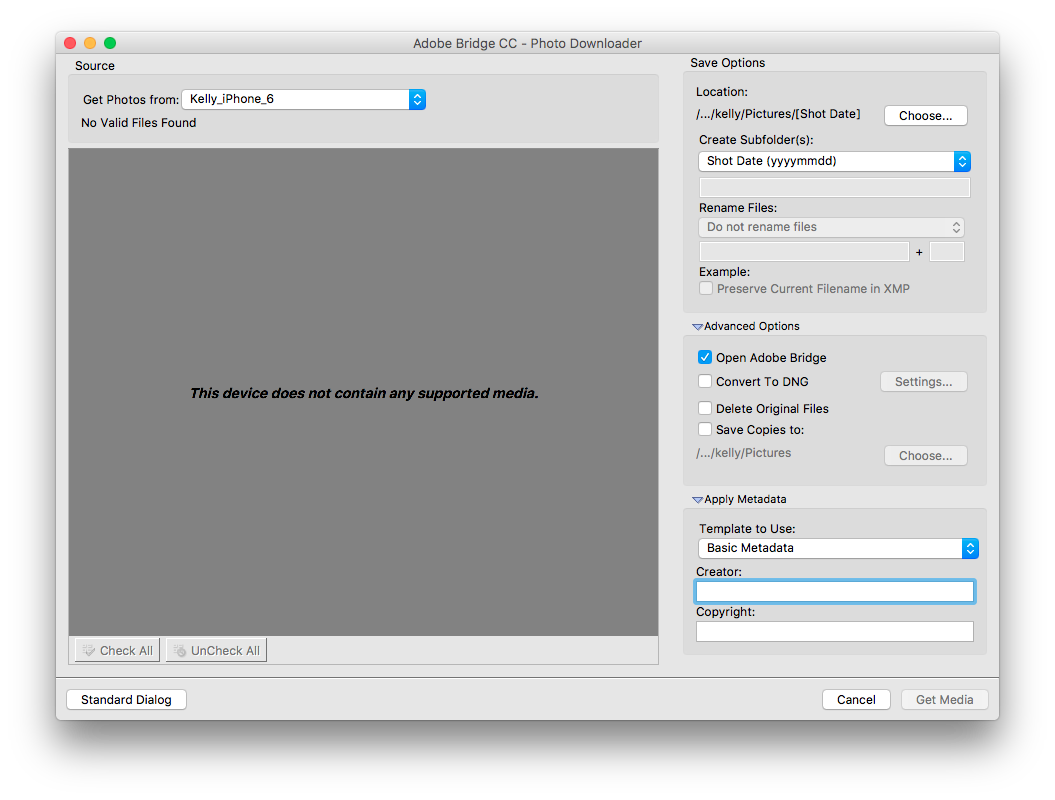
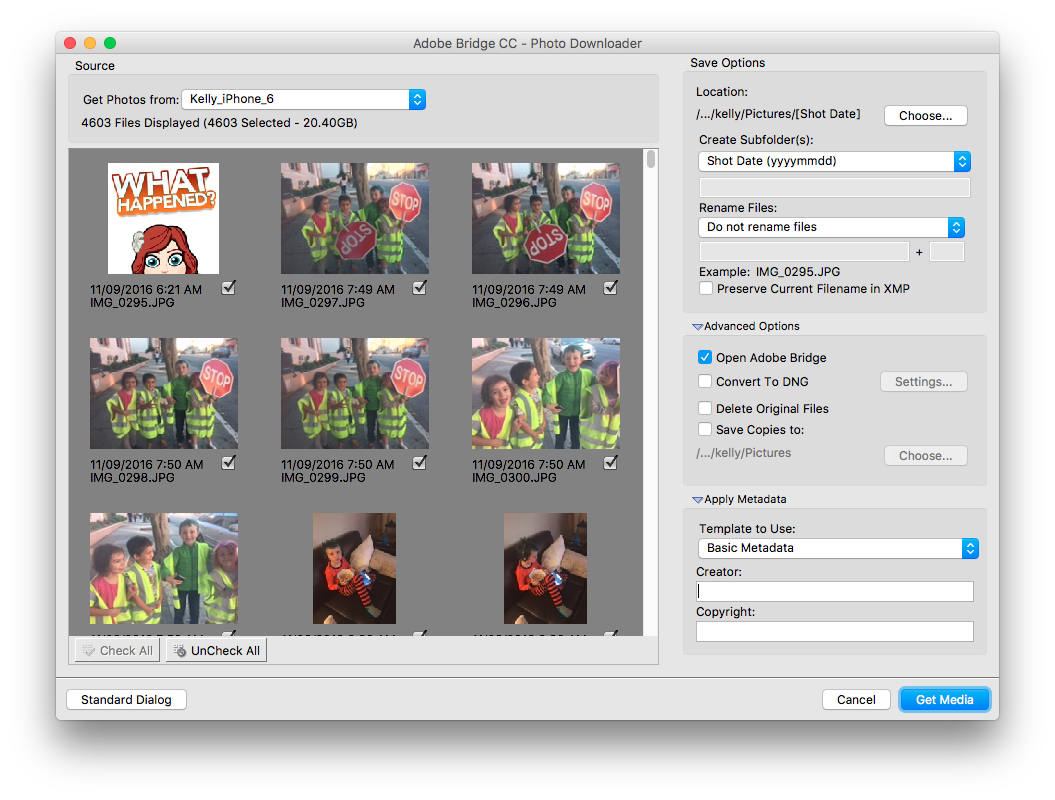
Copy link to clipboard
Copied
Import from device works, but it's no different from using Image Capture. You still don't have all the features that that Camera Downloader had. Does this mean that Adobe has given up fixing the problem? This is very disappointing.
Copy link to clipboard
Copied
This problem was caused by something Apple changed in the Operating System, Adobe may be waiting on a fix from Apple... (meaning all the complaints here need to also be posted on Apple's message boards)
Copy link to clipboard
Copied
R_Kelly wrote:
Has anyone here had any change since the El Capitan Mac OS X 10.11.2 update was released a few days ago?
No, neither that nor the Photoshop CC 2015.1.1 update just released yesterday has solved this major issue.
I was hopeful this PS update would fix it, since the update was described as solving issues that have been discovered since the 2015 release, and addressing several workflow issues on Macs and PCs.
But no fix. The listed issues it does address are important too, so congratulations to the team for solving those. And now, if you're all sitting around with nothing to do....... ![]()
Copy link to clipboard
Copied
I have Mac OS X 10.ll.2 and bridge still does not "find" my camera...Nikon D5200. ;o(
Copy link to clipboard
Copied
Nor will it, until Adobe FIXES the problem with Bridge, and they seem reluctant to do so??????? My Kludge (somewhat of a solution) is to download the files from my Canon 7D into Apple's Photos App. I then move them manually move into Bridge and open them in Photoshop. Again, I am truly mystified by Adobe's Non-Action.
Lou
Copy link to clipboard
Copied
Yes, I've been using that "work around" also, but it's oh, so inconvenient and inefficient. Thanks for the reply. Guess we just.......wait.
Copy link to clipboard
Copied
This issue IS FIXED in Adobe Bridge CC 2017. Update using the Creative Cloud App!
If you have issues, wake up your phone and it will re-scan the device (you may have to choose <Refresh List> under "Get Photos From").
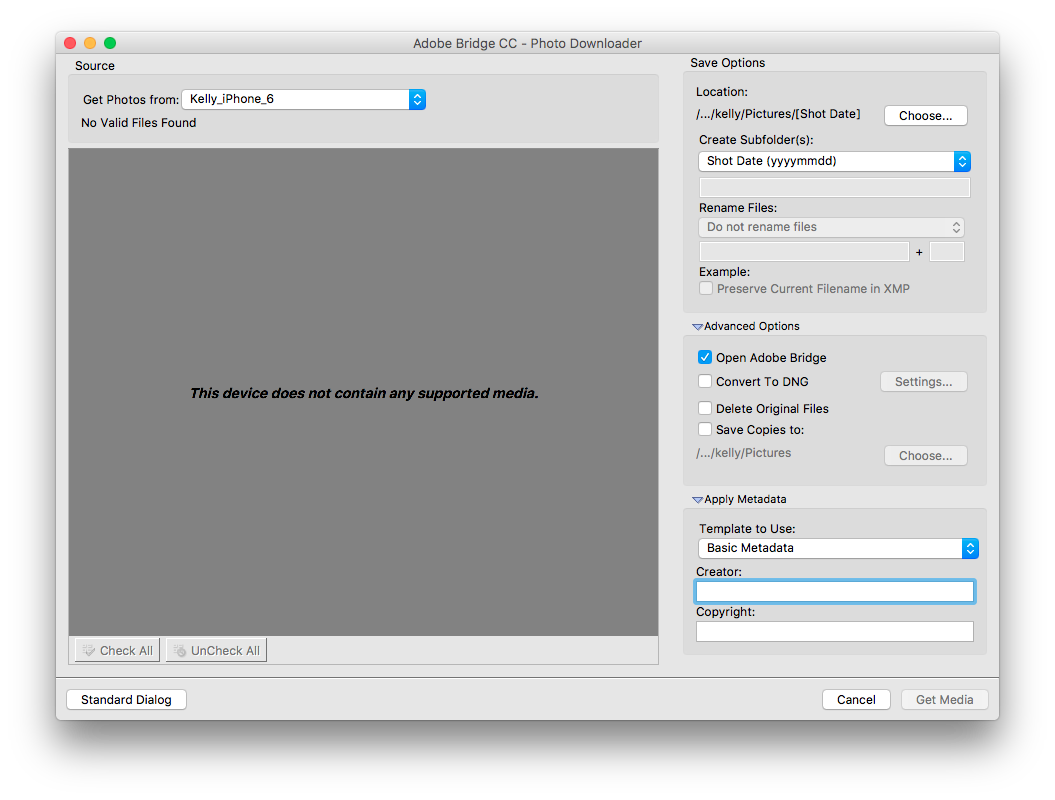
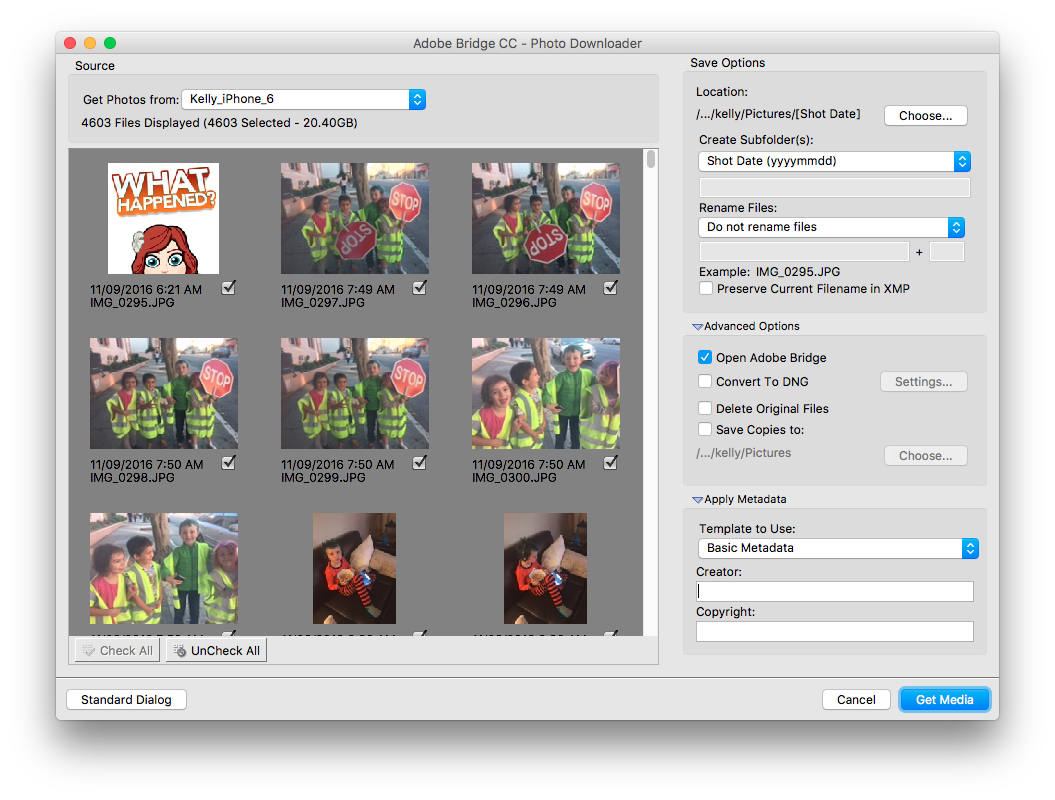
Copy link to clipboard
Copied
Adobe tells me there is an update very soon to bridge to fix this. (not date mentioned)
Problem is in CC aswell as other version of Bridge.
Copy link to clipboard
Copied
Adobe Updated Photoshop CC & Bridge CC this morning. Bridge CC is usable with Photoshop CS6. Bridge CC being used with Photoshop CS6 still unable to locate my Canon 7D. Is Adobe planning to leave it's CS6 customers out in the cold with this bug. Is Adobe planning to NOT Update CS6 to fix this? I am still at the place where I prefer to own my own software and not rent it. If CS6 is not updated, this is IMHO, is a gross injustice to Adobe's customers who have remained loyal to Adobe over the years. CS6 is still working fine for me with El Capitan, except for that darn download bug. PLEASE FIX THIS!!!!!!!!!!!!!!!!!!!!!!!!!!!!!!!!!!!!!!!!!!!!!!!!!!!!!!!!!!!!!!!!!!!!
Copy link to clipboard
Copied
Downloader now working for me on CC. I updated BR and PS.
Auto launch not happening...keeps being hijacked by apples photo app.
But thats not adobes fault and "get photos from camera" works now with usb card reader as well as SD slot.
Copy link to clipboard
Copied
OK, so it appears that Photoshop CC has been updated but not CS6. Again, Adobe please fix this!
Lou
Copy link to clipboard
Copied
This update to Bridge is the first part in getting Bridge modernized for use with the major changes the Mac OS has had recently. This is our first real update to Bridge in quite a while. Remember, this is still Bridge CC, two versions behind Photoshop CC 2015 and the rest of the Adobe applications. The new feature to "Import from Device" is merely a temporary workaround while the underlying infrastructure is built which will allow Bridge and the Photo Downloader to be able to work within the new API's Apple has added to the OS. Now that the groundwork has been lain a future update will use this foundation to get the Photo Downloader to be compatible with newer OS systems.
To note, CS6 will not be getting any updates to fix this for the same reason that CS5 or any of the older versions will not. Those products are no longer under development.
Copy link to clipboard
Copied
"To note, CS6 will not be getting any updates to fix this for the same reason that CS5 or any of the older versions will not. Those products are no longer under development."
Do you realize that Microsoft Office Mac 2011 was released a full NINETEEN months before CS6? And guess what, Microsoft is still issuing updates. Shame on you Adobe!
Lou
Copy link to clipboard
Copied
"To note, CS6 will not be getting any updates to fix this for the same reason that CS5 or any of the older versions will not. Those products are no longer under development."
And, Adobe Updated Acrobat 11 this morning to Version 11.0.15. Acrobat 11 was released only a couple of months after PS CS6 in 2012. I guess the Acrobat Team is friendlier than the PS Team? Again SHAME on the PS Team and Management. We are not asking for anything new, just fix what you BROKE!!!!!
Lou
Copy link to clipboard
Copied
Lou,
If you read the entire thread, APPLE broke the USB connections, not Adobe. Adobe has to put development time into an issue created by Apple's Operating System update...
Copy link to clipboard
Copied
^^^^OK, and Apple also did things with the OS Updates that made MS Office 2011 unstable, but MS, as much as I dislike them, worked with Apple to fix the issues and MS has is still updating Office 2011. Why should I expect less from Adobe?
Lou
Copy link to clipboard
Copied
Brett N wrote:
This update to Bridge is the first part in getting Bridge modernized for use with the major changes the Mac OS has had recently. This is our first real update to Bridge in quite a while. Remember, this is still Bridge CC, two versions behind Photoshop CC 2015 and the rest of the Adobe applications. The new feature to "Import from Device" is merely a temporary workaround while the underlying infrastructure is built which will allow Bridge and the Photo Downloader to be able to work within the new API's Apple has added to the OS. Now that the groundwork has been lain a future update will use this foundation to get the Photo Downloader to be compatible with newer OS systems.
To note, CS6 will not be getting any updates to fix this for the same reason that CS5 or any of the older versions will not. Those products are no longer under development.
Well, now it is Bridge CC 2015. Still not working. Why does it work in Lightroom? Why can't it work in Bridge?
Copy link to clipboard
Copied
I haven't tested the new update to see if this has changed. I'll check in with the Bridge team to see what the status is (whether this was fixed and should work for you or if there is still something holding this back for some reason).
It works in Lightroom because Lightroom uses a very different set of OS APIs. The ones that Bridge use are much older and were deprecated by the Apple OS. Basically, the parts of the Mac that Bridge would borrow to communicate with the camera were removed. Since Lightroom used newer API that are still in the OS, there was no loss of functionality. Getting this to work in Bridge again would require an update to replace those APIs. Now that we have this update, they should be there, at least from the information I had at the time. But I haven't worked with the Bridge time for some time. So I'll have to get back to you on it.
Copy link to clipboard
Copied
Thanks. Unfortunately, it still doesn't work in the latest update of Bridge. (I'd installed and tested it before my prior reply.)
Copy link to clipboard
Copied
This issue has been known for a year now. Since Bridge is now called Bridge CC 2015, up to date with Photoshop, Lightroom, etc., can't this be fixed?
Copy link to clipboard
Copied
I have full package. Still doesn't see my phone or my camera.
Copy link to clipboard
Copied
And this morning Adobe's Acrobat Division updated Acrobat Pro V11 to 11.0.16. And you PS folks still refuse to update CS6 (both PS and Bridge)?????
Lou
Copy link to clipboard
Copied
Thanks flowrideraz, but I have ALL the latest Adobe CC programs (the subscription). Photo downloader DOES NOT recognize my iphone 6 since updating to El Capitan. It has nothing to do with not having the current programs. This is a long standing problem and Adobe is ignoring the issue.
It isn't my phone or computer either. I have a screen shot of itunes syncing my phone while photo downloader says "No device found" in the foreground.
Copy link to clipboard
Copied
This issue is still not fixed, but there are MANY workarounds listed in this thread. To review:
See the workaround in this document: Adobe Bridge does not recognize some devices on Mac OS 10.11
For iDevices (such as iPad or iPhone)
- Connect your iPhone or iPad to your computer.
- Choose in Bridge, choose File > Import From Device.
- In the dialog, select the media you want to import, select the location you want to import to, and click Download.
- You can Add Metadata and choose Tools > Batch Rename in Bridge after import.
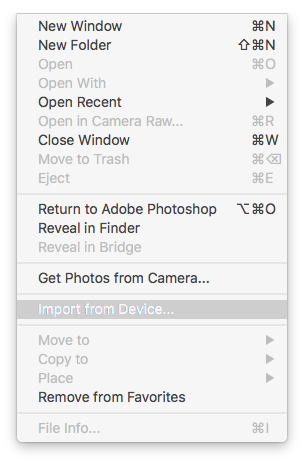
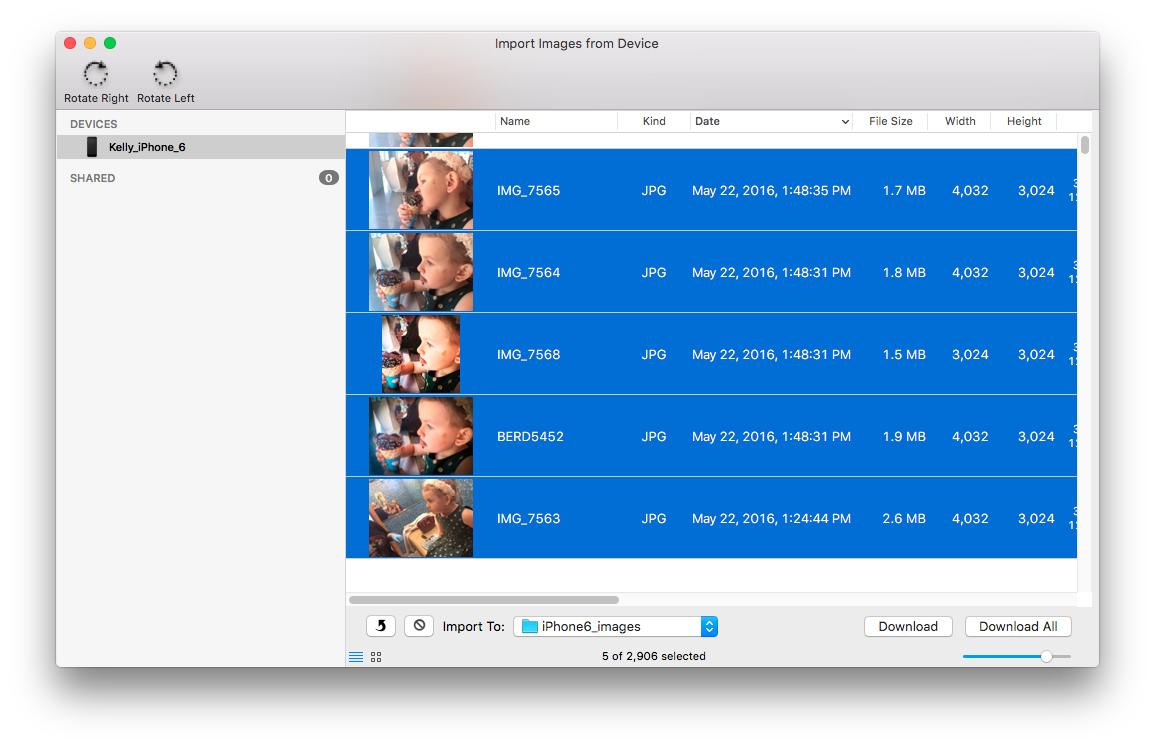
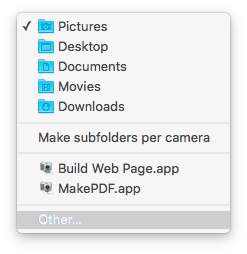
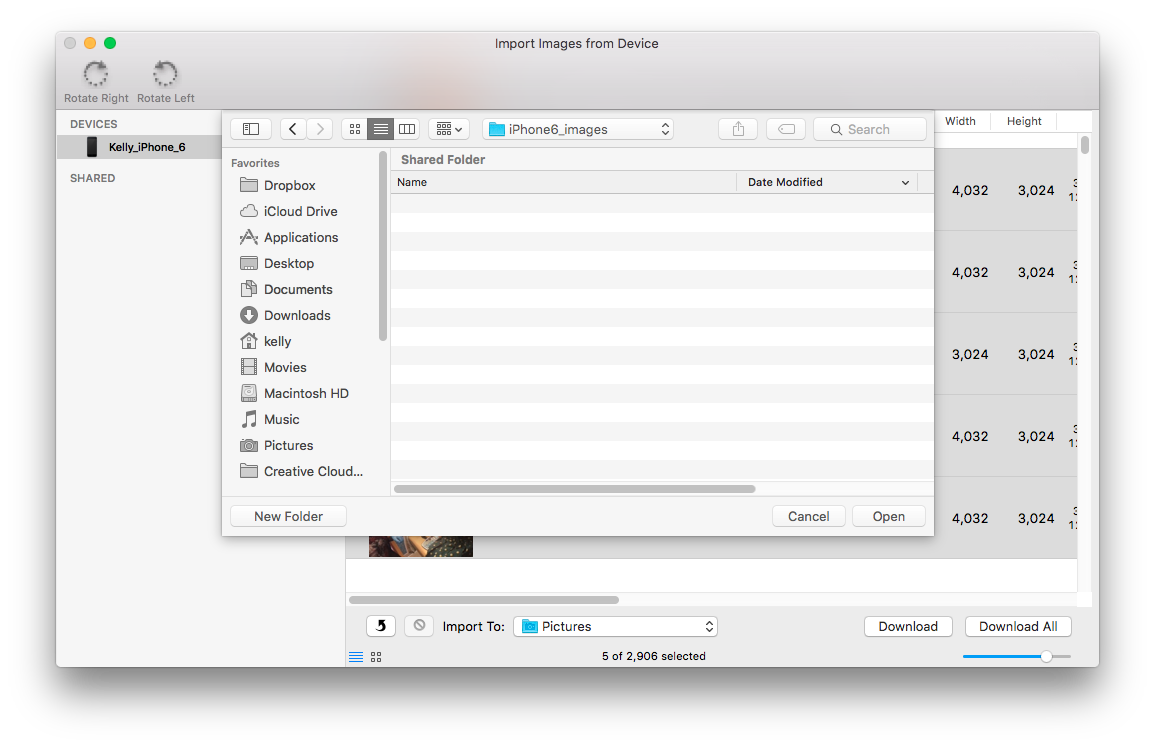
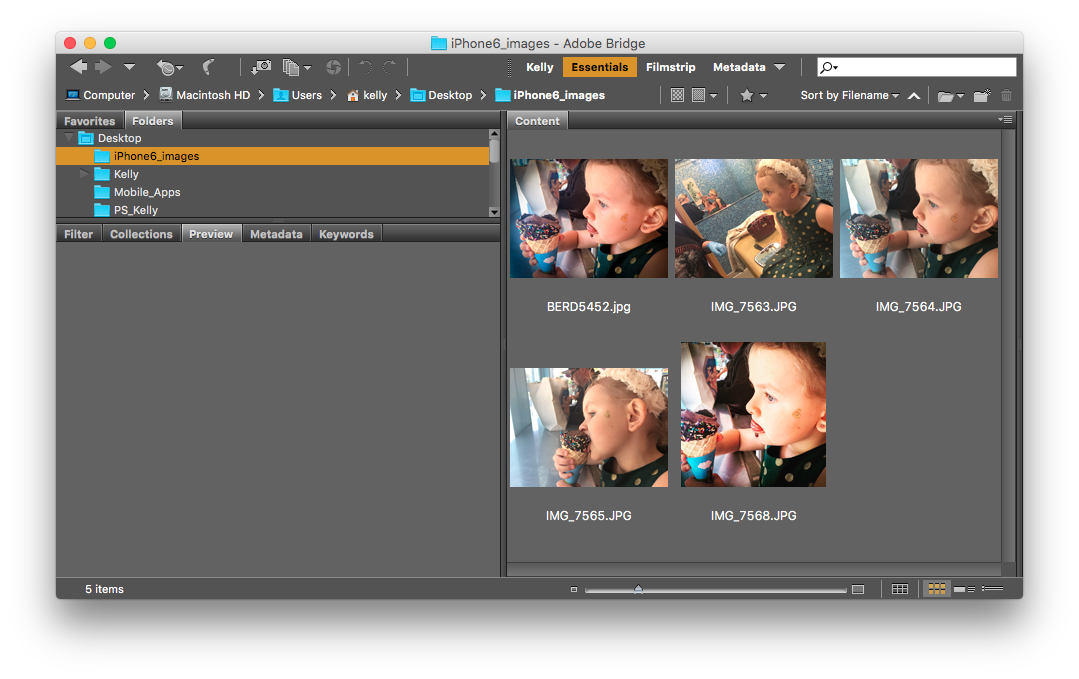
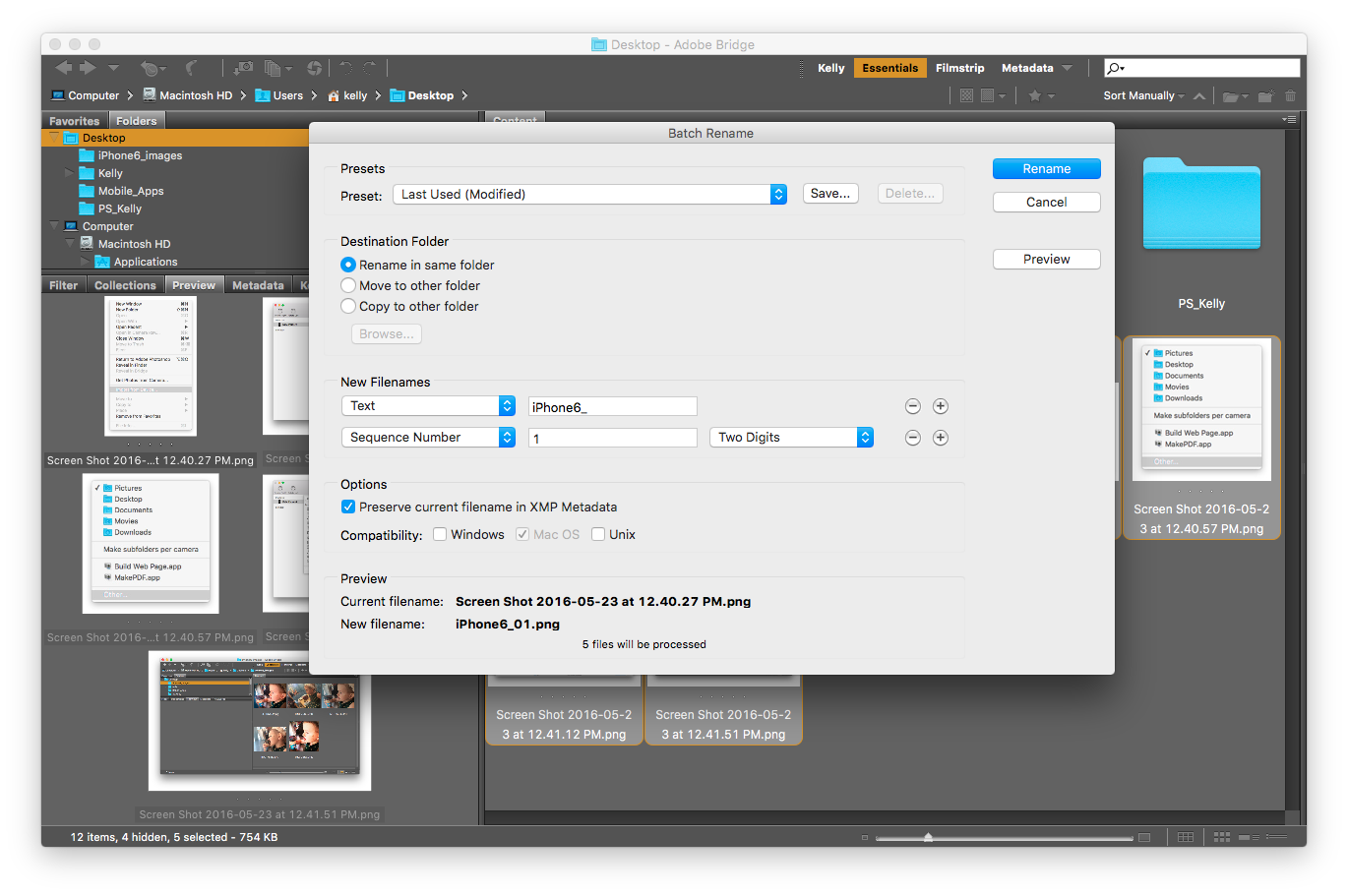
Copy link to clipboard
Copied
^^^^You're right, that's certainly not a fix, it's a band aid. Import from Camera is the IMPORTANT command and that has been ignored by Adobe!
Lou