- Home
- Bridge
- Discussions
- Re: Downloading Pics in Mac El Capitan
- Re: Downloading Pics in Mac El Capitan
Copy link to clipboard
Copied
Tried to download pics from my Canon 7D this morning using Bridge 5.0.2 to my Mac Pro using OS El Capitan (15A262e) V10.11 and my Camera (Canon 7D) was not recognized.
Apple Photos recognized the Camera. I then booted to Yosemite, V 10.10.5 and Bridge recognized the camera in that OS.
 1 Correct answer
1 Correct answer
This issue IS FIXED in Adobe Bridge CC 2017. Update using the Creative Cloud App!
If you have issues, wake up your phone and it will re-scan the device (you may have to choose <Refresh List> under "Get Photos From").
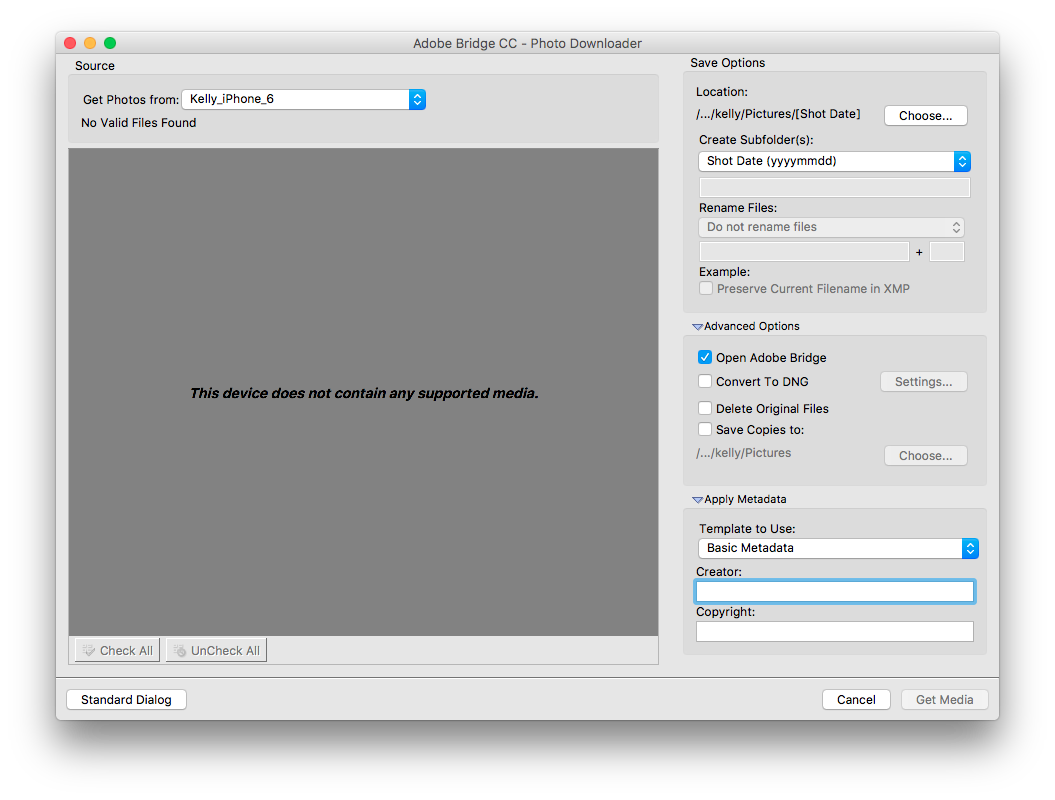
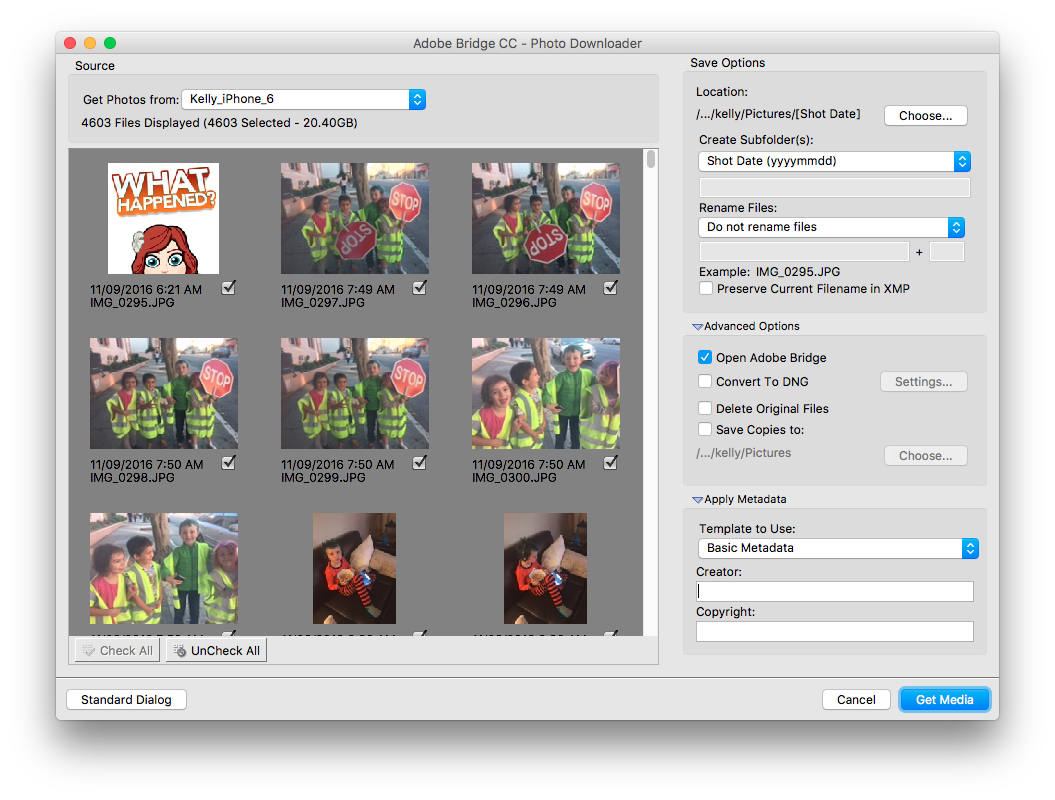
Copy link to clipboard
Copied
This workaround works fine with my Canon EOS 700D. Thanx!
Copy link to clipboard
Copied
I contacted Apple Support. They were able to show me two places to turn off the auto-start up of Photos when an SD card from my Nikon is present. Then the SD card began showing in Finder and I have been able to drag/copy photos into my usual photos file location and use Bridge to access them.
Copy link to clipboard
Copied
The SAME problem. Anybody got a solution? PLEASEEEE...
Copy link to clipboard
Copied
Seems like this is a problem whenever there is a new OSX and it will take time before it is corrected. In the meantime I am able to transfer the photos from 5dmii via cardreader or the eos utility 2.14.10
Copy link to clipboard
Copied
I encountered this problem today. THIS WORKS for me while Adobe and Apple sort things out: On Mac in OS X El Capitan, go to Finder, select Applications, launch Image Capture. It recognized my D810 (also worked with my iphone5S). I selected images from the D810 and specified where to file them. Then went to Bridge and checked: everything is there and fine and I'm editing as usual. Hope this helps others.
Copy link to clipboard
Copied
Thans a lot, annaf17085636. It worked well the way you said. 😉 Good option!
Copy link to clipboard
Copied
annaf17085636 wrote:
I encountered this problem today. THIS WORKS for me while Adobe and Apple sort things out: On Mac in OS X El Capitan, go to Finder, select Applications, launch Image Capture. It recognized my D810 (also worked with my iphone5S). I selected images from the D810 and specified where to file them. Then went to Bridge and checked: everything is there and fine and I'm editing as usual. Hope this helps others.
That indeed works to get images onto the hard drive, and is helpful for many. But FWIW, it doesn't solve the broader problem for the rest of us. Like most folks doing pro or semi-pro work, I use Photo Downloader to perform 5-6 functions simultaneously: automatically append Metadata, convert RAW files to DNG with large JPG previews, rename images, import them to my hard drive, and sort them into different date-based folders (created by Photo Downloader on the fly). But because this piece of Adobe's professional software is incompatible with Apple OS X El Capitan, I can't do this anymore, and workflow is a time-consuming mess. Hopefully Adobe finally fixes this glitch... today. ![]()
Copy link to clipboard
Copied
Adobe has discovered that Bridge CC with Mac OS 10.11 (El Capitan) doesn't work with many USB devices to import images (iPhone included). That would explain why importing on your 7D works in Yosemite.
Apple has stated about El Capitan: "The USB stack is completely redesigned to increase stability and performance compared to Mac OS 10.10. Applications and third-party drivers for vendor-specific USB devices may require modification."
I use this workaround, for now:
- Import the images with Apple's Photos app
- Choose File > Export > Export Unmodified Original
- Save the files where you want them
- Batch rename the images and add metadata in Adobe Bridge
Adobe posted this tech note in Bridge Help: Bridge and El Capitan
Copy link to clipboard
Copied
Unfortunately, as I explained above, this workaround doesn't really do the job well since, like many, I normally use Photo Downloader to perform 5-6 functions simultaneously: automatically append Metadata, convert RAW files to DNG (with large JPG previews), rename images, import them to my hard drive, and auto-sort them into different date-based folders (created by Photo Downloader on the fly based on shot date). But because Adobe didn't get their software working in time for El Capitan's release (and still hasn't months later), I can't do this automatically, and workflow is a time-consuming mess.
And as also mentioned above, Adobe's suggested workaround does not work for many professional setups and cameras (e.g., the Canon 5D Mark III) that don't have the option to switch to "USB Mode / Mass Storage Mode." No luck connecting via camera or card reader.
Adobe needs to release an actual fix. They've said they would for some time now. But when the very nice and helpful customer support rep I've been talking to about this last called to update me (last week), she said they're flooded with reports of other bugs almost daily. So I'm guessing it's going to be a while before they address most of them in one big update. Seriously frustrating for the leading professional software in the field.
Copy link to clipboard
Copied
@glennado, I am frustrated as well that this issue occurred when I upgraded to El Capitan. I'm not sure if Adobe or Apple needs to make the fix (the ball is technically in both courts right now). You have 2 choices until this is fixed:
1. Go back to Yosemite
2. Try one of the suggested workarounds
Until there is a fix, here is another suggested workaround:
- Copy all images to another USB device (that is recognized when you choose File > Get Photos from Camera in Bridge) (I have several SD cards that work).
- Then you can do all the functions you mentioned above in the Photo Downloader.
* Personal note: I know Adobe is aware of the issue, complaining further about it won't get it resolved more quickly.
Copy link to clipboard
Copied
Kelly McCathran wrote:
* Personal note: I know Adobe is aware of the issue, complaining further about it won't get it resolved more quickly.
Oh I know, I haven't contacted Adobe since the first time I called to ask about it. The rep I spoke with kindly calls me periodically -- at first to test workarounds that didn't work, and since then just to let me know that there's been no progress but they haven't forgotten. She's terrific.
But I don't mind complaining here to commiserate with fellow users. ![]()
Copy link to clipboard
Copied
Good to hear about the support person at Adobe. I do find that the follow up is great, especially when a frustrating issue hits like this ...
Who knows how much time Adobe had on El Capitan? Also who knows if the Adobe testers (prerelease community & engineers) use the same workflow that I do (like importing images through Bridge, not Lightroom)? Often I find the Adobe team "writes" the product, they don't live in it like we do. The prerelease community "tests" the product, before it hits the open market, but they may be doing the testing on a backup machine with an older operating system...
Stuff like this happens. I'm sure it will all get worked out (hopefully sooner rather than later). ![]()
Copy link to clipboard
Copied
Kelly McCathran wrote:
Who knows how much time Adobe had on El Capitan? Also who knows if the Adobe testers (prerelease community & engineers) use the same workflow that I do (like importing images through Bridge, not Lightroom)? Often I find the Adobe team "writes" the product, they don't live in it like we do. The prerelease community "tests" the product, before it hits the open market, but they may be doing the testing on a backup machine with an older operating system...
Thanks for replying, Kelly. The user community that helps Adobe test out pre-release software is great, but only supplementary to Adobe's in-house beta test staff and engineers. Proper professional beta testing of major software should of course use the software the ways most different users do, on various common machines and OS's, including the most current major OSs. It wouldn't make sense for Adobe to leave testing to volunteers who just have older OS's on backup machines. That said, yeah, most software understandably gets released with some uncaught bugs; it's nearly impossible to catch everything with such complex code and so many uses as PS, as you suggest. This just happens to be a rather big bug involving a common -- and company-recommended -- workflow. And it's causing headaches and lost time. Adobe's usually good at catching such things, or at least fixing them faster than this. Even if they and Apple aren't exactly bosom buddies. ![]() But I understand they had more than the usual number of bugs this round (I'm lookin' at you, Liquefy
But I understand they had more than the usual number of bugs this round (I'm lookin' at you, Liquefy ![]() ). I should add that on the flip side, they've made many terrific improvements all round.
). I should add that on the flip side, they've made many terrific improvements all round.
Copy link to clipboard
Copied
Kelly McCathran wrote:
I'm not sure if Adobe or Apple needs to make the fix (the ball is technically in both courts right now).
I don't know the details of the relevant coding, but I guess it seems to me that since Apple redesigned the OS for good reasons, it's up to the third party apps to work with the OS. Adobe knew well in advance how El Capitan is restructured. Other apps somehow made the necessary changes to work. Even Adobe made it work with Lightroom, so it seems likely they could do so with Bridge/Photo Downloader if they made it a priority. My current workaround uses Lightroom and several other steps, but it's tedious, frustrating and more prone to user error. (I fear that copying to smaller SD cards in partial chunks would be even more tedious and open to error. But it's a fine suggestion for some folks, thanks for sharing. I could also buy a lot of new smaller SD cards, but I'm not spending more and it's not a great solution for how I work.)
Copy link to clipboard
Copied
Thanks ... this was an awesome work around
Copy link to clipboard
Copied
SOLUTION...
not to say i'm happy to endure these megacompanies leaving horrible loose ends like this, but after reading all the other solutions, i decided to try using any apps on my EL CAPITAN upgraded minimac to download the files from my canon 5Diii INCLUDING the raws (which photoshop kept opening one at a time!!!)...
solution for me was the mac installed image capture which allowed me to import the files to any folder, in my case one on an external HD, is right now downloading cr2 and jpegs of each shot...only downside is it's giving them it's own nonsense file names...but hoping eventually mac and adobe or canon will come up with a way to properly use their software together...after all, the reason most of us spend all these bux for the supposedly best devices is for our photography!
Copy link to clipboard
Copied
Has anyone here had any change since the El Capitan Mac OS X 10.11.2 update was released a few days ago?
Copy link to clipboard
Copied
Glenn, you make some excellent points. However, we're missing a very important fact when talking about all of this testing, beta or otherwise: We haven't released a new version of Bridge in a couple years. Note that it is still Bridge CC (not 2014 or 2015), so there hasn't been a beta to test, internally or externally, against the newer versions of the Mac OS that have been released since this last version of Bridge (I believe Mac OS 10.8 was the current version the last time such testing would have been completed).
Copy link to clipboard
Copied
Brett, thanks very much - a good and important point. I was just responding to Kelly's comments about beta testing.
There have been a number of updates made to Bridge CC since El Capitan was available to developers, and since its official release. Even without an entirely new version of Bridge CC, doesn't it make sense to patch something as fundamental as the Photo Downloader by now? An impressively thorough Adobe customer support rep did some checking a couple months ago and told me a patch to fix this error was expected to be released by the start of October. I sympathize with the software team, figuring there are many other priority issues. Since Adobe made the downloader work with El Capitan in Lightroom (though with its own LR limitations, making workflow tedious), can't it also be made to work in Bridge via a patch?
Thanks!
Glenn
P.S. Love your profile image.
Copy link to clipboard
Copied
I just updated Bridge CC this morning (Feb 10, 2016) and it still does not recognize my Nikon D7200. The notes on the update seemed to be saying something about uploading from cameras, but it doesn't fix the problem. This is ridiculous.
Copy link to clipboard
Copied
I updated Bridge CC today also (Feb. 10, 2016) and also learned the Camera Downloader problem has not been fixed.
Copy link to clipboard
Copied
Did you try instead File>Import from Device?
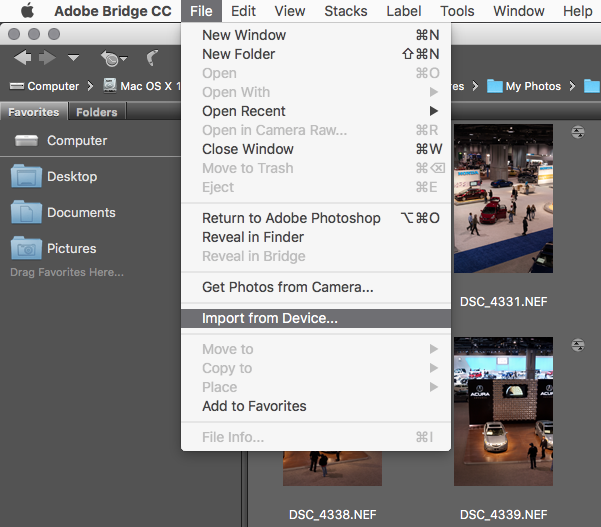
Copy link to clipboard
Copied
Yes. That just links to Image Capture, which lacks important features, such as metadata, naming, etc., which camera downloader offered.
Copy link to clipboard
Copied
Yes, that new feature works but I shoot in both Camera Raw and JPEG, and it only imports the JPEG. It's odd that it's working that way. But it's better than what I was doing previously. Thanks for the tip.
Lou
Copy link to clipboard
Copied
R_Kelly, EXCELLENT suggestion, but that new feature doesn't seem to let you name the file or attach metadata while you import (although I can do that after the import in Bridge). Thanks for the tip!!
