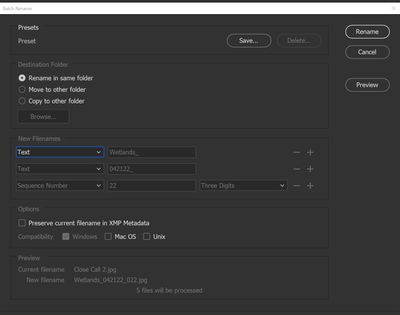- Home
- Bridge
- Discussions
- Re: Drop down menus for file names in batch rename...
- Re: Drop down menus for file names in batch rename...
Copy link to clipboard
Copied
Hi
My workflow depends on being able to use "batch rename" in bridge. I note it was updated this morning to 12.0.1
My presets for filenames in batch rename can't be editted because the drop down menus no longer work.
Is anyone else experiencing this problem ? It was fine until the update this morning.
Steve
 1 Correct answer
1 Correct answer
Hello all,
The dropdown issue is fixed in the latest Bridge release (version 12.0.2) that is available today.
Do update to the latest available version.
Find details of other bug fixes here: https://helpx.adobe.com/bridge/kb/fixed-issues.html#may-2022
-Subbi
Copy link to clipboard
Copied
Hi,
Thanks for your feedback, we are able to reproduce the issue. Team is investigating the same.
As a workaround, you can use the arrow keys to select the options from drop down or you can reduce the screen/display resolution.
Thanks,
Bridge Team
Copy link to clipboard
Copied
Thankyou for reply
I am grateul that this issue is being investigated.
I am currently using arrow keys as a work around.
Lowering resolution is not an option since I am a professional photographer and need the highest resolution available so I can deliver the best quality images to my clients
Steve
Copy link to clipboard
Copied
So we've had an update to CameraRaw and Photoshop but still this issue persists? Come on Adobe...
Copy link to clipboard
Copied
This problem exists for about 4-5 months now, and multiple users reported the problem to adobe since January.
Adobe acknowledged more than 40 days ago (already way too late) that they reproduced the problem.
And still nothing, not a simple hotfix, for a problem that shouldn't exist.
Such a shame to Adobe. Such a shame.
Copy link to clipboard
Copied
Sunday Night - 13/03/2022 - 20:32 Hrs
I am on Adobe Bridge Version: 12.0.1.246 and on Windows 11 - in the middle of processing 300 images that require renaming.
Have gone to Bridge Re Name and it doesnt work for me so will have to do each one individually
Will have a go at re-installing a earlier version of Bridge first thou.
ADOBE - when are you going to fix it??
Copy link to clipboard
Copied
Thanks for bringing this up Steven. I've had the same issue with both batch rename and the 'export to' options that was giving only JPEG as an option. Both issues now fixed by rolling back to Version 12.0.0. Adobe please note and fix this bug. Thanks.
Copy link to clipboard
Copied
Hi folks
It's been several months since I made this first post. Since then there's been many replies.
I have been contacted by an Adobe support professional who stated they CAN replicate the issue.
To date there is no fix for it. I have reinstalled the latest release of Bridge and it works if you use up/down arrow keys to get to your presets. This felt like blowing a tyre on the way to and important job, if you get my drift.
Definately don't like having to find work arounds to overcome flaws in software I pay for that used to just work.
Cheers
Steve
Copy link to clipboard
Copied
For a mere $365 you can have an app that only works on Tues. and Thurs. LOL
I unfortunately agree. Kinda makes you wonder what they are doing in San
Jose.
Cheers,
Russell Abraham
*Abraham & Paulin Photography*
510.444.5204 studio
510.333.6633 mobile
russellabraham.com
Copy link to clipboard
Copied
I had no idea that my observation that a flawed release in Adobe's software would insite so much commentary!
I sincerely apologise to those in the Adobe heiraechy for my complaint.
All we ask, as humble servents, subsribers and artists.......
Take a break from your expensive yachts, condos's in the Bahama's etc,
just please fix it so we can get on with our jobs and pay you, believing it's actually worth it.
Steve....and about 50 other subscribers. A progress update on the fix would be appreciated by your Bridge community
Blessings
Steve
Copy link to clipboard
Copied
Same problem. (Windows 10 Pro) Resetting preferences and clearing cache didn't fix it. Went back to version 12.0.
Copy link to clipboard
Copied
Getting same issue here.
Windows 11 and Bridge 12.0.1.246. Workaround using the arrow keys works though.
Copy link to clipboard
Copied
Dont worry. This is a MAJOR "feature" that we have notified for more than 2 months now.
It's been more than 1 month that Adobe acknolowedged that we have seen this and we are working on a fix.
THIS SHOULD HAVE BEEN HOT-FIXED IN 2 DAYS, NOT IN 2-3MONTHS.
Copy link to clipboard
Copied
I am having the same trouble. Here is a screen grab. I just went back to the previous version.
Copy link to clipboard
Copied
Hello all,
The dropdown issue is fixed in the latest Bridge release (version 12.0.2) that is available today.
Do update to the latest available version.
Find details of other bug fixes here: https://helpx.adobe.com/bridge/kb/fixed-issues.html#may-2022
-Subbi
Copy link to clipboard
Copied
and finally it came... better late than never,
thanks for the tip
Find more inspiration, events, and resources on the new Adobe Community
Explore Now