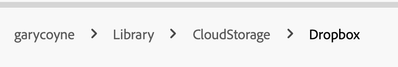- Home
- Bridge
- Discussions
- Re: Dropbox NEW FOLDER LOCATION in Mac Ventura -- ...
- Re: Dropbox NEW FOLDER LOCATION in Mac Ventura -- ...
Dropbox NEW FOLDER LOCATION in Mac Ventura -- Bridge cannot see files
Copy link to clipboard
Copied
Mac OS Ventura, Bridge 2023. Dropbox has force-moved its on-the-Mac folder to 'Locations' in the Finder sidebar. Bridge browser CANNOT see this location, so no files in the Dropbox folder are accessible via Bridge.
This is really broken. Anybody else see this and/or have a solution?
Ready to dump Dropbox for good.
Copy link to clipboard
Copied
Hi @BTyson Interesting issue. The good news is that it is possible, I just did it. Below is how to do that.
The issue is the DropBox recently changed the location of where the DB folder is located: from the user folder to a new
The first thing to do is to reveal and open your DB folder on your computer screen.
Now, take any file, image, whatever, and drag that onto your copy of Bridge on your Dock. That will open the contents of DB in Bridge. You will likely get a message asking if it's OK that Bridge has access to DropBox say yes and also say yes to any other such messages: it's now in CloudStorage, inside your username folder.
The screenshot below is from the Path bar. If you do not see this in your copy of Bridge, go to Window, then look toward almost the bottom and you'll see Path. Make sure it is checked.
Now, in the Pathbar, click on the item CloudStorage. This will reveal "Dropbox" in the Content Panel.
Lastly, drag the DropBox folder from Content Panel to the Favorites Panel underneath your last item.
That should do it. Let me know if this works
Copy link to clipboard
Copied
I can get to the favorites panel, but would like it in the folders panel. In the favorites panel it is reall hard to work with.
Copy link to clipboard
Copied
Cloud services are unsupported and Adobe has made zero effort to get them to work. You may not be able to get this to show up in Folders and it may not work correctly even if you do. See my comments below from October.
Copy link to clipboard
Copied
Hi schmidtlap,
I have the same Problem in the german version and can't find any soulution about it... a few days before I did the dropbox-Update on my Macs and it's really hard that I can't use the folder panel to navigate! I can't unterstand that there was no problem before the update...
If I activate the function that bridge shows me every file, it works and show me the subfolders of the file path ([user]/Library/CloudStorage/Dropbox), but that's not how I've worked all the years...
Copy link to clipboard
Copied
Adobe does not support third-party cloud services, period. They may work until they don't.
Copy link to clipboard
Copied
Hi Lumi,
Up to a point. If the folder is on the computer, it can work with images in that folder. Where things can and do get glitchy is if you are working with other people and sharing files back and forth between others and using DB as a pseudo server, then the chaos will reign with Bridge. But, if you are the sole user of the content of a folder, it has worked OK for me, with no noticeable issues or problems.
Copy link to clipboard
Copied
"Support" is one of those funny computer industry terms, it can mean three things.
1. Doesn't work at all and can't be made to work
2. Will work, maybe, but untested, no help available, and bugs won't get fixed. Might require hackery. Use at your own risk.
3. Officially considered tested and working, bugs will be noted and (theoretically) fixed, and technical help is available.
Cloud services are in category 2. They do work, sort of, sometimes, but when they break, you don't get help or bugfixes. I think Adobe should get onboard with the big services (DropBox, Box.net, iCloud, Google Drive, OneDrive, Sharepoint at least) but their business model seems to be going their own way.
Copy link to clipboard
Copied
In the dropdown menu for Folders near the foot of the list opn 'CloudStorage' - Dropbox is in there
Copy link to clipboard
Copied
Trimmertop's comment is correct. First I had to enable "Show Library" in Finder (Cmd+Shift+H to open home window, then Cmd+J for view options, and check "Show Library.") Then I could navigate to User/Library/CloudStorage/Dropbox.
I also followed gary_sc's advice to add the Dropbox folder to my favorites, since that path is annoying. Up and running again!
Copy link to clipboard
Copied
Don't put all the blame on dropbox. Apple and Adobe are at least as much to blame. Apple forced this new change of location and Adobe has not adapted to that. As far as I know, no other app has this problem...not MS office and I don't thing Capture app.
I've been thrilled with Dropbox except for this issue and I don't see any alterative to move to except iCloud and that is just plain too slow for the amount of photos i have on Dropbox. I'm more inclined to take a look at some of the new photo editing apps till this blows over or not.
cheers,
tom
Find more inspiration, events, and resources on the new Adobe Community
Explore Now