Copy link to clipboard
Copied
The photo importer callable from Bridge no longer recognizes my cameras since I installed El Capitan. I've disabled Apple's Phottos.app from importing. Is there a workaround, or is it bye-bye Photo Importer for me? I am of course NOT using CC, but PS 12.last update on a Mac Pro.
--Gene
 1 Correct answer
1 Correct answer
Hi everyone,
- Please check this link -
Also I would request you to keep an eye on this thread - Bridge: Issue using Photo Downloader on Mac OS 10.11 - El Capitan
We will be updating this thread when we have new information.
Regards
Rohit
Copy link to clipboard
Copied
Hi,
The option for auto popup photo downloader when camera/card is connected was on in preferences and still not able to see photo downloader when card/camera was connected.
Solution/workaround:
- Go to applications> Bridge > show content (on bridge application) > make alias of photo downloader and move it to applications in bridge folder.
- Open image capture and changed the preference for photo downloader alias(in bridge application folder) to autopopup when camera or card connected.
Regards
Rohit
Copy link to clipboard
Copied
Er...what?
Copy link to clipboard
Copied
Hi,
- Open finder.
- Go to applications
- Open Bridge folder, and right/Ctrl click on the Bridge Application
- Now click on show content - Mac OS - you will see photo downloader, make alias of photo downloader and move it to applications in bridge folder.
- Open image capture and changed the preference for photo downloader alias(in bridge application folder) to autopopup when camera or card connected.
Regards
Rohit.
Copy link to clipboard
Copied
1 - ok
2 - ok
3 - ok
4 - ok
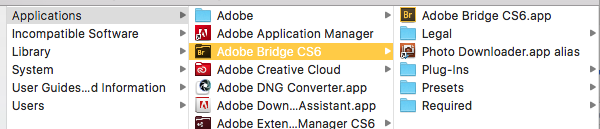
5 - what?
Open Image Capture by clicking on it in Applications. Image Capture > Services > Service Preferences - nope.
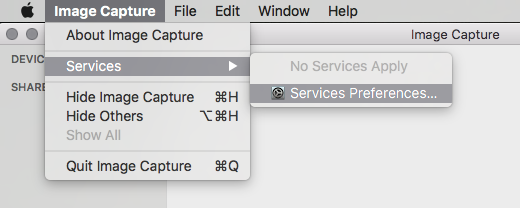
I am aware that I am being thick here but I have spent a long day slaving over a hot computer.
Copy link to clipboard
Copied
Rohit, Good try, but it did not work for me. Photo Downloader still shows "None Detected".
Copy link to clipboard
Copied
Hi,
- Please check this link and try the suggestions
- Connect your SD card or camera or Iphone to your Mac.
- Open Image Capture and you will see that it shows the devices connected to the Mac
- Now at the left hand bottom corner click on the arrow, then from the options available (Like photos) click on other and browse to photo downloader alias.
Regards
Rohit
Copy link to clipboard
Copied
hi
thank you for the feedback
I am still learning and did try about image capture stuff but I hate to say that - still no luck with seeing my camera in bridge even I did stop photos from auto launching in iPhoto a while ago.
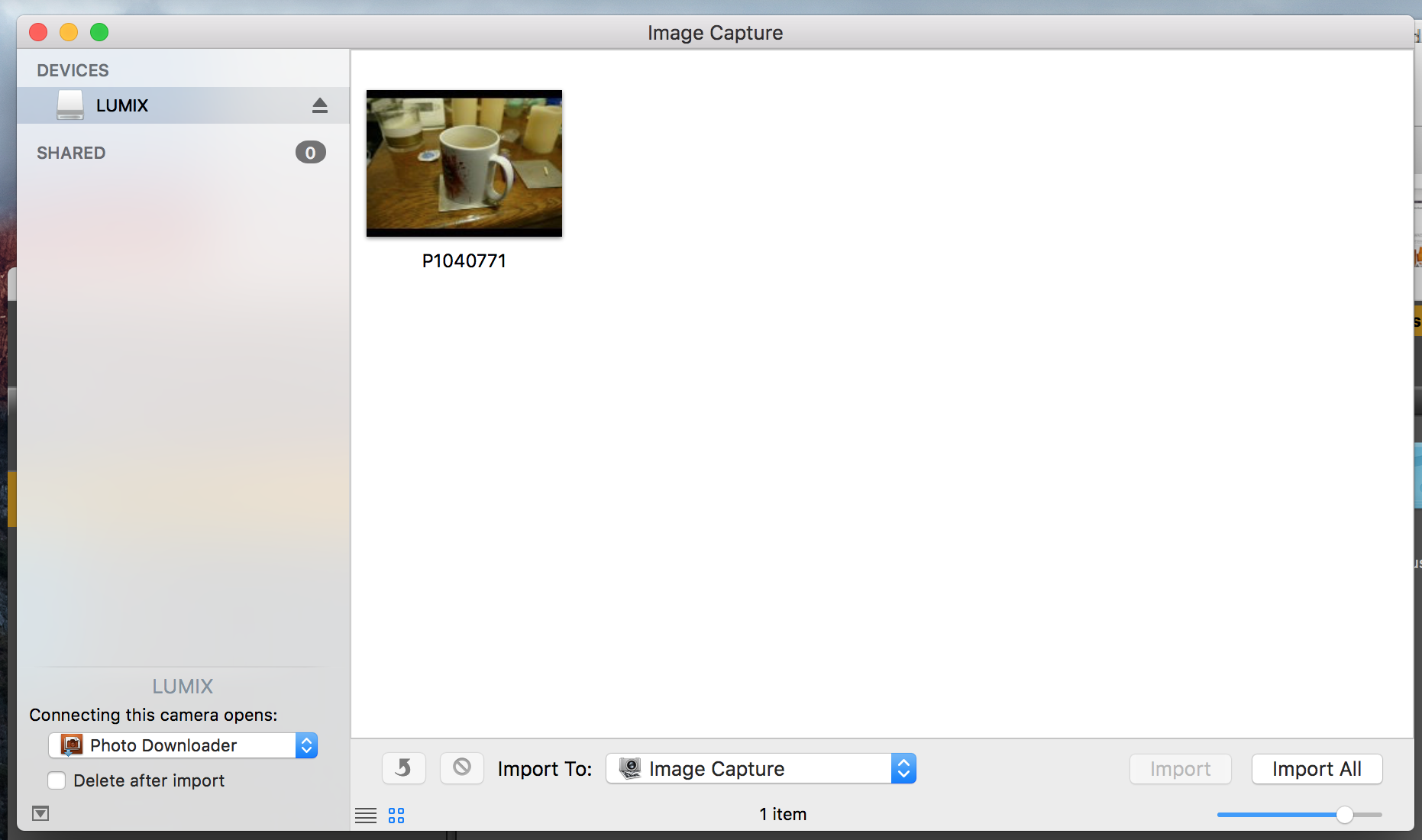
Here what I did try above and I even did set 'import to' Photo Downloader and pressed 'Import all' and still not seeing it in bridge!
Copy link to clipboard
Copied
O.k. - finally managed to set that up.
Now, when I plug the camera in, photo downloader starts automatically (instead of Mac Photo app).
However, the result is exactly the same:
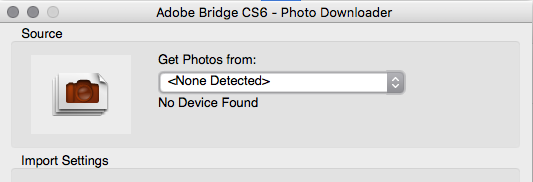
Copy link to clipboard
Copied
Hi Everyone.
- The steps i have provided here is a workaround, and yes indeed we are working on the codes of Bridge to get the issue fixed asap.
- Will keep you posted with any future updates and will try to get a resolution as soon as possible.
Thank you everyone for your patience.
Regards
Rohit
Copy link to clipboard
Copied
Thanks Rohit! ![]()
Copy link to clipboard
Copied
Seems there are a lot of issues with El Capitan and detecting external devices. A few nuggets of info that may apply:
- El Capitan has removed the ImageCapture API. This is causing issues with Lightroom's ability to do tethered shooting (especially with Nikon cameras). It may have something to do with this issue as well.
- El Capitan has new feature called "System Integrity Protection" which may be blocking Photo Downloader from communicating with cameras. See the following to learn more about it and how disable it: How to Disable System Integrity Protection (rootless) in OS X El Capitan (Quote: "Accordingly, rootless may cause some apps, utilities, and scripts to not function at all, even with sudo privelege, root user enabled, or admin access.")
- There may be a conflict between VDCAssistant, thunderbolt, and another application on your system. Try using the Terminal Command "sudo killall VDCAssistant" (without quotes) and relaunch the Photo Downloader. Rebooting may also temporarily resolve this issue, at least until the conflicting application is run or performs a task.
Copy link to clipboard
Copied
I'm currently using ImageCapture.app as a workaround pending Adobe's updating Bridge's photo loader. Running El Cap, of course.
Copy link to clipboard
Copied
it is amazing that you know exactly what everything does not work, the question is how long do you know this and why you did not react in the test phase?
Copy link to clipboard
Copied
kadofr wrote:
it is amazing that you know exactly what everything does not work, the question is how long do you know this and why you did not react in the test phase?
Technology happens.
At least you don't have to wait until December to get a firmware update for your camera so you can download images directly. ![]()
Copy link to clipboard
Copied
???? What has this got to do with this forum ? Problem here is that Capitan has been beta for long time now, and still at launch a major bug in Adobe software is still present. Currently no solution date presented. Firmware for cameras are rather irrelevant in this case, or...?
Copy link to clipboard
Copied
Daniel Storch wrote:
???? What has this got to do with this forum ? Problem here is that Capitan has been beta for long time now, and still at launch a major bug in Adobe software is still present. Currently no solution date presented. Firmware for cameras are rather irrelevant in this case, or...?
Because:
a) I can't download images from my Fujifilm X-S1 in Windows 10. (Whether it be Bridge or simply using Explorer.) I thought the comparisons were similar. (OS + camera = no joy downloading) Yes, the circumstances are different but the results are the same. I will have to wait until December for my solution vs. you, which will probably be smooth sailing before then.
b) See above mentioning Bridge.
c) Again, technology. No way, no how are we going to get smooth sailing in every release right away. (As we Windows 10 users found out and you El Capitan users found out.)
Copy link to clipboard
Copied
Have you installed the firmware patch from Fuji re: Win10?
Announcement of support for Microsoft Windows 10 (Digital camera) | Fujifilm Global
Copy link to clipboard
Copied
Diz7 wrote:
Have you installed the firmware patch from Fuji re: Win10?
Announcement of support for Microsoft Windows 10 (Digital camera) | Fujifilm Global
Oh, not yet. I have the X-S1, which won't be updated until December. I had that page bookmarked until then, though. ![]()
Copy link to clipboard
Copied
If this was an issue with camera firmware it would not work with any applications using El Capitan. It happens that at least my camera (Nikon D700) works with all importing apps with the exception of Adobe Bridge. It works fine under Lightroom, Image Capture, Photo, Windows under Parallels, etc... It is also surprising that Adobe does not claim this yet as an issue in the Bridge support page (Adobe Support) and has been in denial mode. I first reported the issue to them and have issue claim numbers on Oct 2. Both CS agents were trying to convince me that it was the camera, or the cable or missing drivers (from Nikon) and after remote connecting to my Mac accepted that it was an issue with Bridge. The solution offered did not work. The last issue (0187093251) was closed even after two email communications requesting to keep the issue open. To me this is an indication that Bridge has a very low level of importance on the overall product support priority and likely we will be waiting for a solution for some time until the fix gets bundled with a bunch of other "enhancement features". Very disappointing.
Copy link to clipboard
Copied
FlyingScot wrote:
If this was an issue with camera firmware it would not work with any applications using El Capitan. It happens that at least my camera (Nikon D700) works with all importing apps with the exception of Adobe Bridge. It works fine under Lightroom, Image Capture, Photo, Windows under Parallels, etc... It is also surprising that Adobe does not claim this yet as an issue in the Bridge support page (Adobe Support) and has been in denial mode. I first reported the issue to them and have issue claim numbers on Oct 2. Both CS agents were trying to convince me that it was the camera, or the cable or missing drivers (from Nikon) and after remote connecting to my Mac accepted that it was an issue with Bridge. The solution offered did not work. The last issue (0187093251) was closed even after two email communications requesting to keep the issue open. To me this is an indication that Bridge has a very low level of importance on the overall product support priority and likely we will be waiting for a solution for some time until the fix gets bundled with a bunch of other "enhancement features". Very disappointing.
Recent blog post concerning the future of Bridge. (Hint: It isn't going anywhere, nor is it of low importance.) ![]()
Copy link to clipboard
Copied
Some of the posts seem to be concerned with non-recognition of 64GB cards when the camera is connected to etc Mac. For what it's worth, the non-recognition problem also appears when a card is connected via a USB card reader.
It also seems that Adobe DNG converter doesn't recognize Sony .ARW RAW files under El Capital. I copied the .ARW files into a folder and tried to convert them using the standalone DNG converter but the converter popped up a message saying there were not eligible files to convert.
Before I upgraded to El Capitan, I was able to download and convert files to DNG using Bridge, so this is obviously an El Capitan issue.
Copy link to clipboard
Copied
I am experiencing the same problem as everyone else. Bridge doesn't see any of my cameras (on El Capitan) but, Rohit's suggestion to use Image Capture works well enough for my efforts until the Bridge issue is resolved. Thanks Rohit!
Copy link to clipboard
Copied
Image Capture does indeed work BUT it is such a pain: no ability to rename files, no auto stacking of RAW and JPEG files and no control over where the files are downloaded to on the computer.
Copy link to clipboard
Copied
Hi everyone,
- Please check this link -
Also I would request you to keep an eye on this thread - Bridge: Issue using Photo Downloader on Mac OS 10.11 - El Capitan
We will be updating this thread when we have new information.
Regards
Rohit
Copy link to clipboard
Copied
Well, thanks Rohit -
"Note: For instructions on how to change the mode, refer to the documentation provided by the manufacturer of the device."
Anyone found any documentation for a Fuji device?

