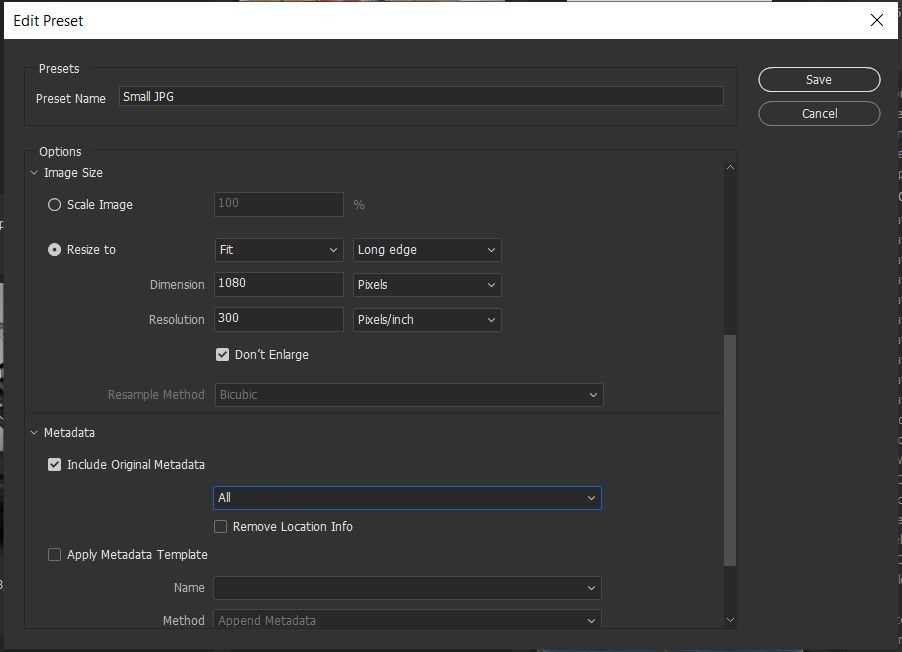Export Metadata
Copy link to clipboard
Copied
Dear all,
I am quite new to the Adobe ecosystem, at the moment I have a question that I have not found an answer:
I export my RAW images to jpg with a workflow I have created. I include all the metadata. When I look at the jpgs i.e. in apple photo, the date of the image is the date of the export. I would love to display and sort the jpgs according to their picture date. Is there any way?
Thanks a lot for your help
Phil
Copy link to clipboard
Copied
A file can have multiple date fields. I'm not sure which one Apple Photo uses, if you look in File Info (in Bridge) you'll see the different dates that are saved.
Copy link to clipboard
Copied
Thanks a lot. If I look at the exportet jpgs in Bridge, I only see the date of export as creation date and as change date. No other dates.
Is there a way during the export process to tell Bridge to export the picture date? This seems to get lossed...
Thanks a lot!
Phil
Copy link to clipboard
Copied
Copy link to clipboard
Copied
It looks like some data was removed from the file. Look at an original RAW file and then a JPEG saved with all metadata. Your file has only 8-16-22 and no other dates.
Copy link to clipboard
Copied
🙂 this is exactly my problem. In my export workflow in Bridge, I have checked the box to include metadata. Still some data gets removed. How can I export to jpg in Bridge with ALL the metadata??
Thanks again
Phil
Copy link to clipboard
Copied
Post the original XMP file, its just text.
Copy link to clipboard
Copied
@Phil1912 what @Lumigraphics is getting at is that it would help solving this question if we could see the original XMP ([filename].xmp) for the RAW file to determine what metadata was not copied to the JPG.
When I use an export workflow to create a JPG from an NEF file, all the original metadata is copied, including the original photo creation date.
Copy link to clipboard
Copied
@gregreser and @Lumigraphics - thank you so much for your help. I will send the xmp of the RAW tonight when I get home.
I can already say that the .nef file of course has the capture date, this is how I sort the RAWs in Bridge. Works perfectly. Only during my workflow for generating jpgs the metadata gets deleted...
Would it be possible to send me screenshot of your workflow that works with all the original metadata?
Thanks again for your kind support,
Phil
Copy link to clipboard
Copied
I use Save for Web but then have to add Description back in (I'm a product photographer and use it for weight.)
You'll just have to experiment to see what metadata is preserved, I don't think Adobe actually documents it with various save/export methods,
Copy link to clipboard
Copied
Copy link to clipboard
Copied
You're right, the original dates are in the XMP. There are so many properties that are missing from the JPEG (exif, crs, and others). Puzzling.
Here are the export and workflow settings that work for me. The original date, as well as all the other metadata is maintained. I'm using Windows, by the way.
Copy link to clipboard
Copied
I don't use the Export or workflow features. I have been using Bridge in production as an image processor for a number of years and have written many custom scripts to make it work the way I need. If Bridge had some of these features several years ago, I might not have needed to make the extra effort.
Bridge out of the box is still far less capable than my setup with scripting. :sigh:
Oh and Save for Web is not a Bridge feature, its in Photoshop.
Get ready! An upgraded Adobe Community experience is coming in January.
Learn more