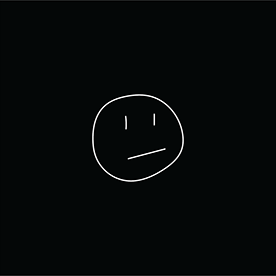- Home
- Bridge
- Discussions
- Re: Exporting Contact Sheet Output Template
- Re: Exporting Contact Sheet Output Template
Exporting Contact Sheet Output Template
Copy link to clipboard
Copied
Hello, I am wondering if there is any way to export the output templates I have created and saved so I can easily share them with coworkers to maintain a unified look while avoiding changing each setting on their accounts. Essentially, I'd like to know if Bridge has a feature similar to Illustrator's "New From Template" in which a coworker can open the template I have created and get straight to work.
Copy link to clipboard
Copied
Saving User 'Custom' Contact Sheet templates in Bridge will create an .XML file saved in a folder like-
C:\Users\{YourName}\AppData\Roaming\Adobe\Bridge 2025\OutputModule\ContactSheet\UserTemplate
I havn't tried, but suggest you can copy and share these .XML files with a coworker who would copy and paste them into the same folder location.
Copy link to clipboard
Copied
Do you have this information for a mac user?
Copy link to clipboard
Copied
In your user Library folder under Application Support->Adobe-Bridge 2025.
Note that the template format changed with recent releases so new templates won't work in older versions of Bridge.
Find more inspiration, events, and resources on the new Adobe Community
Explore Now