- Home
- Bridge
- Discussions
- Re: File Info Panel - Alphabetical order
- Re: File Info Panel - Alphabetical order
File Info Panel - Alphabetical order
Copy link to clipboard
Copied
hello everybody.
i'm experiencing quite an unusual problem in the bridge's file info panel (cc 2018 edition): when i click on the folder button and all existing info file templates appear, they do not sort out in alphabetical order or any chronological order at all. here's a screenshot.
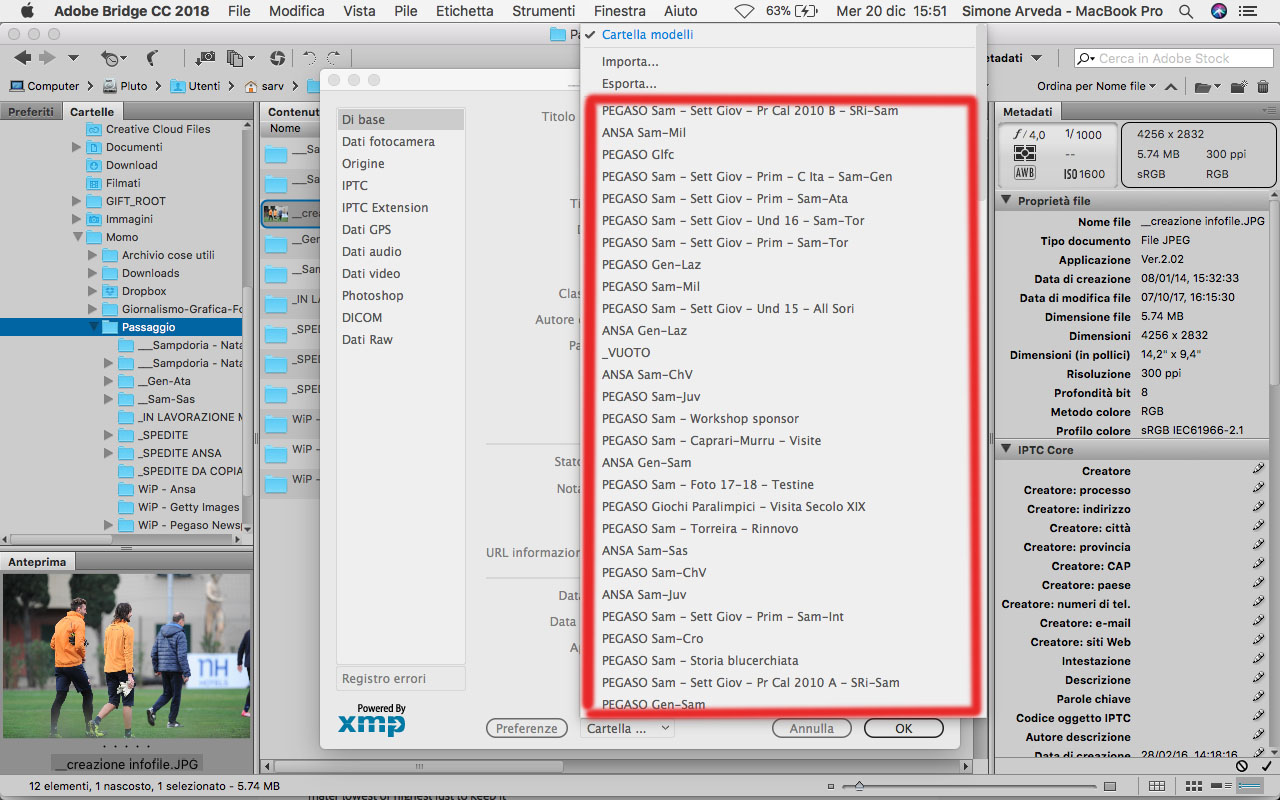
strange thing is this only happens on my macbook pro, while other devices do not create any problems at all.
Copy link to clipboard
Copied
There are a couple of known issues with display order of various sets of data on Mac. I believe its related to changes made in High Sierra but I'm not certain. I don't know of any fixes.
Copy link to clipboard
Copied
You be right,
Good luck getting theme fixed. To much finger pointing going on.
Copy link to clipboard
Copied
Hi Simone Arveda,
We have released a new version of Adobe Bridge (CC 2019) on 15th October 2018. The new version build number is 9.0.0.204. This version is available to install via Adobe Creative Cloud application.Please try with this new version and let us know if your issue got fixed.
Also please check following link to know about all new features in Adobe Bridge CC 2019 - https://helpx.adobe.com/bridge/using/whats-new.html
You may need to update the Creative Cloud application and restart your computer to see the updated installer.
Thanks,
Avinash
Copy link to clipboard
Copied
hi avinash,
thanks for your help. unluckily, even updating did not work: random infofile order's always there...
Copy link to clipboard
Copied
It's an old post but I also have the problem on both a 2012 MBP and a 2018 mini both running Mojave 10.14.4. Both Bridges are 9.0.3.279. This is very frustrating as I have a lot of templates. Help!!!
Copy link to clipboard
Copied
Is the sort order set to filename in the Finder?
Copy link to clipboard
Copied
Yes the sort order in Finder is set to filename.
Copy link to clipboard
Copied
I have seen this reported but I don't have enough templates to repro it.
Copy link to clipboard
Copied
Any news on remedies. I've had this extremely frustrating issue for years now
Find more inspiration, events, and resources on the new Adobe Community
Explore Now
