- Home
- Bridge
- Discussions
- Re: file names/ratings/label disappeared from the ...
- Re: file names/ratings/label disappeared from the ...
Copy link to clipboard
Copied
I have no idea if I accidentally hit a keyboard shortcut, but none of my images have any info under them. I've looked on all the menus/preferences/panel options but can't find how to change it back. Any ideas?
Thanks,
wendy
Bridge CC on an iMac running Sierra.
 3 Correct answers
3 Correct answers
Did you check here:
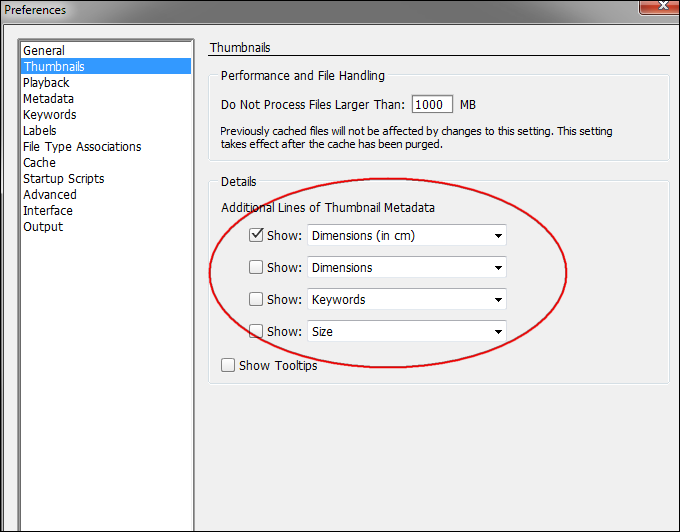
I just found it. Command-T on the Mac.
View drop down menu (show thumbnail only)
Hi Howardruns,
And for those who do not remember the key command, IF you have your Content panel VERY wide you can see the control here:
Or if you have a smaller width you can find it here:
Copy link to clipboard
Copied
Did you check here:
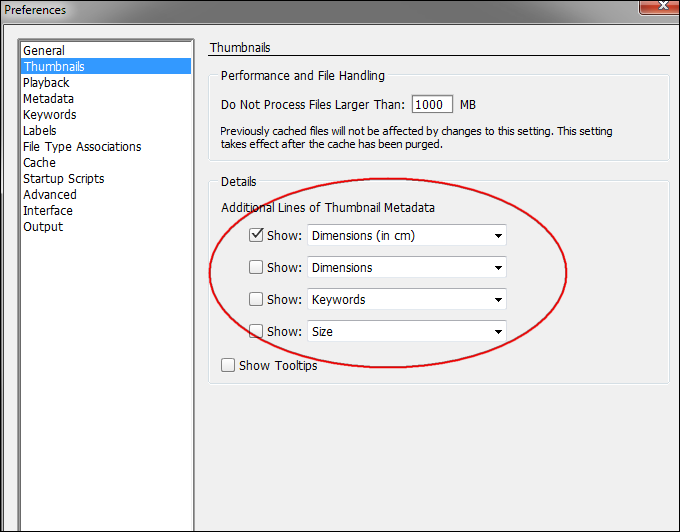
Copy link to clipboard
Copied
Thanks, Ronald. That didn't quite do it, but quitting and restarted did. I'm still wondering what I hit that made them go away, since I'm sure it's some kind of feature.
Thanks, again.
Copy link to clipboard
Copied
I would like to know what keyboard shortcut makes the file names/ratings/label disappear from the content window preview. I just did it again. I have done it a few times in the past.
I found a setting that should have fixed this but it didn't.
Camera raw preferences / general tab. In the filmstrip section, I selected the following:
- show filenames
- show ratings & color labels
They still are not displayed.
I am using Adobe Bridge 2021
Copy link to clipboard
Copied
I just found it. Command-T on the Mac.
View drop down menu (show thumbnail only)
Copy link to clipboard
Copied
Hi Howardruns,
And for those who do not remember the key command, IF you have your Content panel VERY wide you can see the control here:
Or if you have a smaller width you can find it here:
Find more inspiration, events, and resources on the new Adobe Community
Explore Now

