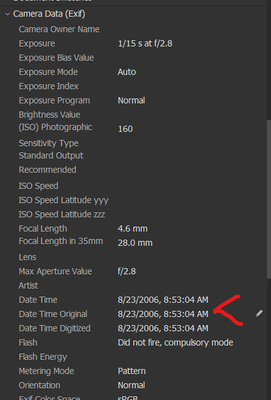Files Metadata into Photos
Copy link to clipboard
Copied
A lot of videos and photos that I took with an app don't have the right taken date. It's only yesterday I realised that the date of creation I put on videos in Lightroom can't be written.
So I used Bridge to rewrite the right date on those videos but the Finder on mac still has the same wrong date of creation. The metadata applied in Bridge can be seen in Lightroom but not in the Finder.
And I can't import them in Onedrive or Photos on mac because they read the date of the file in Finder that doesn't change. There are some families moments that I would love to get a notification from Onedrive or Photos during the correct day.
Do you know how to force the date on Finder with these softwares? Adobe support keeps pushing me to Premiere Pro because of the videos. This is nonsense, even for photos the GPS isn't exported. Thank you
Copy link to clipboard
Copied
Go to File Info and look at the raw data. See if the dates are correct.
Copy link to clipboard
Copied
I checked and the data of creation are on june 1st 2021 still.
The date I changed, 2019-07-18, is in the Origine and IPTC section. Is this why they're not visible in the Finder?
Copy link to clipboard
Copied
Try changing the Date Time Original in the Camera Data (Exif) section
Get ready! An upgraded Adobe Community experience is coming in January.
Learn more