- Home
- Bridge
- Discussions
- Re: Files were not obtained from device error?
- Re: Files were not obtained from device error?
Copy link to clipboard
Copied
Hi guys I am constantly getting this message when trying to download photos from my camera. This has only started recently. It's seriously annoying! I am on a mac.
Does anyone know how I can fix it?
Thanks in advance
Jimmy
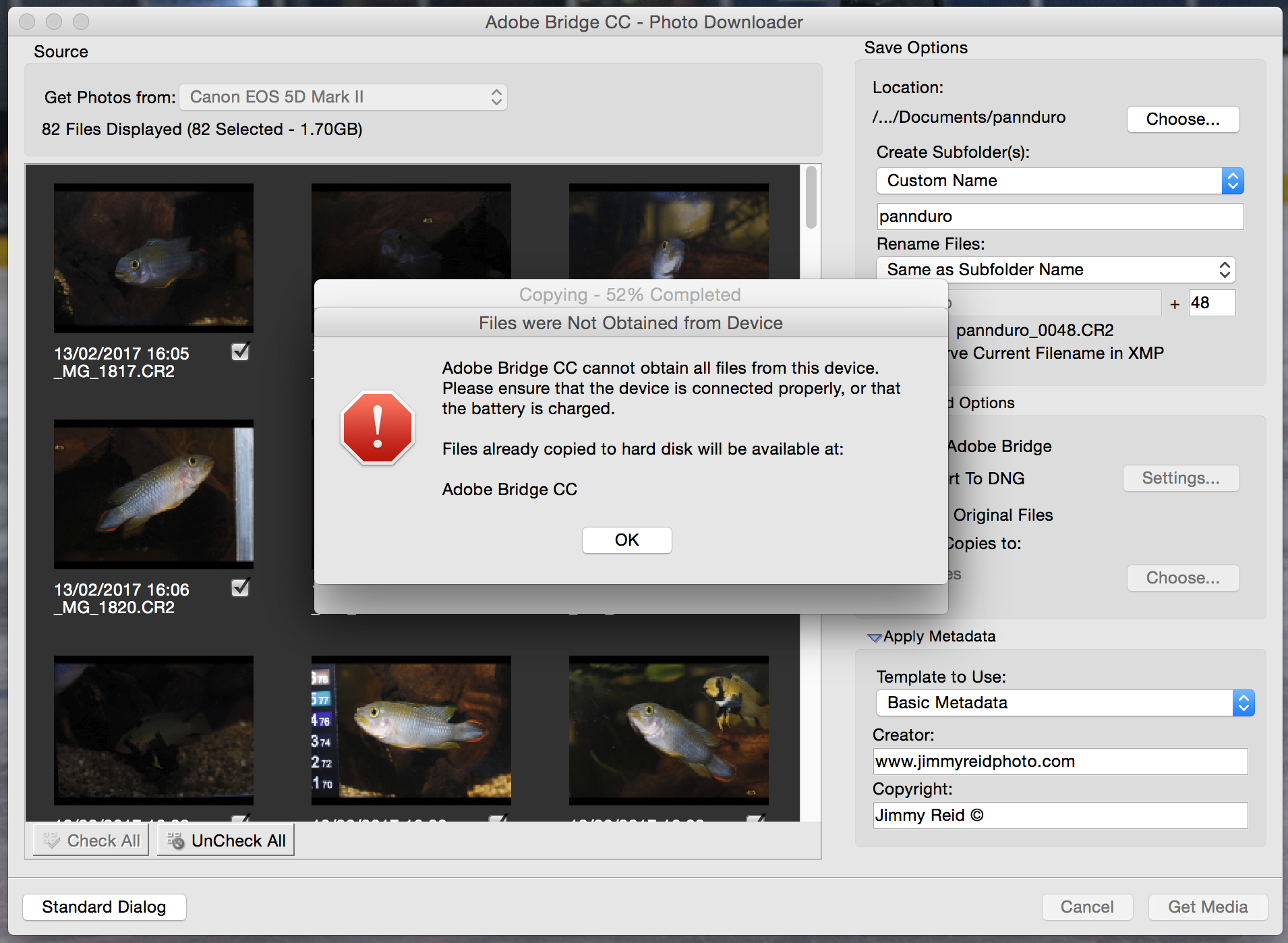
 1 Correct answer
1 Correct answer
Hi Jimmyreid,
There could be some kind of a USB issue. If you have numerous USB add-ons connected try removing them or shuffling around how they are connected to the Mac. If connected via a USB hub, try a direct connection to the Mac.
Regards,
Sahil
Copy link to clipboard
Copied
Hi Jimmyreid,
There could be some kind of a USB issue. If you have numerous USB add-ons connected try removing them or shuffling around how they are connected to the Mac. If connected via a USB hub, try a direct connection to the Mac.
Regards,
Sahil
Copy link to clipboard
Copied
Hi,
I am also reciving this error, but with a twist....Bridge (ver10.1.0.163) will access and download photos from my iPhone XR with no problem. When I connect my wife's iPhone 11 Pro, however, I get the error message referenced by Jimmy who originated this post. The error sometimes shows up immediately, sometimes after downloading a few pictures, and sometimes after several (i.e. 37% of download successful). This is perplexing, and I am not able to find a solution to the problem. I contacted Apple, and they were not able to help because "...Bridge is a third-party application that we cannot troubleshoot..."
I am using the Apple USB-C cable that came with the iPhone to connect to one of the ports on the computer. Computer is a MacBook Pro 2019 edition running Catalina. 32GB RAM and a 2TB SSD. So I do not think the hardware is the problem....
Thanks in advance for a helpful solution!!
Regards,
Mel
P.S. The iPhone 11 Pro seemed to encounter no difficulty downloading pictures while I had a trial version of Lightroom installed...?!?!
Copy link to clipboard
Copied
Same problem here, three months later - photos and videos have been stuck in my phone for weeks.
I got the same brush-off from the first-level Apple phone support rep, but when I insisted that the trouble was (and still is) duplicatable on other apps, including those recommended by Apple's support pages, she escalated me to a support rep who showed more concern - remoted into my computer and, after an hour, forwarded the issue to the "engineering department." A week later, I received a call back and was told the problem was known by the engineers and would be fixed in a forthcoming update. This was all on Windows 10. Today, I couldn't wait any longer and managed to get my hands on a brand new iMac, installed the latest Catalina OS and updated my phone to iOS 14 (released yesterday). Shockingly - same problem! My iPhone 11 Pro Max can't dump photos and videos to a brand new iMac running the latest everything. It'll dump some of 'em - but rarely more than a couple hundred.
Copy link to clipboard
Copied
I'm having the same issue. I have an IMAC with 12.5.1 operating system. I have been downloading fine until today and the "Files were not obtained from device "came up. I have put the card in the Mac directly. I can read the card in finder but this doesn't help for organization of my material. Is there a hot fix since I have just recently updated my Adobe Bridge Software.
Find more inspiration, events, and resources on the new Adobe Community
Explore Now