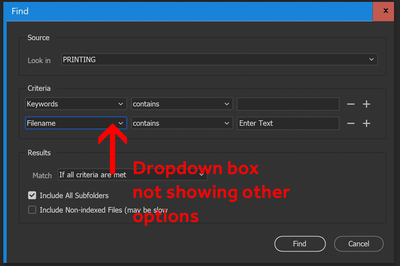- Home
- Bridge
- Discussions
- Re: Find function - problem with drop down boxes w...
- Re: Find function - problem with drop down boxes w...
Copy link to clipboard
Copied
Hi, when I add a new line to 'Criteria', the drop down boxes (defaults set at 'filename' and 'contains') don't respond - I can't select anything other than those criteria, so if I want to search on file type etc, I can't. Anybody else encountered this?
 1 Correct answer
1 Correct answer
Hi All,
This issue has been fixed in the latest update of Adobe Bridge which is 12.0.2 Please check this article for more information.
To update Bridge to 12.0.2 click "Update" in the Creative Cloud desktop application next to Bridge
Click here to see detailed instructions for updating the application
Regards,
Sahil
Copy link to clipboard
Copied
Hi, may I ask you a screenshot, please? I am not following you as to which criteria you are writing about. Where should I look in the workspace?
Copy link to clipboard
Copied
Copy link to clipboard
Copied
It would help to know which version you are using, and on which platform.
I am looking at my Bridge and reproducing your path, but I am not able to find a folder that gives me the same result, my first idea was that maybe it depends on the folder that you are trying to open, but I am dismissing the case on my end.
Have you tried resetting your preferences?
You can do it either from
if on WIN: edit>preferences>general> reset
If on MAC Os: Adobe preferences>general> reset
then cache management>purge all local cache
Or
Start bridge:
if on WIN hit: crtl+alt+shift
or if on MAC Os hit: Comm+Option+ shift
Immediately as the application starts. That should activate a Reset settings dialog box
Reset Preferences and Purge All Local Caches
I know it is a little bit random, but if you haven't tried this yet, it won't harm your application. At worst, you can try to reinstall Bridge, but check the requirements and all that jazz too.
Hope this help, will keep on trying reproducing the error, although I am not seeing the answer right now
Copy link to clipboard
Copied
Yes, the problem has been mentioned numerous times. You can either roll-back to an earlier version, or you can use a workaround whereby you you select the box and then use the arrow key to change the criterion you are wishing to use. I can't remember who suggested that workaround, but it works for me. Hopefully the pretend-programmers at Adobe will get around to fixing this in the next couple of YEARS.
Copy link to clipboard
Copied
Let me just expand on that workaround. Select the Criteria box you want by clicking on it. You should see a highlight around that field when you do that. THEN, use the up or down arrow key to toggle through the values until you find the one you want. That works for me, but of course it is a PITA. Better than nothing though.
Copy link to clipboard
Copied
Ah thanks, that works for me!
Copy link to clipboard
Copied
Its not a problem for me on multiple computers, both Mac and PC. So you should look at your computer to figure why its not working.
Copy link to clipboard
Copied
Hi Stephen,
Do you really think that your comment "Hopefully the pretend-programmers at Adobe will get around to fixing this in the next couple of YEARS." will motivate the programmers any more to fix this than the simple, obvious need for it to be fixed.
Fortunately I do know that they are professional enough to ignore your snide remark. They have work to do and they are trying to take care of this and other bugs. So, please respect them, and they can respect you.
Copy link to clipboard
Copied
I really don't care Gary. And I don't care if you're offended on their behalf either.
Copy link to clipboard
Copied
"I don't care who gets offended, I say the heck I want to say", is indeed an attitude you are very free to live upon. Out of this community, anyhow, and let me quote you, I don't care if it offends you, just keep comments about people who are not even here to bother about your annoyance out of the conversation.
Sure you have the right to have opinions, but you should also have the wisdow to understand if your opinion is really necessary and in which way you trying to mortify whoever for the sake of doing it, would make you in any way wittier, smart, or even on topic. You choose to be offensive for the sake of being offensive, purposelessly, fact that makes your observation twice that useless. Learn hence the self-dscipline most adults have to not include such comments in the future, this is not the smartest way to interact.
Nobody here is offended by you, we are annoyed by this immaturity lurking around, it degrades any conversation for no reason at all. Just moderate your tone, Gary was just kindly trying to make you understand such a simple point, I am not quite as diplomatic. If you want to be respected, start by being respectful.
Copy link to clipboard
Copied
You must think you're more special than Gary, but I couldn't care less about your opinion either. All I care about is getting the functionality in Adobe's software that they claim. Volunteer, non-employees can do what they want. The fact of the matter is that you have nothing to offer.
Copy link to clipboard
Copied
Oh lord, you are the only one here who thinks he's special and talks like a jerk. I can't care less about your arrogance, just respect the community and the people around it.
Nobody here cares about who -you- believe you are. If mommy did not teach you how to interact with others and keep a decent tone, it's not my business to take care of it, it is your misery not ours, good luck being you.
Copy link to clipboard
Copied
Nobody cares, move on somewhere else, this question has been answered and you have insulted Adobe programmers and ACPs enough, it gave you nothing. Live with that, and move on. No more to say here.
Copy link to clipboard
Copied
Hi All,
This issue has been fixed in the latest update of Adobe Bridge which is 12.0.2 Please check this article for more information.
To update Bridge to 12.0.2 click "Update" in the Creative Cloud desktop application next to Bridge
Click here to see detailed instructions for updating the application
Regards,
Sahil
Get ready! An upgraded Adobe Community experience is coming in January.
Learn more