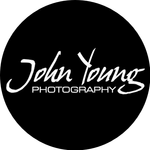- Home
- Bridge
- Discussions
- Re: Gone back to previous version of Bridge
- Re: Gone back to previous version of Bridge
Gone back to previous version of Bridge
Copy link to clipboard
Copied
I quite liked the look of the new Bridge (V13) but I have had numerous problems. Like looking at a photograph and then moving on and looking at another but it still keeps the first one selected. This is annoying when trying to edit one but catastrophic when you decide you want to delete ONE photo and it deletes two. Also I have found it keeps jumping all over the place with my photos. I am going through editing them and choose the next and it jumps to the top or the bottom ?? I have also noticed a weird problem with the screen flickering like pulsing. Not sure if the program does not like my graphics card but I have never had this issue before this update
So its back to the previous version for me
Copy link to clipboard
Copied
Agreed. v13 is too buggy. I have just gone back to v12 and will wait a few months before trying v13 again. Hopefully Adobe will have debugged it my then.
Copy link to clipboard
Copied
Yeah I also noticed it seemed to use a lot of system resources to my PC is noticeably quieter now I am back on 12 and it feels good to be back..... can get these wedding photos done now without bride slowing me down
Copy link to clipboard
Copied
I did that too.
Basic file functions such as copying and moving in conjunction with mouse and keyboard shortcuts no longer work reliably.
It's a quiz whether bridge copy or move an image.
Copy link to clipboard
Copied
Went back too, John. 13 felt strange and "unprecise", the grid function didn't work properly, i even had "pulsating" image previews when inspecting my images full size (went from bright to dark). Also picture deletion didn't work properly. Was afraid to delete more pictures than those selected ... 12 is back home 🙂
Copy link to clipboard
Copied
OK shut down photoshop and then now when I start it again its using the new bridge. I have uninstalled the new one (as the old one is still there) but it keeps just asking to update and wont run...... anyone got any ideas how I can use the old version without it bugging me ??? This is getting annoying
Copy link to clipboard
Copied
I have found a workaround for using the old version - I have to open bridge first then it will work with photoshop. If I try and open bridge from photoshop (File > Browse in bridge) like normally it wants to install the new version and wont go any further.
Copy link to clipboard
Copied
Same behaviour in my set up with Bridge v12 and Photoshop v24. Need to open Bridge first.
Copy link to clipboard
Copied
Yep, Bridge 13 is unusable on my machine. I've rolled back and uninstalled 13 too. Come one Adobe! Get it right before you unleash it on the paying customers.
Copy link to clipboard
Copied
Can you tell me how to roll back to the previous version? This one is unuseable and keeps crashing but I don't know how to get back to the old one.
Copy link to clipboard
Copied
Sure. Open Creative Cloud and go to the apps tab. Where you see Bridsge, out to the right will be an elipsis (three dots) Click on that it will give you the option to uninstall 13 and to reinstall earlier versaions.
Copy link to clipboard
Copied
Thanks for that, I had looked on my Adobe account page and it only showed Install/Uninstall. I didn't realise that the Desktop thingy (technical term!) had different options. I've now got the old one back. Thanks again, much appreciated.
Copy link to clipboard
Copied
Watch out when you try to open Bridge from Photoshop as it might either use the new one (it still installed) or try to update the old one. I had to open Bridge first then photoshop and it then works fine
Copy link to clipboard
Copied
Thanks, I'll keep that in mind but I have uninstalled the new one and I very, very rarely (if ever) open Bridge from Photoshop in any case. I have them pinned side by side on my task bar and open them both together from there. So frustrating when an "update" is actually a regression. I find Bridge to be incredibly useful and was ropable when I ended up with an unusable brick instead.
Copy link to clipboard
Copied
Same here. I even went back to V11, cause V12 also still had too many bugs (often randomly crashed while renaming photos or handling iphone photos) and so happy to finally be able to use Bridge properly again. V13 is full of bugs and is not usable at all. Most annoying is the photoselection of 2 photos or randomly jumping forth and back after going through them in fullscreen and not knowing where you stopped. Also when creating new folders or moving files, they won't be visible until you close and reopen the program.
Copy link to clipboard
Copied
Yes V13 is in a bad way .... horrible to use. I have never seen such a bad bridge update. Everything else works great - RAW and photoshop are great and loving the new masking features in RAW. I am now using V12 of bridge and its working great
Copy link to clipboard
Copied
Holy buggy mess- you go through and star the photos and pooof!!! Gone. I did this three times before realizing it was the version.back to 12. Giant ware of time. Workspace also super weird and complicated- if it ain't broke Adobe don't fix it.
Copy link to clipboard
Copied
I've deleted Bridge v13.0 and gone back to using Bridge 12.0.3. Unfortunately, when I select Browse in Bridge in Photoshop 2023 it takes me to the Creative Cloud Desktop assuming I want to install Bridge v13.0. Is there an Option/Preference I can change or a work round so that Browse in Bridge takes me to Bridge v12.0.3.
I'm using a Windows 10 desktop PC.
Thanks in advance for any help that can be provided.
Copy link to clipboard
Copied
I'm not clever enough to know if you can do anything in Photoshop to fix that but, judging by comments here, I don't think so. I have Pnotoshop and Bridge pinned to my taskbar and always open them that way so you might try that at least as a stop-gap until (if) v13 is fixed.
Copy link to clipboard
Copied
Thanks, I have them pinned too but for years now I've had Bridge launch auatomatically when I start up Photoshop. In the very early days, it used be an option in Photoshop. I'll have to get used to doing 2 clicks which will be alot less hassle then trying to use Bridge v13.0.
Copy link to clipboard
Copied
I have the new Photoshop 2023 (V24) and the old Photoshop 2022 both installed on Windows 11. Because of bugs in the new Bridge V13, I too want to keep using the old Bridge V12. All processed image files (jpeg, tif, PSD) double-clicked in old Bridge open in the new Photoshop OK.
If I double-click to open a raw file from the old Bridge, I get the new Camera Raw V15 OK. But when I hit "Open" to pass the raw to Photoshop, strange things happen. If no Photoshop is already running, the old Photoshop launches and the raw file appears. If the new Photoshop is already open, its window appears but nothing happens. No image appears, no error messages. So I can't get raw files into the new Photoshop via double-click in the old Bridge. Drag and drop works, though.
I've done this OK in the past with prior versions, i.e., upgrading Photoshop but using old Bridge to test it out. But now there is some glitch in file associations where the new Camera Raw inside the old Bridge is pointing to the old Photoshop.
I've been through the Bridge and Windows file associations several times and can't find anything wrong. Everything points to the new Photoshop V24. I don't see anything in the Camera Raw preferences that seems to control where Camera Raw sends images.
Anybody have a hint?
Copy link to clipboard
Copied
Hi,
Many of the issues reported in the thread are fixed in the latest patch release #13.0.1.583. Please install and confirm if that fixes the issue.
You can refer to the issues fixed in the patch at the following link https://helpx.adobe.com/bridge/kb/fixed-issues.html
Thanks,
Bridge Team
Copy link to clipboard
Copied
@Rahul
Bridge 13 is still un usable on my Windows 11 machine. Opens and remains unresposive. Doesn't even show as a process in the Windows Task Manager but 'something' is using resources as Bridge normally does. So much for your patch...
My system details are:
Adobe Photoshop Version: 24.0.1 20221111.r.112 a12a934 x64
Number of Launches: 2335
Operating System: Windows 11 64-bit
Version: 11 or greater 10.0.22000.1281
System architecture: Intel CPU Family:6, Model:14, Stepping:10 with MMX, SSE Integer, SSE FP, SSE2, SSE3, SSE4.1, SSE4.2, AVX, AVX2, HyperThreading
Physical processor count: 6
Logical processor count: 12
Processor speed: 3696 MHz
Built-in memory: 65469 MB
Free memory: 41988 MB
Memory available to Photoshop: 51351 MB
Memory used by Photoshop: 70 %
Crash Handler: Adobe
DCX Version: 6.7.2
SAM SDK Version: 2.0.0-main.1415
ACP.local Status:
- SDK Version: 2.7.1.2
- Core Sync Status: Reachable and compatible
- Core Sync Running: 6.0.0.43
- Min Core Sync Required: 4.3.66.28
Live Edit Client SDK Version: 3.91.3
Content Credential Helper Version: Not Available
Manta Canvas: Enabled.
Alias Layers: Disabled.
Modifier Palette: Enabled.
Highbeam: Enabled.
Image tile size: 1024K
Image cache levels: 7
Font Preview: Medium
HarfBuzz Version: 4.3.0
TextEngine: Unified Text Engine
======= GPU
Native API stable: True
OpenGL API stable: True
OpenCL API stable: True
D3D12Warp renderer: False
GPUDeny: 0
GPUForce: 0
useGPU: 1
useOpenCL: 1
isGPUCapable: 1
GPUName: NVIDIA GeForce GTX 1070
GPUVendor: NVIDIA
IsNativeGPUCapable: 1
IsOpenGLGPUCapable: 1
IsOpenCLGPUCapable: 1
HasSufficientRAM: 1
GPU accessible RAM: 8,480 MB
Required GPU accessible RAM: 1,500 MB
UseGraphicsProcessorChecked: 1
UseOpenCLChecked: 1
Windows remote desktop: 0
Display: 1
Display Bounds: top=0, left=0, bottom=2160, right=3840
------- Sniffer output
[0 ms]
Launch GPUSnifferThread
[1 ms]
Start RunAllAPIs
[1 ms]
"C:\Program Files\Adobe\Adobe Photoshop 2023\sniffer.exe" -baseTimeMS=33223514 -comment=Photoshop Version: Adobe Photoshop 24.0.1 20221111.r.112 a12a934 x64
[643 ms]
Start sniffer 2022-11-26 07:56:17
# Photoshop Version: Adobe Photoshop 24.0.1 20221111.r.112 a12a934 x64
C:\Program Files\Adobe\Adobe Photoshop 2023\sniffer.exe -baseTimeMS=33223514 -comment=Photoshop Version: Adobe Photoshop 24.0.1 20221111.r.112 a12a934 x64
{80 ms}
Start platform native
# displays: 1
Display 0
Display: \\.\DISPLAY1
Main: TRUE
Built in: FALSE
Stereo: FALSE
Bounds: (0, 0) -> (2,560, 1,440)
Dimensions: (2,560 1,440)
Physical size: (0 0)
Pixel size: (0 0)
Dynamic range: (0 1)
Potential dynamic range: (0 1)
Reference dynamic range: (0 0)
Attached Device: (DeviceID name=NVIDIA GeForce GTX 1070 index=0 preferred=1)
# devices: 1
Device 0
Name: NVIDIA GeForce GTX 1070
Preferred: TRUE
Power Envelope: UNKNOWN
Attachment: UNKNOWN
# attached displays: 1
\\.\DISPLAY1
GPU accessible RAM: 8,480 MB
VRAM: 8,480 MB
Dedicated System RAM: 0 MB
Shared System RAM: 34,324 MB
API version: 12.0 (12.0)
Device version: 12.0 (12.0)
Vendor name: NVIDIA
Model: NVIDIA_GEFORCE_GTX_1070
Driver date: 2022-10-12 000000.000000-000
Driver age: 1 month
Driver version: 31.0.15.2230
Supports UMA: UNSUPPORTED
D3D-ID: 7041
End platform native
{238 ms}
{238 ms}
Start platform OpenGL
# displays: 1
Display 0
Display: \\.\DISPLAY1
Main: TRUE
Built in: FALSE
Stereo: FALSE
Bounds: (0, 0) -> (2,560, 1,440)
Dimensions: (2,560 1,440)
Physical size: (0 0)
Pixel size: (0 0)
Dynamic range: (0 1)
Potential dynamic range: (0 1)
Reference dynamic range: (0 0)
Attached Device: (DeviceID name=NVIDIA GeForce GTX 1070/PCIe/SSE2 index=0 preferred=1)
# devices: 1
Device 0
Name: NVIDIA GeForce GTX 1070/PCIe/SSE2
Preferred: TRUE
Power Envelope: INTEGRATED
Attachment: UNKNOWN
# attached displays: 1
\\.\DISPLAY1
GPU accessible RAM: 8,480 MB
VRAM: 8,480 MB
Dedicated System RAM: 0 MB
Shared System RAM: 34,324 MB
API version: 2.1 (2.1.2 NVIDIA 522.30)
Device version: 2.1 (2.1.2 NVIDIA 522.30)
Vendor name: NVIDIA
Model: NVIDIA_GEFORCE_GTX_1070
Driver date: 2022-10-12 000000.000000-000
Driver age: 1 month
Driver version: 31.0.15.2230
GLSL version: 1.20 (1.20 NVIDIA via Cg compiler)
End platform OpenGL
{345 ms}
{345 ms}
Start platform OpenCL
# displays: 0
# devices: 1
Device 0
Name: NVIDIA GeForce GTX 1070
Preferred: TRUE
Power Envelope: DISCRETE
Attachment: UNKNOWN
# attached displays: 0
GPU accessible RAM: 8,589 MB
VRAM: 8,589 MB
Dedicated System RAM: 0 MB
Shared System RAM: 0 MB
API version: 3.0 (OpenCL 3.0 CUDA)
Device version: 3.0 (OpenCL 3.0 CUDA)
Vendor name: NVIDIA
Model: NVIDIA_GEFORCE_GTX_1070
Driver date: UNKNOWN
Driver age: UNKNOWN
Driver version: UNKNOWN
Bandwidth: 183 GB / s
Compute score: 2,459.86
Device name string: NVIDIA GeForce GTX 1070
Device vendor string: NVIDIA Corporation
Platform name string: NVIDIA CUDA
Platform vendor string: NVIDIA Corporation
End platform OpenCL
{519 ms}
Exit code kExitNormal
End sniffer 2022-11-26 07:56:18
[kStatusNormal, kExitNormal]
[643 ms]
Finish RunAllAPIs
[4293 ms]
Start GetSnifferResult
[4293 ms]
Finish GetSnifferResult
------- Sniffer output
======= GPU
License Type: Subscription
Serial number: 96040394710423718973
GUIDBucket:
Composite Core (enable_composite_core): on
Composite Core GPU (comp_core_gpu): off
Composite Core Threads (MultithreadedCompositing): on
Composite Core UI (comp_core_ui): off
Composite Core Feature Prefs (CompCoreFeaturePrefs): off
Document Graph (enable_doc_graph): off
Application folder: C:\Program Files\Adobe\Adobe Photoshop 2023\
Temporary file path: C:\Users\STEVEV~1\AppData\Local\Temp\
Photoshop scratch has async I/O enabled
Scratch volume(s):
D:\, 3.64T, 2.25T free
B:\, 3.64T, 1004.9G free
C:\, 930.3G, 317.5G free
A:\, 953.3G, 699.3G free
Required Plugins folder: C:\Program Files\Adobe\Adobe Photoshop 2023\Required\Plug-ins\
Primary Plugins folder: C:\Program Files\Adobe\Adobe Photoshop 2023\Plug-ins\
Installed components:
A3DLIBS.dll A3DLIB Dynamic Link Library 9.2.0.112
ACE.dll ACE 2022/08/28-19:08:04 79.bead9cf 79.bead9cf
AdobeLinguistic.dll Adobe Linguisitc Library 353c9a5
AdobeOwl.dll Adobe Owl 5.5.0
AdobePDFL.dll PDFL 2022/08/31-09:19:54 79.6dc3128 79.6dc3128
AdobePDFSettings.dll Adobe PDFSettings 1.07
AdobePIP.dll Adobe Product Improvement Program 8.2.0.16
AdobeSVGAGM.dll AdobeSVGAGM 79.d8ca6a0 79.d8ca6a0
AdobeXMP.dll Adobe XMP Core 2022/08/16-18:02:43 79.171c27f 79.171c27f
AdobeXMPFiles.dll Adobe XMP Files 2022/08/16-18:02:43 79.171c27f 79.171c27f
AdobeXMPScript.dll Adobe XMP Script 2022/08/16-18:02:43 79.171c27f 79.171c27f
adobe_caps.dll Adobe CAPS 10,0,0,6
AGM.dll AGM 2022/08/28-19:08:04 79.bead9cf 79.bead9cf
AID.dll AID DLL 1.0.0.33
AIDE.dll AIDE 2022/08/19-19:10:17 79.d7ba922 79.d7ba922
aifm.dll AIFM 1.0 23.68434
AILib.dll Adobe Illustrator 2023 27.0.0
aiport.dll AIPort 1.0 23.68434
ARE.dll ARE 2022/08/28-19:08:04 79.bead9cf 79.bead9cf
AXE8SharedExpat.dll AXE8SharedExpat 2022/08/17-05:51:28 79.43e459d 79.43e459d
AXEDOMCore.dll AXEDOMCore 2022/08/17-05:51:28 79.43e459d 79.43e459d
BIB.dll BIB 2022/08/28-19:08:04 79.bead9cf 79.bead9cf
BIBUtils.dll BIBUtils 2022/08/28-19:08:04 79.bead9cf 79.bead9cf
boost_chrono.dll photoshopdva 22.0.0
boost_date_time.dll photoshopdva 22.0.0
boost_filesystem.dll photoshopdva 22.0.0
boost_program_options.dll photoshopdva 22.0.0
boost_regex.dll photoshopdva 22.0.0
boost_system.dll photoshopdva 22.0.0
boost_threads.dll photoshopdva 22.0.0
CoolType.dll CoolType 2022/08/28-19:08:04 79.bead9cf 79.bead9cf
CRClient.dll Adobe Crash Reporter Client DLL 4.7.0.0
DirectML.dll DirectML Redistributable Library 1.8.0+211118-1842.1.dml-1.8.278eec2
dnssd.dll Bonjour 3,0,0,2
dvaaccelerate.dll photoshopdva 22.0.0
dvaappsupport.dll photoshopdva 22.0.0
dvaaudiodevice.dll photoshopdva 22.0.0
dvacore.dll photoshopdva 22.0.0
dvacrashhandler.dll Adobe Audition CC 2017 10.0.0
dvamarshal.dll photoshopdva 22.0.0
dvamediatypes.dll photoshopdva 22.0.0
dvametadata.dll photoshopdva 22.0.0
dvametadataapi.dll photoshopdva 22.0.0
dvametadataUI.dll photoshopdva 22.0.0
dvanet.dll photoshopdva 22.0.0
dvaplayer.dll photoshopdva 22.0.0
dvascripting.dll photoshopdva 22.0.0
dvatransport.dll photoshopdva 22.0.0
dvaui.dll photoshopdva 22.0.0
dvavulcansupport.dll photoshopdva 22.0.0
dynamic-torqnative.dll Unified Extensibility Platform uxp-6.3.3-1-7e78828
dynamiclink.dll photoshopdva 22.0.0
ExtendScript.dll ExtendScript 2022/08/18-12:50:45 82.4 82.4
filterport.dll FilterPort 1.1 O
icucnv69.dll International Components for Unicode Build 13.1.a82691a
icudt69.dll International Components for Unicode Build 13.1.a82691a
icuin69.dll International Components for Unicode Build 13.1.a82691a
icuuc69.dll International Components for Unicode Build 13.1.a82691a
igestep30.dll IGES Reader 9.3.0.113
ippcc.dll ippCC. Intel(R) Integrated Performance Primitives. Color Conversion. 2021.6 (r0xbffe3c5b)
ippcck0.dll ippCC. Intel(R) Integrated Performance Primitives. Color Conversion. 2021.6 (r0xbffe3c5b)
ippccl9.dll ippCC. Intel(R) Integrated Performance Primitives. Color Conversion. 2021.6 (r0xbffe3c5b)
ippccy8.dll ippCC. Intel(R) Integrated Performance Primitives. Color Conversion. 2021.6 (r0xbffe3c5b)
ippcore.dll core. Intel(R) Integrated Performance Primitives. Core Library. 2021.6 (r0xbffe3c5b)
ippcv.dll ippCV. Intel(R) Integrated Performance Primitives. Computer Vision. 2021.6 (r0xbffe3c5b)
ippcvk0.dll ippCV. Intel(R) Integrated Performance Primitives. Computer Vision. 2021.6 (r0xbffe3c5b)
ippcvl9.dll ippCV. Intel(R) Integrated Performance Primitives. Computer Vision. 2021.6 (r0xbffe3c5b)
ippcvy8.dll ippCV. Intel(R) Integrated Performance Primitives. Computer Vision. 2021.6 (r0xbffe3c5b)
ippi.dll ippIP. Intel(R) Integrated Performance Primitives. Image Processing. 2021.6 (r0xbffe3c5b)
ippik0.dll ippIP. Intel(R) Integrated Performance Primitives. Image Processing. 2021.6 (r0xbffe3c5b)
ippil9.dll ippIP. Intel(R) Integrated Performance Primitives. Image Processing. 2021.6 (r0xbffe3c5b)
ippiy8.dll ippIP. Intel(R) Integrated Performance Primitives. Image Processing. 2021.6 (r0xbffe3c5b)
ipps.dll ippSP. Intel(R) Integrated Performance Primitives. Signal Processing. 2021.6 (r0xbffe3c5b)
ippsk0.dll ippSP. Intel(R) Integrated Performance Primitives. Signal Processing. 2021.6 (r0xbffe3c5b)
ippsl9.dll ippSP. Intel(R) Integrated Performance Primitives. Signal Processing. 2021.6 (r0xbffe3c5b)
ippsy8.dll ippSP. Intel(R) Integrated Performance Primitives. Signal Processing. 2021.6 (r0xbffe3c5b)
ippvm.dll ippVM. Intel(R) Integrated Performance Primitives. Vector Math. 2021.6 (r0xbffe3c5b)
ippvmk0.dll ippVM. Intel(R) Integrated Performance Primitives. Vector Math. 2021.6 (r0xbffe3c5b)
ippvml9.dll ippVM. Intel(R) Integrated Performance Primitives. Vector Math. 2021.6 (r0xbffe3c5b)
ippvmy8.dll ippVM. Intel(R) Integrated Performance Primitives. Vector Math. 2021.6 (r0xbffe3c5b)
JP2KLib.dll JP2KLib 2022/08/17-19:10:18 79.7f05fe0 79.7f05fe0
libifcoremd.dll Intel(r) Visual Fortran Compiler 10.0 (Update A)
libiomp5md.dll Intel(R) OpenMP* Runtime Library 5.0
libmmd.dll Intel(R) C/C++/Fortran Compiler Mainline
libzip.dll photoshopdva 22.0.0
LogSession.dll LogSession 8.2.0.16
mediacoreif.dll photoshopdva 22.0.0
Microsoft.AI.MachineLearning.dll Microsoft® Windows® Operating System 1.11.20220318.2.b713855
mkl_avx2.2.dll Intel(R) oneAPI Math Kernel Library 2022.1
mkl_avx512.2.dll Intel(R) oneAPI Math Kernel Library 2022.1
mkl_core.2.dll Intel(R) oneAPI Math Kernel Library 2022.1
mkl_def.2.dll Intel(R) oneAPI Math Kernel Library 2022.1
mkl_mc3.2.dll Intel(R) oneAPI Math Kernel Library 2022.1
mkl_sequential.2.dll Intel(R) oneAPI Math Kernel Library 2022.1
mkl_vml_avx2.2.dll Intel(R) oneAPI Math Kernel Library 2022.1
mkl_vml_avx512.2.dll Intel(R) oneAPI Math Kernel Library 2022.1
mkl_vml_def.2.dll Intel(R) oneAPI Math Kernel Library 2022.1
mkl_vml_mc3.2.dll Intel(R) oneAPI Math Kernel Library 2022.1
MPS.dll MPS 2022/08/18-19:08:03 79.4e4cf9b 79.4e4cf9b
onnxruntime.dll Microsoft® Windows® Operating System 1.11.20220318.2.b713855
opencv_world452.dll OpenCV library 4.5.2
pdfport.dll PDFPort 2020/11/19-11:34:27 79.625377 79.625377
Plugin.dll Adobe Photoshop 2023 24.0
PlugPlugExternalObject.dll Adobe(R) CEP PlugPlugExternalObject Standard Dll (64 bit) 11.2.0
PlugPlugOwl.dll Adobe(R) CSXS PlugPlugOwl Standard Dll (64 bit) 11.2.0.100
PSCloud.dll 1.0.0.1
PSRes.dll Adobe Photoshop 2023 24.0
PSViews.dll Adobe Photoshop 2023 24.0
ScCore.dll ScCore 2022/08/18-12:50:45 82.4 82.4
sentry.dll Adobe-Sentry.dll 0.4.17
SVGRE.dll SVGRE 79.f6f03b6 79.f6f03b6
svml_dispmd.dll Intel(R) C/C++/Fortran Compiler Mainline
TfKernel.dll Kernel Geom 9.3.0.113
TFUGEOM.dll Adobe, UGeom© 9.3.0.113
utest.dll photoshopdva 22.0.0
VulcanControl.dll Vulcan Application Control Library 6.6.0.000
VulcanMessage5.dll Vulcan Message Library 6.6.0.000
WinRTSupport.dll Adobe Photoshop Windows RT Support 1.0.1.0
WRServices.dll WRServices Build 17.5.1.73e2151 17.5.1.73e2151
wu3d.dll U3D Writer 9.3.0.113
Unified Extensibility Platform uxp-6.3.3-1-7e78828
UPIC 2.5.0
Required plugins:
Accented Edges 24.0 - from the file “Filter Gallery.8bf”
Adaptive Wide Angle 24.0 - from the file “Adaptive Wide Angle.8bf”
Analog Efex Pro 2 5.0.2.11 - from the file “Analog Efex Pro 2.8bf”
Angled Strokes 24.0 - from the file “Filter Gallery.8bf”
Average 24.0 - from the file “Average.8bf”
BackgroundFilter 5.0.2.11 - from the file “Background.8bf”
Bas Relief 24.0 - from the file “Filter Gallery.8bf”
BMP 24.0 - from the file “Standard MultiPlugin.8bf”
Camera Raw 15.0 - from the file “Camera Raw.8bi”
Camera Raw Filter 15.0 - from the file “Camera Raw.8bi”
Chalk && Charcoal 24.0 - from the file “Filter Gallery.8bf”
Charcoal 24.0 - from the file “Filter Gallery.8bf”
Chrome 24.0 - from the file “Filter Gallery.8bf”
Cineon 24.0 - from the file “Cineon.8bi”
Clouds 24.0 - from the file “Clouds.8bf”
Color Efex Pro 4 5.0.2.11 - from the file “Color Efex Pro 4.8bf”
Color Halftone 24.0 - from the file “Standard MultiPlugin.8bf”
Colored Pencil 24.0 - from the file “Filter Gallery.8bf”
Conté Crayon 24.0 - from the file “Filter Gallery.8bf”
Craquelure 24.0 - from the file “Filter Gallery.8bf”
Crop and Straighten Photos 24.0 - from the file “CropPhotosAuto.8li”
Crop and Straighten Photos Filter 24.0 - from the file “Standard MultiPlugin.8bf”
Crosshatch 24.0 - from the file “Filter Gallery.8bf”
Crystallize 24.0 - from the file “Standard MultiPlugin.8bf”
Cutout 24.0 - from the file “Filter Gallery.8bf”
Dark Strokes 24.0 - from the file “Filter Gallery.8bf”
De-Interlace 24.0 - from the file “Standard MultiPlugin.8bf”
Dfine 2 5.0.2.11 - from the file “Dfine2.8bf”
Dicom 24.0 - from the file “Dicom.8bi”
Difference Clouds 24.0 - from the file “Clouds.8bf”
Diffuse Glow 24.0 - from the file “Filter Gallery.8bf”
Displace 24.0 - from the file “Standard MultiPlugin.8bf”
Dry Brush 24.0 - from the file “Filter Gallery.8bf”
Entropy 24.0 - from the file “statistics.8ba”
Export Color Lookup Tables 24.0 - from the file “Export3DLUT.8be”
Extrude 24.0 - from the file “Standard MultiPlugin.8bf”
FastCore Routines 24.0 - from the file “FastCore.8bx”
Fibers 24.0 - from the file “Standard MultiPlugin.8bf”
Film Grain 24.0 - from the file “Filter Gallery.8bf”
Filter Gallery 24.0 - from the file “Filter Gallery.8bf”
FineStructuresFilter 5.0.2.11 - from the file “FineStructures.8bf”
Fresco 24.0 - from the file “Filter Gallery.8bf”
Glass 24.0 - from the file “Filter Gallery.8bf”
Glowing Edges 24.0 - from the file “Filter Gallery.8bf”
Grain 24.0 - from the file “Filter Gallery.8bf”
Graphic Pen 24.0 - from the file “Filter Gallery.8bf”
Halftone Pattern 24.0 - from the file “Filter Gallery.8bf”
Halide Bottlenecks 24.0 - from the file “HalideBottlenecks.8bx”
HDR Efex Pro 2 5.0.2.11 - from the file “HDR Efex Pro 2.8bf”
HDRMergeUI 24.0 - from the file “HDRMergeUI.8bf”
Hidden NO VERSION - from the file “TopazRemaskAutomation.8li”
HotPixelsFilter 5.0.2.11 - from the file “HotPixels.8bf”
HSB/HSL 24.0 - from the file “Standard MultiPlugin.8bf”
IFF Format 24.0 - from the file “Standard MultiPlugin.8bf”
IGES 24.0 - from the file “U3D.8bi”
Ink Outlines 24.0 - from the file “Filter Gallery.8bf”
JPEG 2000 24.0 - from the file “JPEG2000.8bi”
Kurtosis 24.0 - from the file “statistics.8ba”
Lens Blur 24.0 - from the file “Lens Blur.8bf”
Lens Correction 24.0 - from the file “Lens Correction.8bf”
Lens Flare 24.0 - from the file “Standard MultiPlugin.8bf”
Liquify 24.0 - from the file “Liquify.8bf”
Matlab Operation 24.0 - from the file “ChannelPort.8bf”
Maximum 24.0 - from the file “statistics.8ba”
Mean 24.0 - from the file “statistics.8ba”
Measurement Core 24.0 - from the file “MeasurementCore.8me”
Median 24.0 - from the file “statistics.8ba”
Merge to HDR Efex Pro 2 5.0.2.11 - from the file “HDR Efex Pro 2.8bf”
Mezzotint 24.0 - from the file “Standard MultiPlugin.8bf”
Minimum 24.0 - from the file “statistics.8ba”
MMXCore Routines 24.0 - from the file “MMXCore.8bx”
Mosaic Tiles 24.0 - from the file “Filter Gallery.8bf”
Multiprocessor Support 24.0 - from the file “MultiProcessor Support.8bx”
Neon Glow 24.0 - from the file “Filter Gallery.8bf”
Nik Collection Selective Tool 5.0.2 - from the file “SelectivePalette.8li”
Note Paper 24.0 - from the file “Filter Gallery.8bf”
NTSC Colors 24.0 - from the file “NTSC Colors.8bf”
Ocean Ripple 24.0 - from the file “Filter Gallery.8bf”
OpenEXR 24.0 - from the file “Standard MultiPlugin.8bf”
Paint Daubs 24.0 - from the file “Filter Gallery.8bf”
Palette Knife 24.0 - from the file “Filter Gallery.8bf”
Patchwork 24.0 - from the file “Filter Gallery.8bf”
Paths to Illustrator 24.0 - from the file “Standard MultiPlugin.8bf”
PCX 24.0 - from the file “PCX.8bi”
Photocopy 24.0 - from the file “Filter Gallery.8bf”
Picture Package Filter 24.0 - from the file “ChannelPort.8bf”
Pinch 24.0 - from the file “Standard MultiPlugin.8bf”
Pixar 24.0 - from the file “Pixar.8bi”
Plaster 24.0 - from the file “Filter Gallery.8bf”
Plastic Wrap 24.0 - from the file “Filter Gallery.8bf”
Pointillize 24.0 - from the file “Standard MultiPlugin.8bf”
Polar Coordinates 24.0 - from the file “Standard MultiPlugin.8bf”
Portable Bit Map 24.0 - from the file “PBM.8bi”
Poster Edges 24.0 - from the file “Filter Gallery.8bf”
PRC 24.0 - from the file “U3D.8bi”
Radial Blur 24.0 - from the file “Standard MultiPlugin.8bf”
Radiance 24.0 - from the file “Radiance.8bi”
Range 24.0 - from the file “statistics.8ba”
Render Color Lookup Grid 24.0 - from the file “Export3DLUT.8be”
Reticulation 24.0 - from the file “Filter Gallery.8bf”
Ripple 24.0 - from the file “Standard MultiPlugin.8bf”
Rough Pastels 24.0 - from the file “Filter Gallery.8bf”
Save for Web 24.0 - from the file “Save for Web.8be”
ScriptingSupport 24.0 - from the file “ScriptingSupport.8li”
ShadowsFilter 5.0.2.11 - from the file “Shadows.8bf”
Sharpener Pro 3: (1) RAW Presharpener 5.0.2.11 - from the file “SHP3RPS.8bf”
Sharpener Pro 3: (2) Output Sharpener 5.0.2.11 - from the file “SHP3OS.8bf”
Shear 24.0 - from the file “Standard MultiPlugin.8bf”
Silver Efex Pro 2 5.0.2.11 - from the file “Silver Efex Pro 2.8bf”
Skewness 24.0 - from the file “statistics.8ba”
SkinFilter 5.0.2.11 - from the file “Skin.8bf”
SkyFilter 5.0.2.11 - from the file “Sky.8bf”
Smart Blur 24.0 - from the file “Standard MultiPlugin.8bf”
Smudge Stick 24.0 - from the file “Filter Gallery.8bf”
Solarize 24.0 - from the file “Solarize.8bf”
SP Substance Suite NO VERSION - from the file “MaterialSuite.8li”
Spatter 24.0 - from the file “Filter Gallery.8bf”
Spherize 24.0 - from the file “Standard MultiPlugin.8bf”
Sponge 24.0 - from the file “Filter Gallery.8bf”
Sprayed Strokes 24.0 - from the file “Filter Gallery.8bf”
Stained Glass 24.0 - from the file “Filter Gallery.8bf”
Stamp 24.0 - from the file “Filter Gallery.8bf”
Standard Deviation 24.0 - from the file “statistics.8ba”
StrongNoiseFilter 5.0.2.11 - from the file “StrongNoise.8bf”
Substance NO VERSION - from the file “MaterialFilter.8bf”
Sumi-e 24.0 - from the file “Filter Gallery.8bf”
Summation 24.0 - from the file “statistics.8ba”
Targa 24.0 - from the file “Standard MultiPlugin.8bf”
Texturizer 24.0 - from the file “Filter Gallery.8bf”
Tiles 24.0 - from the file “Standard MultiPlugin.8bf”
Topaz Adjust 5 10.0 - from the file “tladjust5ps_x64.8bf”
Topaz Clean 3 10.0 - from the file “tlclean3ps_x64.8bf”
Topaz DeNoise 6 10.0 - from the file “tldenoise6ps_x64.8bf”
Topaz ReMask 5 10.0 - from the file “tlremask5ps_x64.8bf”
Torn Edges 24.0 - from the file “Filter Gallery.8bf”
Twirl 24.0 - from the file “Standard MultiPlugin.8bf”
U3D 24.0 - from the file “U3D.8bi”
Underpainting 24.0 - from the file “Filter Gallery.8bf”
Vanishing Point 24.0 - from the file “VanishingPoint.8bf”
Variance 24.0 - from the file “statistics.8ba”
Viveza 2 5.0.2.11 - from the file “Viveza2.8bf”
Water Paper 24.0 - from the file “Filter Gallery.8bf”
Watercolor 24.0 - from the file “Filter Gallery.8bf”
Wave 24.0 - from the file “Standard MultiPlugin.8bf”
WIA Support 24.0 - from the file “WIASupport.8li”
Wind 24.0 - from the file “Standard MultiPlugin.8bf”
Wireless Bitmap 24.0 - from the file “WBMP.8bi”
ZigZag 24.0 - from the file “Standard MultiPlugin.8bf”
Optional and third party plugins: NONE
Duplicate and Disabled plugins: NONE
Plugins that failed to load: NONE
Unified Extensibility Platform - Extensions:
Home Screen (Loaded) 6.0.0.31 - from the file "C:\Program Files\Common Files\Adobe/UXP/Extensions\com.adobe.ccx.start-6.0.0\"
CDO: 1.127.1
CmdN: 1.14.4
CDP: 1.151.0
Projects: 1.4.8
Loaded at: 214 ms - launch time impact: 0 ms
Content Credentials (Loaded) 0.32.22.0 - from the file "Required Folder"
Loaded at: 8943 ms - launch time impact: 0 ms
ccx-timeline (Prepared) 3.1.2.0 - from the file "Required Folder"
CCX Commenting UXP Webview (Loaded) 25.5.2.0 - from the file "Required Folder"
Loaded at: 8946 ms - launch time impact: 0 ms
CCX Sharesheet UXP (Prepared) 23.19.4.0 - from the file "Required Folder"
Photoshop Cloud Value Dialog (Loaded) 1.0.1.0 - from the file "Required Folder"
Loaded at: 219 ms - launch time impact: 0 ms
Share Panel (Loaded) 1.0.5.0 - from the file "Required Folder"
Loaded at: 222 ms - launch time impact: 0 ms
Blurb Wall Art Creator (Prepared) 1.1.1.0 - from the file "Plugin Market Place"
CC Libraries Panel (Prepared) 3.21.13.0 - from the file "C:\Program Files\Common Files\Adobe/CEP/Extensions\CC_LIBRARIES_PANEL_EXTENSION_3_21_13\"
CAPTURE: 2.0.41 STOCK: 4.0.2
Neural Filters (Prepared) 1.14.7.0 - from the file "Required Folder"
Substance 3D (Prepared) 0.1.5.0 - from the file "Required Folder"
Photoshop UXP Export-As (Prepared) 5.8.15.0 - from the file "Required Folder"
Photoshop In App Messaging (Loaded) 2.7.5.0 - from the file "Required Folder"
Loaded at: 8949 ms - launch time impact: 0 ms
Photoshop Selection Feedback (Prepared) 0.5.0.0 - from the file "Required Folder"
Plugins Panel (Prepared) 1.4.3.0 - from the file "Required Folder"
IC popup message (Loaded) 1.0.0.0
Loaded at: 7979 ms - launch time impact: 0 ms
Multilayer Protection (Loaded) 1.0.0.0
Loaded at: 7981 ms - launch time impact: 0 ms
Discover Panel (Loaded) 2.10.0.41 - from the file "Required Folder"
Loaded at: 8953 ms - launch time impact: 0 ms
Extensions:
Libraries 1.0.0 - from the file “C:\Program Files\Common Files\Adobe\CEP\extensions\CC_LIBRARIES_PANEL_EXTENSION_3_21_13\index.html”
com.adobe.custom-metadata-cep.whatsnew 1.5.0 - from the file “C:\Program Files (x86)\Common Files\Adobe\CEP\extensions\com.adobe.custom-metadata-cep\index.html?startPage=whatsnew”
com.adobe.capture.extension 2.0.41 - from the file “C:\Program Files\Common Files\Adobe\CEP\extensions\CC_LIBRARIES_PANEL_EXTENSION_3_21_13\extensions\capture\capture.html”
com.adobe.stock.panel.licensing-embedded 1.0.0 - from the file “C:\Program Files\Common Files\Adobe\CEP\extensions\CC_LIBRARIES_PANEL_EXTENSION_3_21_13\extensions\stock-panel-licensing\index.html”
Export As 4.8.15 - from the file “C:\Program Files\Adobe\Adobe Photoshop 2023\Required\CEP\extensions\com.adobe.photoshop.crema\index.html”
com.adobe.custom-metadata-cep.configurator 1.5.0 - from the file “C:\Program Files (x86)\Common Files\Adobe\CEP\extensions\com.adobe.custom-metadata-cep\index.html?startPage=configurator”
Custom Metadata 1.5.0 - from the file “C:\Program Files (x86)\Common Files\Adobe\CEP\extensions\com.adobe.custom-metadata-cep\index.html”
Export As 4.8.15 - from the file “C:\Program Files\Adobe\Adobe Photoshop 2023\Required\CEP\extensions\com.adobe.photoshop.crema\index.html”
com.adobe.custom-metadata-cep.tabmanager 1.5.0 - from the file “C:\Program Files (x86)\Common Files\Adobe\CEP\extensions\com.adobe.custom-metadata-cep\index.html?startPage=tabmanager”
com.adobe.cclibraries.manager 1.0.0 - from the file “C:\Program Files\Common Files\Adobe\CEP\extensions\CC_LIBRARIES_PANEL_EXTENSION_3_21_13\manager.html”
Installed TWAIN devices: NONE
Copy link to clipboard
Copied
Just replying in this thread to bump it. After the update (currently on Bridge 13.0.1.583) I'm still getting the pulsing. It doesn't happen always and when it starts, sometimes I can escape/spacebar out of full screen and go back into it and it stop pulsing for a bit. Sometimes it seems triggered by a file's thumbnail being updated, but not always.
Copy link to clipboard
Copied
I noticed the Smart Collections that are set to 'Use Current Folder' don't work after updating to v13 and still a problem after 13.0.2. It deleted all my smart collections I had set this way. Using current folder used to run the criteria for whatever folder you're currently in everytime it was accessed as opposed to the same, specific folder. This was very useful in quickly filtering by set paramaters for any folder. Now the smart collection only looks in whatever folder you were in at the time of creating it.
-
- 1
- 2
Get ready! An upgraded Adobe Community experience is coming in January.
Learn more