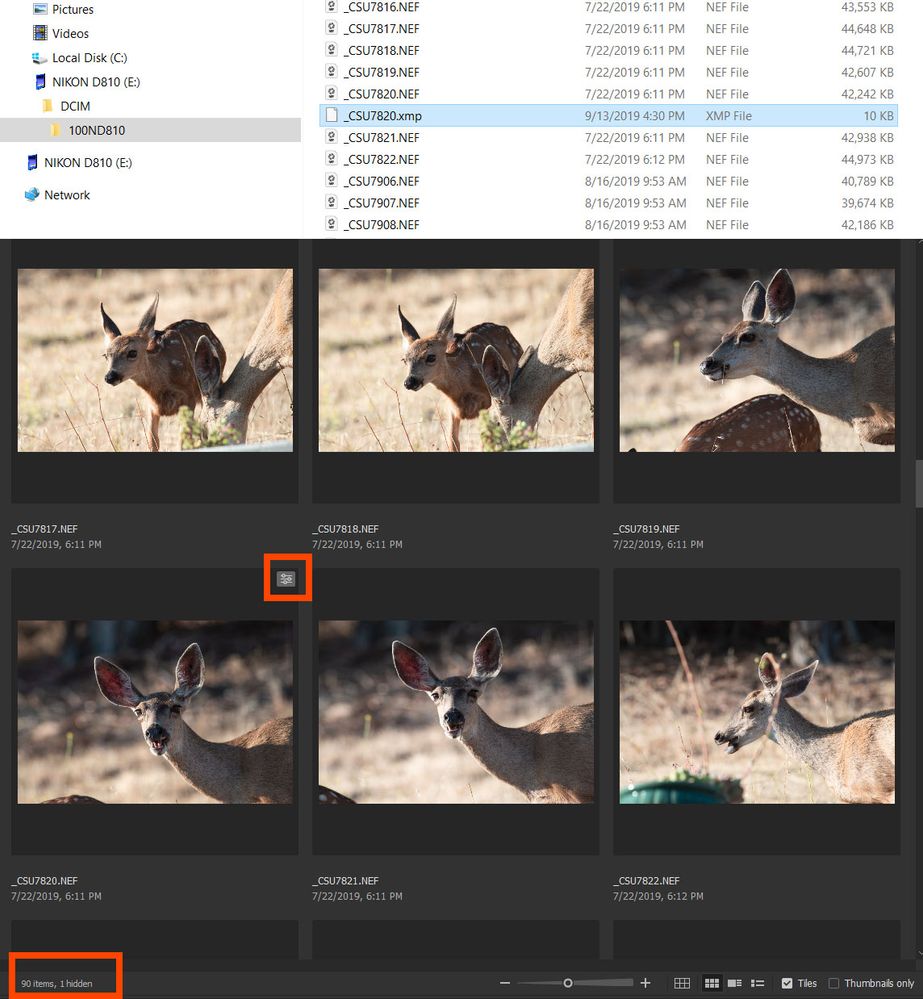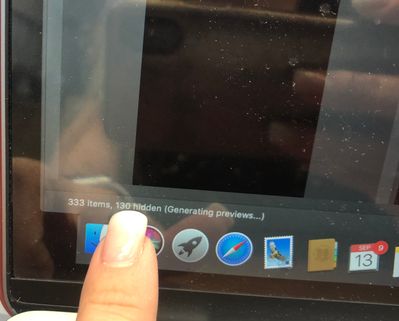Copy link to clipboard
Copied
Where would I go to view the “hidden images” - I use bridge to do all camera raw adjustments before taking to photoshop. I use a card reader & do not download all images on card to bridge. I view from my card but it seems to be hiding images more frequently. How can I access these or resolve them from going in hiding? 🙂
 1 Correct answer
1 Correct answer
Here is a screen shot of Bridge and Microsoft's file explorer. This is images that I have on a camera card. There are 90 images, and one XMP file of an image that I made corrections on. You can tell that it as been edited in Bridge due to the edit icon in the upper right of the thumbnail. Bridge shows 1 hidden file - the one that I edited.
Copy link to clipboard
Copied
You don't really download to Bridge. Bridge is just a type of image browser. You download them to your hard drive, which you should do, as camera cards can easily become corupted.
Copy link to clipboard
Copied
Copy link to clipboard
Copied
I'm confused by your use of hidden also. So I'm not sure if that mean delete, corrupted, or actually hiddened.
Copy link to clipboard
Copied
Bottom left in bridge.
Copy link to clipboard
Copied
Okay, now it makes sense. If you are viewing and correcting your photos on your camera card, it produces the XMP sidecar file that contains the developing info for your image. Bridge doesn't display them, as there is nothing to display. If you look in a file browser, you will see the xmp files with the same name as your raw files, but with the .xmp extension.
Copy link to clipboard
Copied
Copy link to clipboard
Copied
Copy link to clipboard
Copied
Here is a screen shot of Bridge and Microsoft's file explorer. This is images that I have on a camera card. There are 90 images, and one XMP file of an image that I made corrections on. You can tell that it as been edited in Bridge due to the edit icon in the upper right of the thumbnail. Bridge shows 1 hidden file - the one that I edited.
Copy link to clipboard
Copied
You are incredible! Answered all questions crystal clear! Thank you SO much!
i guess I was mainly wanting to know 100% it was not storing ANYTHING “hidden” that I had no access to! But this is the answer. Thank you! (It’s mt first year in this journey) :camera_with_flash:
Find more inspiration, events, and resources on the new Adobe Community
Explore Now