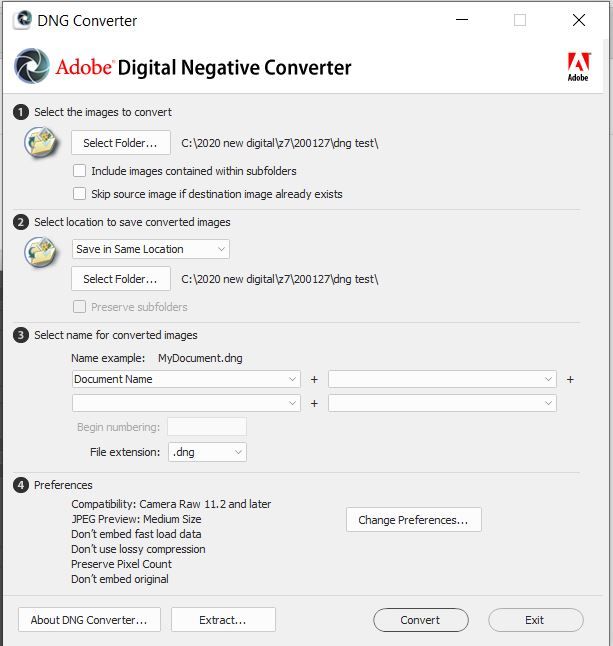- Home
- Bridge
- Discussions
- Re: How can I convert folder of pics from NEF to...
- Re: How can I convert folder of pics from NEF to...
Copy link to clipboard
Copied
How can I convert folder of pics from NEF to DNG
 1 Correct answer
1 Correct answer
Use the Adobe DNG Converter.
Copy link to clipboard
Copied
Use the Adobe DNG Converter.
Copy link to clipboard
Copied
Another method is to select all images in Bridge, open them in ACR, select all in the filmstrip and then use the Save Images button with the DNG format option:
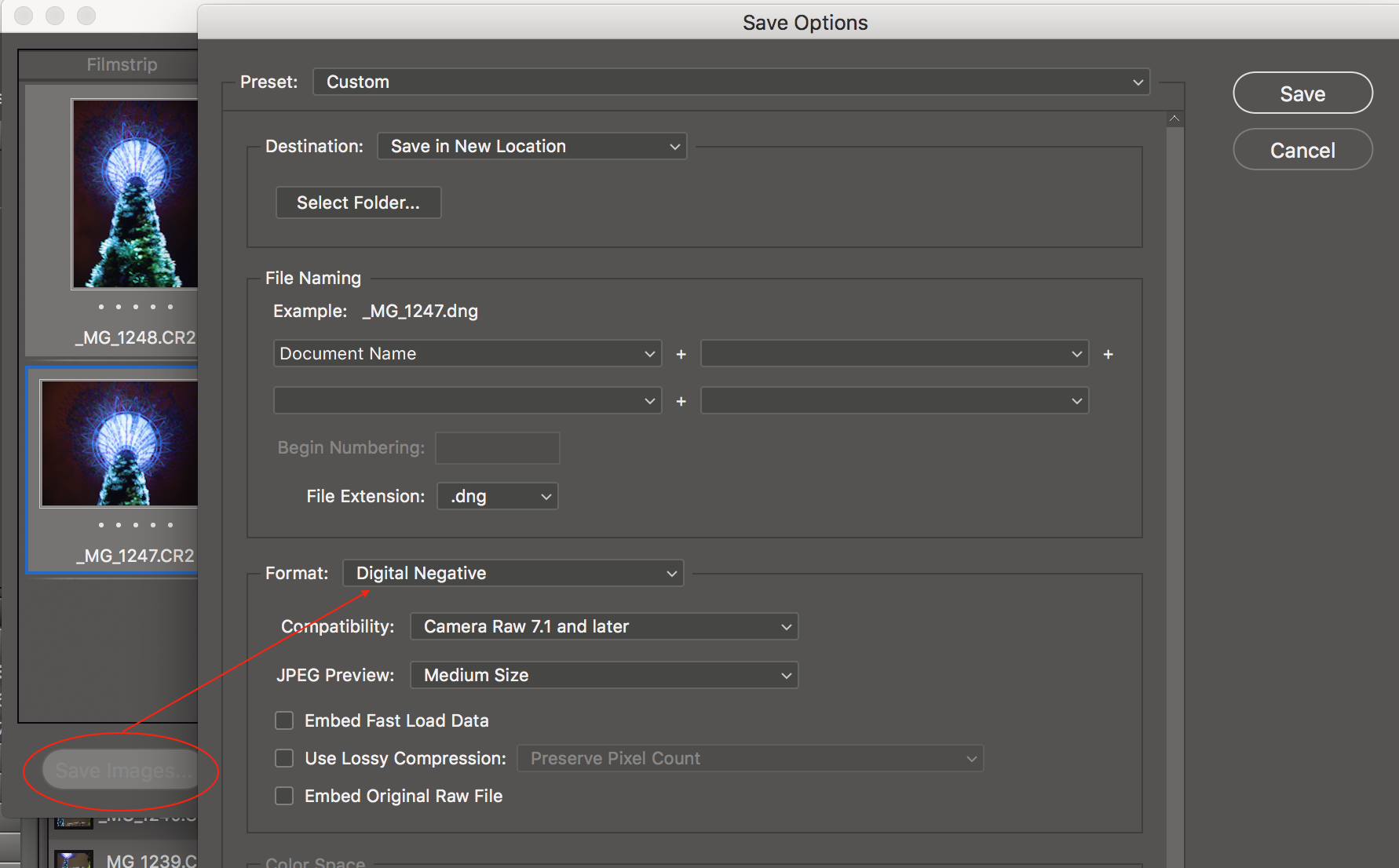
Copy link to clipboard
Copied
Simple enough answers. I remember trying this long ago and comparing blown up images and thinking there was some loss, but decided to try again.
First I had to find the DNR. On Adobe's site, after searching I found and downloaded DNR 12.1.
I saved to desktop, opened and installed and ran.
As it seemed it was asking to do a whole folder of images and I just wanted to test, I made a subfolder in a desired target and copied several images to it. (Z7 RAW files, whose images I could see in File Explorer)
Back at the converter, I chose that subfolder as source and target.
I chose convert and "The source folder does not contain any supported camera raw files"
I tried extract. "No embedded originals were extracted"
So what is wrong?
Find more inspiration, events, and resources on the new Adobe Community
Explore Now