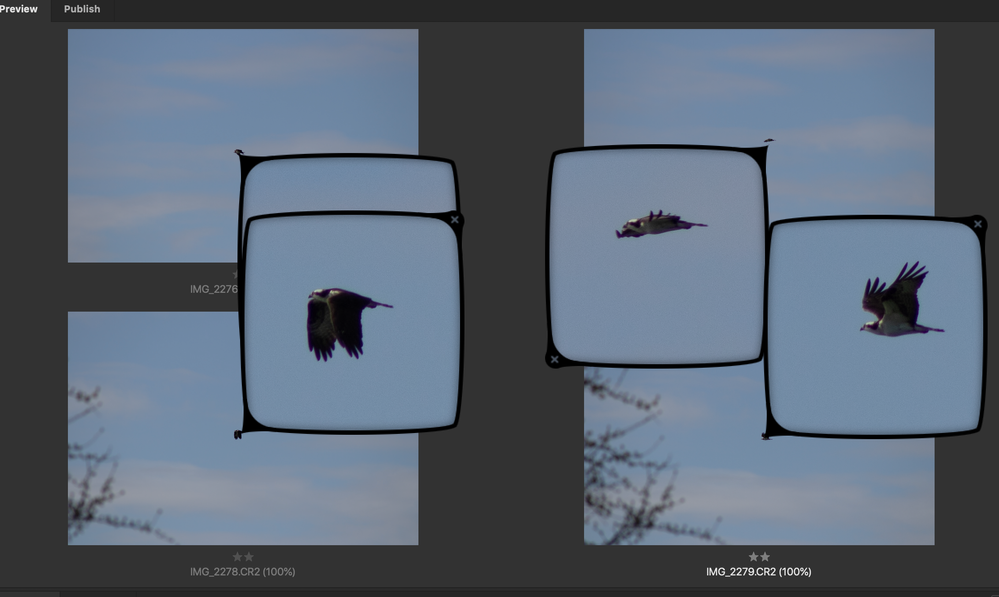Adobe Community
Adobe Community
Turn on suggestions
Auto-suggest helps you quickly narrow down your search results by suggesting possible matches as you type.
Exit
0
How can I rotate the loupe in Bridge?
New Here
,
/t5/bridge-discussions/how-can-i-rotate-the-loupe-in-bridge/td-p/11996871
Apr 26, 2021
Apr 26, 2021
Copy link to clipboard
Copied
When viewing multiple items in preview mode, sometimes the loupe on one image will overlap the loupe view in another image (screenshot attached). How can I get the loupe to rotate so the views don't overlap? Ever now and then it will change orientation on its own, but I haven't been able to make it rotate when I want it to, or control the orientation it opens up in inititally.
TOPICS
How to
,
Problem or error
Community guidelines
Be kind and respectful, give credit to the original source of content, and search for duplicates before posting.
Learn more
Community Expert
,
LATEST
/t5/bridge-discussions/how-can-i-rotate-the-loupe-in-bridge/m-p/11998728#M28042
Apr 27, 2021
Apr 27, 2021
Copy link to clipboard
Copied
Try "Ctrl" Click.
It will not give you every think you ask for but , but it does work well.
Community guidelines
Be kind and respectful, give credit to the original source of content, and search for duplicates before posting.
Learn more
Copyright © 2024 Adobe. All rights reserved.