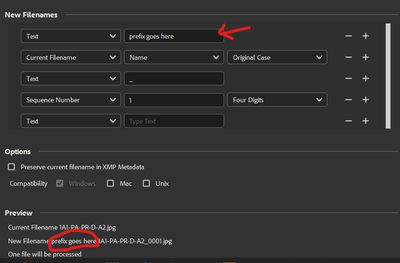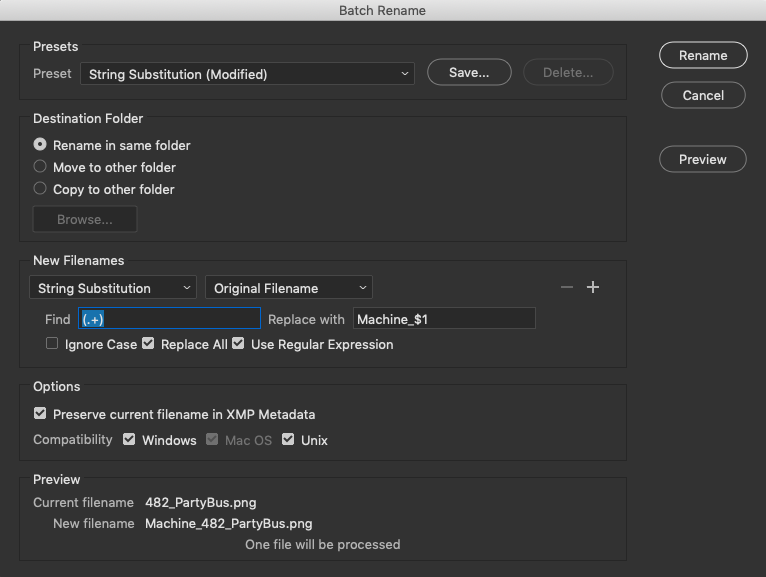- Home
- Bridge
- Discussions
- How do I Batch Rename to add a Prefix?
- How do I Batch Rename to add a Prefix?
Copy link to clipboard
Copied
Hi there!
I have a ton of files in a folder that I would like to add on the prefix "Machine_".
For example:
Old: 482_PartyBus
New: "Machine_482_PartyBus"
I don't see a way of doing it in Bridge. Any suggestions? Thanks!!
 1 Correct answer
1 Correct answer
Just use a text field then the filename field in the batch rename:
Copy link to clipboard
Copied
Just use a text field then the filename field in the batch rename:
Copy link to clipboard
Copied
Copy link to clipboard
Copied
Add Prefix- in the above replies was just example text, not an option. You use the Text input and enter you prefix, then follow that with the Curretn Filename. It looks like you have it set up right, you just have to enter your prefix in the top text box
Copy link to clipboard
Copied
- I don't see a way of doing it in Bridge. Any suggestions? Thanks!!
Themen
https://www.photoshopessentials.com/essentials/how-to-batch-rename-images/
Copy link to clipboard
Copied
For completeness, an alternative that achieves the same result: