- Home
- Bridge
- Discussions
- Re: How Do I Make Contactsheet in Bridge CC?
- Re: How Do I Make Contactsheet in Bridge CC?
Copy link to clipboard
Copied
Hi there!
I used to use bridge CS6 to make a contactsheet. (not using photoshop)
But now, I cant find how to make a contactsheet in Bridge CC. I used to select OUT PUT in CS6, but there is no Out Put bottom in CC.
Could anyone help me please?
 1 Correct answer
1 Correct answer
To add the Adobe Output Module to Bridge CC, please follow the directions here: http://helpx.adobe.com/bridge/kb/install-output-module-bridge-cc.html
We have repaired and updated the files to correct an issue where the panel would appear blank if you did not have Bridge CS6 installed.
Copy link to clipboard
Copied
This generally means that the files that enable the Output module are not installed correctly. I only takes a single file to make "Output" appear at the top, but it takes a number of files in the correct location to make it work. Can you post a screen shot of where you've installed the files to?
Copy link to clipboard
Copied
Oh no... what have I done wrong?! Here are the screen shots... I really appreciate your help Brett.
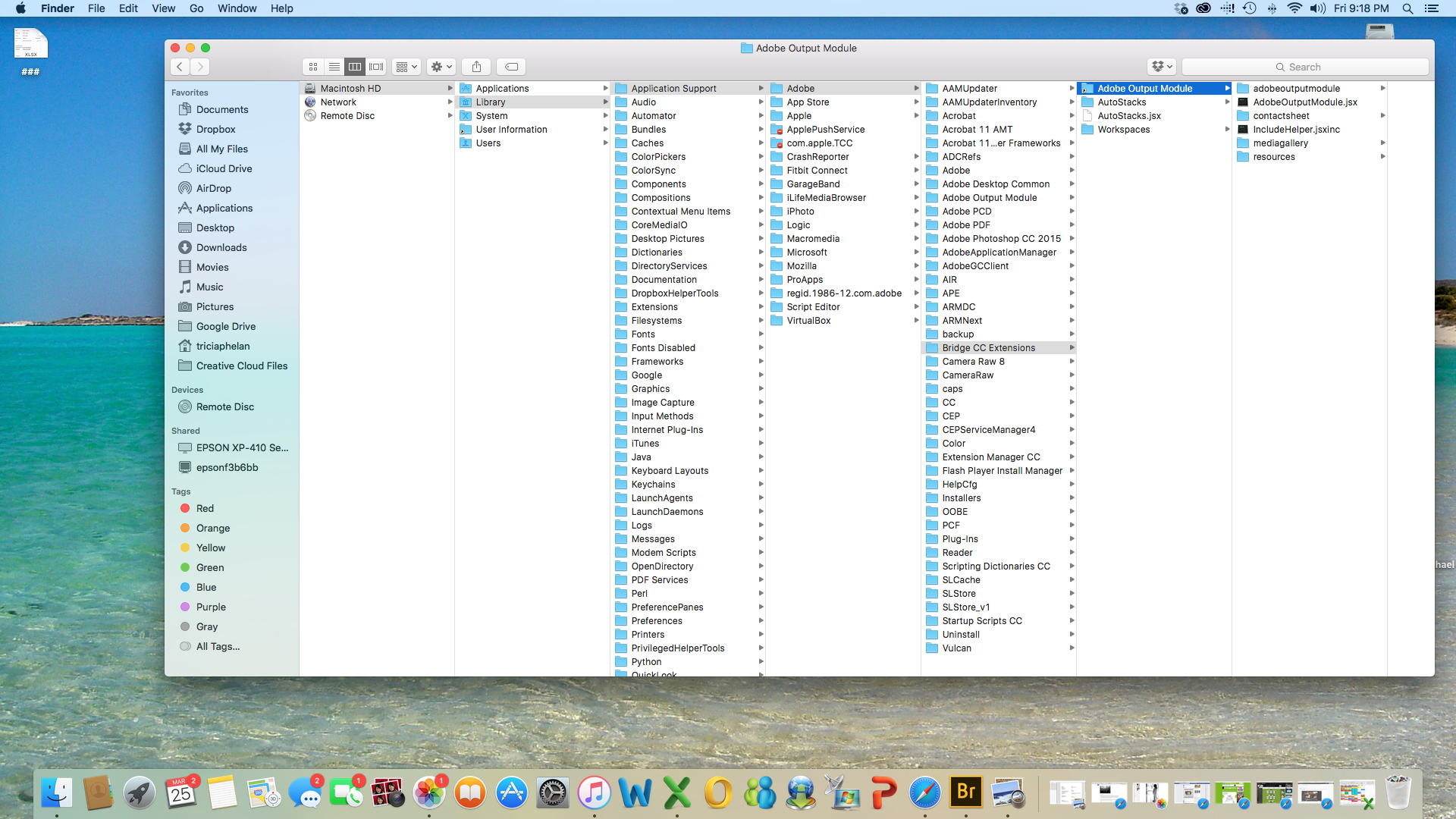
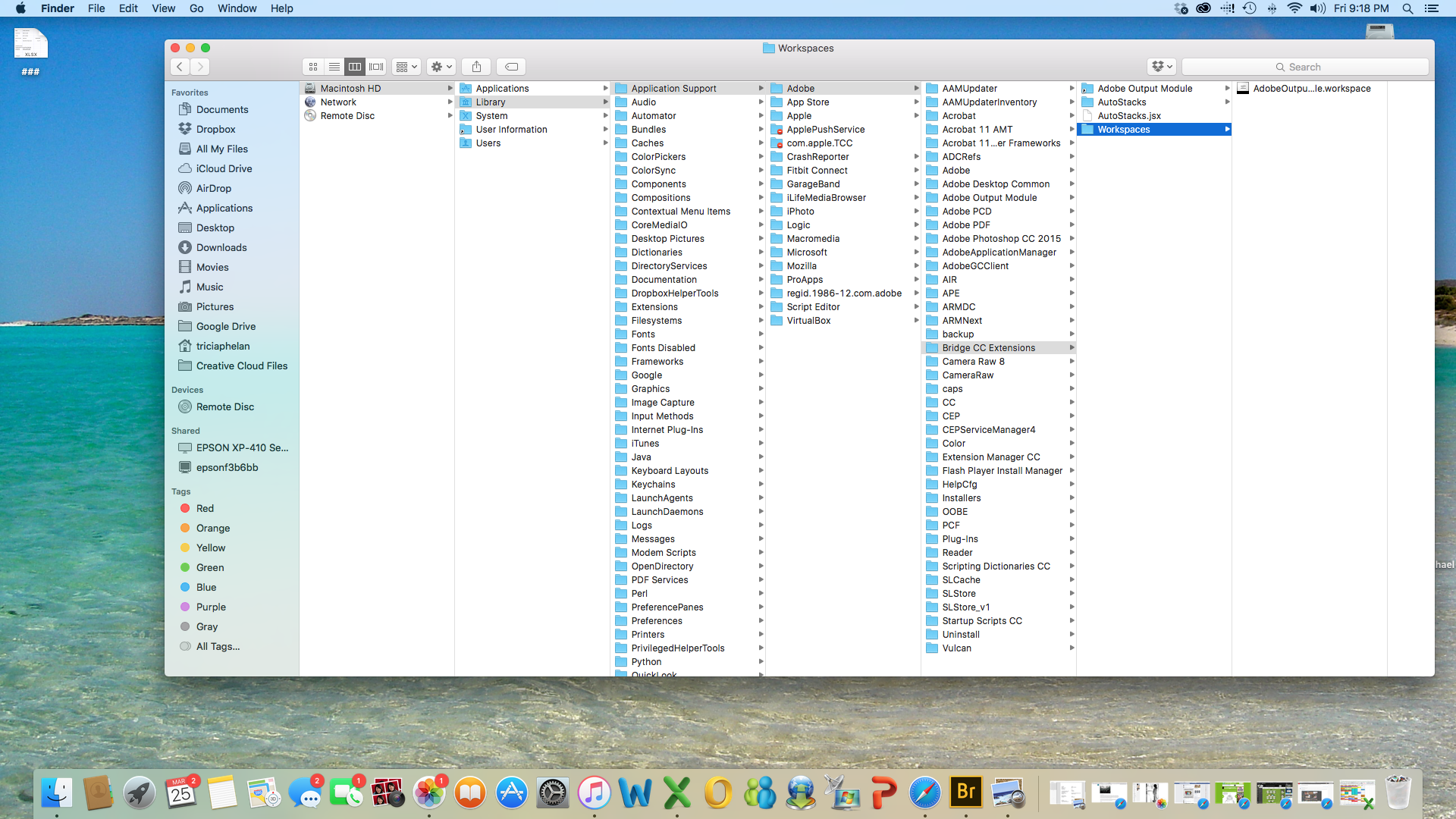
Copy link to clipboard
Copied
Internesting. I see that your "Adobe Output Module" folder is actually an alias. That is what that little arrow in the lower left of the folder icon means. An alias is a substitute placeholder for the actual folder (on Windows these are called shortcuts). What it means is that the folder is not actually in this folder, it is somewhere else. What you'll want to do is move the actual folder to this location (and you are working with the correct location). Your workspace file is correct, it is the actual file and not an alias.
This should be why you are able to select the Output module in Bridge, but it comes up blank.
Copy link to clipboard
Copied
I just tested this on my side, and yes, this will prevent the Output module from working.
Copy link to clipboard
Copied
I've added information about aliases to the documentation. This could be a sticking point for many. Let me know if my additions are helpful or require further changes.
Copy link to clipboard
Copied
Brett - you fixed it! Thank you so much. I'm so grateful. Hooray!
Copy link to clipboard
Copied
I found the Adobe folder, but there is NO BRIDGE CC EXTENSION folder.
this folder does not exist, and the output module cannot be installed.
Thank you, Adobe, for this great joke on us. You are making me miss a client presentation! Always glad to rely on a company who puts profit maximization over customer service!
Copy link to clipboard
Copied
Did you try creating a Bridge CC Extension folder?
Copy link to clipboard
Copied
I can't just add a folder to a complex folder structure.
I could mess up the way Bridge works.
What Adobe needs to do is add the pdf function.
Copy link to clipboard
Copied
I am unable to get the module to work in Bridge CC Mac. The "Output" option is there, but nothing happens when I click on it.
Copy link to clipboard
Copied
good lord! what a huge steaming pile of horse manure!
lets just say the average user realized they needed to go to the root library (where that missing bridge cc extension folder actually resides) as opposed to the user library where they usually go.
then the "preview in browser" doesn't work anyway? so you have to hit and miss with the options and actually open them each time to get your way to the look you want?
RUBBISH!
i just can't understand why something so basic. so fundamental to photographers. something adobe had working beautifully, just got tossed out!
skimming web searches, it looks like maybe lightroom does it now? so know i have to open a new application (and learn it) do do something I've been basically doing in my sleep for like 8 years.
i'll say it again. RUBBISH!
Copy link to clipboard
Copied
ok. 4 hours later. here's the answer:
- that goofy downloadable patch thing everyone links to is garbage! even if you DO put things in the right places. you're still not where you were in CS6. so forget that link even exists!
- lightroom's web gallery function is actually considerably BETTER than bridge's was. you just need to dedicate the 30 to 60 minutes to get your head around learning another piece of software.
Copy link to clipboard
Copied
wgzn writes, "i just can't understand why something so basic. so fundamental to photographers. something adobe had working beautifully, just got tossed out!
skimming web searches, it looks like maybe lightroom does it now? so know i have to open a new application (and learn it) do do something I've been basically doing in my sleep for like 8 years."
You and me both. I do not like Lightroom. The thought of having to re-install Lightroom CC just to be able to make PDFs from images (something I have a frequent requirement for) makes me even more pi55ed off at Adobe than I was anyway.
What sort of clowns with zilch real-world experience make these half-assed decisions to drop valuable features? Utterly hopeless.
Copy link to clipboard
Copied
Installing the plug in doesn't work.
When i open bridge now i get this pop up.
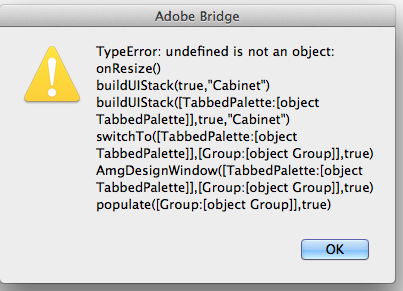
I click ok, It takes me to the familiar output module.
But when i go to create the PDF I get
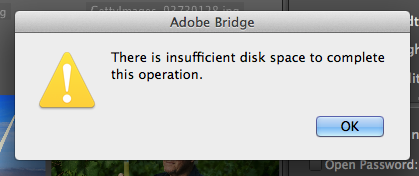
I have 1.9 TB of free HD space, and 8GB of free RAM.
RESTART YOUR COMPUTER. and it works.
Copy link to clipboard
Copied
Hi,
I downloaded the output module - which was working for a few weeks..... UNTILL my CC updated automatically and I now when I go to "generate PDF contact sheet" I get an I/O error Box ...
Please help ! I use the output module daily and this has really created a problem for me and my workflow.
Thanks Jes
Copy link to clipboard
Copied
I got mine working when I moved the file: "AdobeOutputModule.workspace" to here: /Library/Application Support/Adobe/Bridge CC 2015 Extensions/Workspaces
This is in reference to this module plugin update: How to install Adobe Output Module in Bridge CC
Copy link to clipboard
Copied
on mine I don't see "Bridge CC 2015 Extensions" I only see "Bridge CC 2015" is this making a difference?
I can't get me to do anything, under Workspace when i click on OUTPUT, nothing happens and yes I have images selected in Bridge.
Copy link to clipboard
Copied
This does not work for me... I have tried everything in the instructions and the "OUTPUT" does appear in the "Workspace" But it does do anything..
My big question, when it's working will it work like it does on CS6?
Copy link to clipboard
Copied
I guess I'm late to the party, having only recently "upgraded" to CC. I'm pretty disappointed to see that I have to keep coming to the forum to figure out why features that used to make my life easier are now gone and there's a 10-step, three program process to replace them.
Today's beef: The contact sheet function. I routinely produce these sheets, which run anywhere from 10 to 50 pages. It used to be an easy thing to do in Bridge. Now, it's a complicated process that is a pain in the a*#. I have to go to Bridge, select the photos, slide into Photoshop, where I now have 30-something psds. Each psd must be saved as a jpeg and the psd closed without saving. I created an action to do this but it is still time consuming. Now, I need to switch to Acrobat to group the documents and create a pdf from that.
Seriously, Adobe. What are you thinking?
Copy link to clipboard
Copied
A one step process is go to Photoshop, File > Automate > Contact Sheet II. This was the original functionality before Bridge existed.
A two step process is to select the files you want to work with in Bridge, then go to Tools > Photoshop > Contact Sheet II (this will send the files to Photoshop, pre-populating the dialog box with the files you have selected).
A secondary one step process is to add the Output Module back into Bridge, which requires a two step setup process. The two steps are to download the required files and to move them to the correct folder locations. The files and those folder locations are provided here: How to install Adobe Output Module in Bridge CC 2017
Copy link to clipboard
Copied
If I install the output module, will I be able to produce multi-page PDFs? That is the problem with the first two suggested options, which is what I have to use now. As I mentioned in my beef, I had to add a lot of steps to get the result I used to get in one step.
(Installing modules is probably a piece of cake for most users, but I am in a very secure (restricted) environment and it takes time to have it done.)
Copy link to clipboard
Copied
Yes, installing the module restores the exact same functionality as in the CS4 and CS5 versions of Bridge.
Copy link to clipboard
Copied
Thanks. I'll start the ball rolling on this one.
Copy link to clipboard
Copied
I followed the linked instructions and installed the output module however no functionality appears on the right where in CS6 you could make a contact sheet.
I reset the workspace both manually and with the reset workspace drop down and restarted my computer. I am running CC 2017 - Bridge 7
Copy link to clipboard
Copied
Very disappointing just found out you can not do contact sheets in Bridge CC. I just deleted it and I am using my CS6 version instead. What else would you use Bridge for other than contact sheets??? ![]()