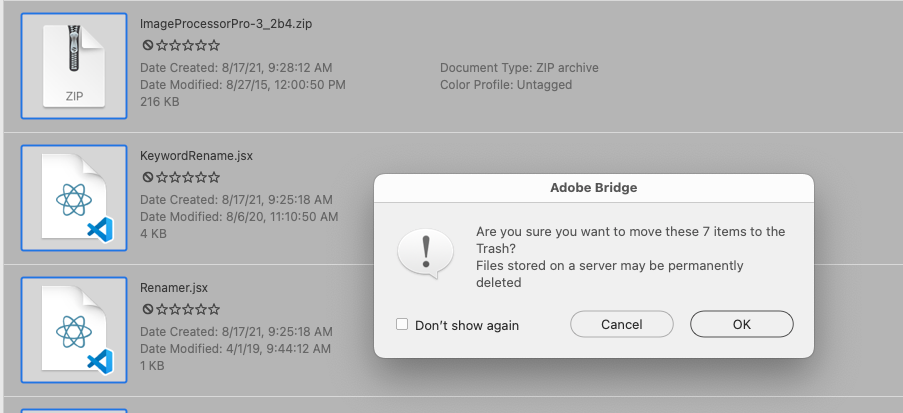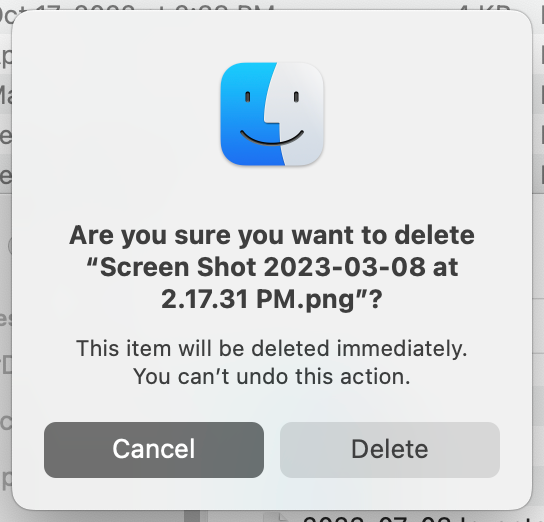- Home
- Bridge
- Discussions
- Re: How do you recover deleted files in Adobe brid...
- Re: How do you recover deleted files in Adobe brid...
Copy link to clipboard
Copied
I have deleted some files in bridge 2019 cc and I would like to recover them , How do I do this.
Thanks Sonia
 2 Correct answers
2 Correct answers
If you've deleted them from Bridge, you will find them in your system's trash can. If you've emptied your system trash can than you will need to use an undelete utility to recover them.
IF you are on a Mac and IF are using Time Machine, and IF the images were on your system for a sufficient amount of time, than recovery, even if the images were deleted from your trash can, is very easy.
Oh wait I figured it out! I just had to go to my computer's recycling bin and see the images I accidentally delted from today, then I had to click on the file and press "restore". Hope that helps others. I used a lenovo laptop so these steps may vary depending on the type and brand of computer you use!
Copy link to clipboard
Copied
You would need an undelete utility for your operating system.
Copy link to clipboard
Copied
If you've deleted them from Bridge, you will find them in your system's trash can. If you've emptied your system trash can than you will need to use an undelete utility to recover them.
IF you are on a Mac and IF are using Time Machine, and IF the images were on your system for a sufficient amount of time, than recovery, even if the images were deleted from your trash can, is very easy.
Copy link to clipboard
Copied
Hello Gary
how and where do I find the "System's trash can"?
Copy link to clipboard
Copied
Hi!
On a Mac, it usually is the rightmost icon in the dock. On a PC, it usually has a shortcut on the desktop.
Copy link to clipboard
Copied
Why Bridge on Mac does not move deleted files to Trash? They simple disappear and can't be restored.
Copy link to clipboard
Copied
Are these files on a local drive or server?
Copy link to clipboard
Copied
They are on a server...is that a problem? Sorry 😞
Copy link to clipboard
Copied
Yes that's how it works on a server. Files are usually deleted immediately.
Copy link to clipboard
Copied
Lumigraphics, for some time now, Bridge has not worked "with" the OS when trashing documents. What is done now (at least on a Mac) is to transfer the documents to the user's computer and then to the trash. (This can increase the time to delete things, especially if there are hundreds of files).
Do you know if this dynamic exists for Servers as well?
I do not have access to a server so I cannot test this.
Copy link to clipboard
Copied
I'm not seeing that with either Mac or Windows servers. I do get a warning when deleting from a server:
And the Finder gives a warning as well:
Copy link to clipboard
Copied
Oh wait I figured it out! I just had to go to my computer's recycling bin and see the images I accidentally delted from today, then I had to click on the file and press "restore". Hope that helps others. I used a lenovo laptop so these steps may vary depending on the type and brand of computer you use!
Copy link to clipboard
Copied
Ha! that's the obvious one. I was assuming that you'd already looked.
Find more inspiration, events, and resources on the new Adobe Community
Explore Now