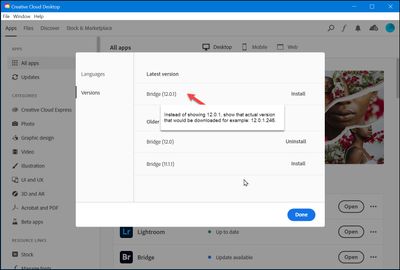Adobe Community
Adobe Community
Turn on suggestions
Auto-suggest helps you quickly narrow down your search results by suggesting possible matches as you type.
Exit
- Home
- Bridge
- Discussions
- Re: How to determine latest version of Bridge with...
- Re: How to determine latest version of Bridge with...
1
How to determine latest version of Bridge without download it and checking About box?
Community Beginner
,
/t5/bridge-discussions/how-to-determine-latest-version-of-bridge-without-download-it-and-checking-about-box/td-p/12733766
Feb 06, 2022
Feb 06, 2022
Copy link to clipboard
Copied
Is there a way to determine what the latest version of Adobe Bridge is without having to download it and then check the about box.
Here is my proposed solution:
Instead of showing Bridge (12.0.1), show the full version/build number that would be downloaded.
For example: Build (12.0.1.246)
TOPICS
Download and install
,
Feature request
,
How to
Community guidelines
Be kind and respectful, give credit to the original source of content, and search for duplicates before posting.
Learn more
Community Expert
,
LATEST
/t5/bridge-discussions/how-to-determine-latest-version-of-bridge-without-download-it-and-checking-about-box/m-p/12735285#M32725
Feb 07, 2022
Feb 07, 2022
Copy link to clipboard
Copied
Should be done that way.
Have asked for it to be done that way.
Obviouly they are not listening to me. ..................
The only way you have; is to open your current version of Bridge and go to HELP/Check fo updates.
If there is a new version it will show up.
Community guidelines
Be kind and respectful, give credit to the original source of content, and search for duplicates before posting.
Learn more
Copyright © 2024 Adobe. All rights reserved.