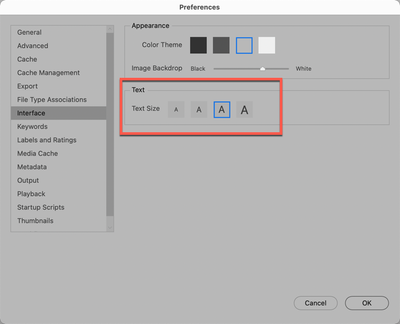Copy link to clipboard
Copied
I have installed Adobe Bridge CC (2017). The font size is too small everywhere, and difficult to read. How can I increase the font size?
 1 Correct answer
1 Correct answer
On windows Bridge CC 2017 has Interface Scaling now under Preferences>Interface.
Still not perfect, but better than none at all.
The Menu Bar size is controlled by adjusting the dpi scaling or Menus Text size in windows itself.
Copy link to clipboard
Copied
Copy link to clipboard
Copied
Copy link to clipboard
Copied
Windows does adjust the menu bar in Bridge but nothing else and the rest is where the problem is.
Wndows text scaling setting actually adjusts everything and has some long unfixed bugs.
Detailed adjustment of text size in windows display themes doesn't work for bridge either, except the menu.
Bridge text is mostly in the skin.
Anyway, on a 1920x1080 monitor 200% is way to big. (And Bridge warns against changing it on less than 2560x1600 so fair enough.)
But 100% and auto which chooses 100% is too small for comfort.
Some of us don't have 25 year old eyes anymore. Is there a way, official or not, to get say 125 or 150%?
Copy link to clipboard
Copied
I have CS6 and give up Br because it forces my eyes to much.
Copy link to clipboard
Copied
CC Bridge is a real ADA nightmare. Does Adobe have any government agencies using this? Where Section 508 compliance is REQUIRED?
If the product can scale icons et al in the Content window, why in H*** can the menus and controls be scaled as well?? this product is so 1998!!
Copy link to clipboard
Copied
It's 2022 and still a problem. If I were to guess the menu is approx. 6pt type. Nothing else on my computer is scaling at that size, which is enough to tell me this is a Bridge issue.
Copy link to clipboard
Copied
Hi Honest_miss,
This has been in Bridge for a long time, did you miss it? (sorry, no pun intended. Really)
Copy link to clipboard
Copied
Thank you for responding! I've tried monkeying with these settings but unfortunately they haven't solved any sizing issues, unfortunately. Still itty bitty, unfortunately
Copy link to clipboard
Copied
I must have something wrong, I have Adobe Bridge 6.2 (64bit)
My menu is a bit different, there is no interface or output on my preferences.
How do I make my fonts larger, I use a magnifying glass to read Br
Copy link to clipboard
Copied
What operating system and version of photoshop do you have?
Copy link to clipboard
Copied
I am using windows 10 on a Wacom tablet.
Why are you asking about photoshop when the question is abouta Bridge?
Copy link to clipboard
Copied
Because if you want to update to the newest bridge with Interface Scaling you need the newest photoshop version as well.

.png)
.jpg)

.png)
.jpg)