- Home
- Bridge
- Discussions
- Re: How to reduce results with Keywords?
- Re: How to reduce results with Keywords?
How to reduce results with Keywords?

Copy link to clipboard
Copied
When I select multiple keywords, I want Bridge to only provide images that contain all the keywords selected. Currently, it's listing every image assigned to each keyword, which provides hundreds of search results.
For example, I have 100 images labelled A and 100 images labelled B. 10 images from category A are also labelled B and 10 images from category B are also labelled A. When I tick keywords A & B I expect 20 results that share both keywords. Instead I get 200 results for all of A and B.
Is there a way in Bridge to change the way how the keywords are searched and displayed?
Copy link to clipboard
Copied
You can use the find command, which can be set as follows:
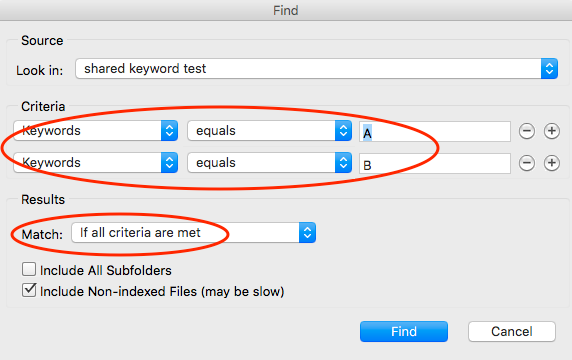
You will need to use the + plus sign to add a separate search criteria to equal each separate keyword, then set the Match result to only return a value if ALL (both) criteria are met (not any).
Copy link to clipboard
Copied
Hi richardm,
Could you please let us know if you are still facing this issue? If no, then please try the steps as suggested by Stephen. If yes, then please let us know so that we can mark this query as resolved.
Regards,
Sahil
Find more inspiration, events, and resources on the new Adobe Community
Explore Now