- Home
- Bridge
- Discussions
- Re: Importing keywords from lightroom cc to bridge...
- Re: Importing keywords from lightroom cc to bridge...
Copy link to clipboard
Copied
I've used Lightroom CC for years, but just started using Bridge. How can I sync the keywords that I've created in Lightroom so that they show up in Bridge? In other words, I want to be able to search in Bridge for the keywords that I've added in Lightroom?
 1 Correct answer
1 Correct answer
The basic idea is to export the keywords from Lightroom’s metadata menu to plain text file, then import the plain text file in Bridge using the Keywords panel menu (icon found in the upper right of the Keywords panel):
Lightroom:
Metadata > Export Keywords
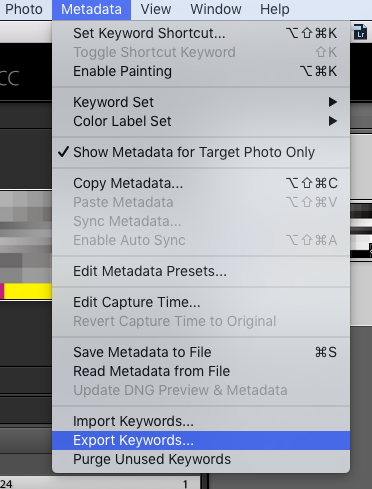
Bridge:
Keywords > Import (or “Clear and Import”, however you should probably export/backup first before clearing)
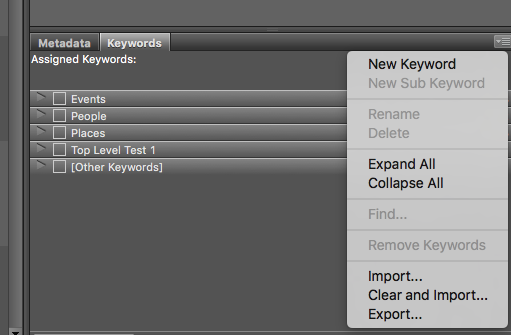
Now, it may or may not be this simple depending on whether you are using hierarchical keywords in Lr, I have not tested this…
Don’t tr
...Copy link to clipboard
Copied
[moved from Adobe Creative Cloud to Bridge General Discussion]
Copy link to clipboard
Copied
The basic idea is to export the keywords from Lightroom’s metadata menu to plain text file, then import the plain text file in Bridge using the Keywords panel menu (icon found in the upper right of the Keywords panel):
Lightroom:
Metadata > Export Keywords
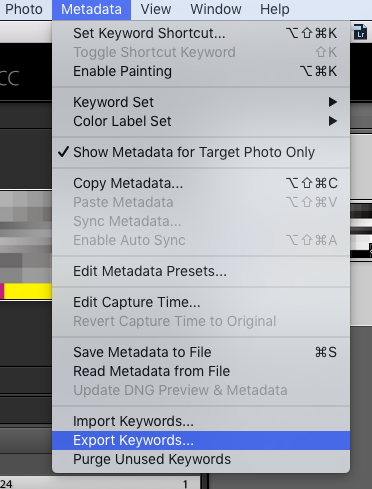
Bridge:
Keywords > Import (or “Clear and Import”, however you should probably export/backup first before clearing)
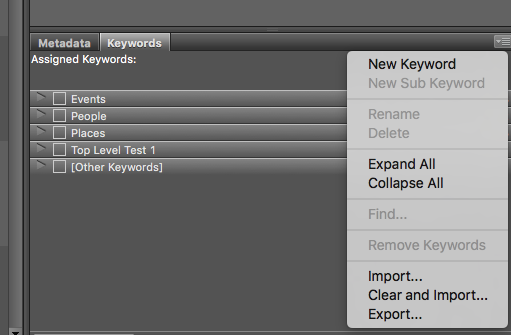
Now, it may or may not be this simple depending on whether you are using hierarchical keywords in Lr, I have not tested this…
Don’t try to use the underlying XML files that both Lr and Br create, they use different structures, which is why there is a plain text export/import option in both apps.
Copy link to clipboard
Copied
Great reply. I think I realise that I can't do what I wanted, which is to have keywords synced across lightroom, bridge and photoshop CC. So I have to decide which application I'm going to use to add that metadata, and it's got to be lightroom. So, I can't really use Bridge in the way I thought. Thanks for your time!
Copy link to clipboard
Copied
Your post to the Adobe forum is more than a year old so I realize this is a long shot but I'm curious as to whether you found any solution to your problem? Like you, I have used Lightroom for a number of years and I use keywords extensively. I am wanting a dedicated digital assist managment (DAM) program to safeguard my investment of time relative to the years of work indexing thousands of pictures. I was a long time Aperture user and was so disappointed when Apple discontinued it. I switched to LR with effort since I have so many years of photos that have keywords. Now I'm worried that Adobe will one day remove support from the stand alone LR and make us all join the cloud. Or, perhaps some other program will present itself that works better for me since I am an enthusiast, not a professional photographer. I thought that the Bridge might give me a central DAM that I can use to store my photos, using LR to adjust and catalogue when needed.
Any thoughts are appreciated.
Alice
Copy link to clipboard
Copied
Alice, ensure that you are writing keywords and other metadata to the actual files, not just the catalogue.

Find more inspiration, events, and resources on the new Adobe Community
Explore Now