Answered
individual tiffs cannot be opened in Camera Raw - any help?
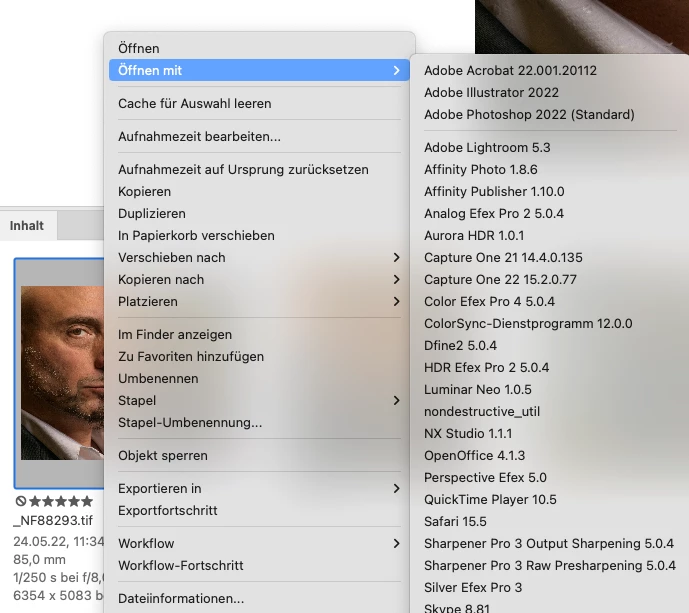
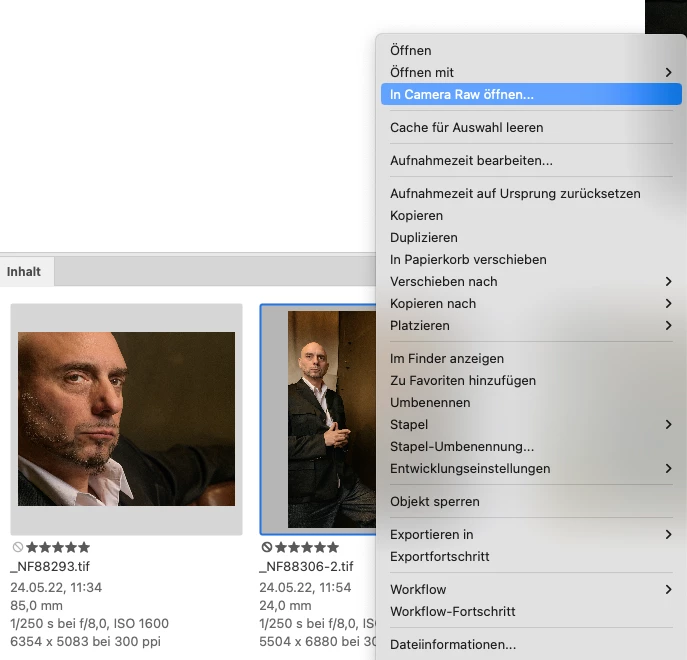
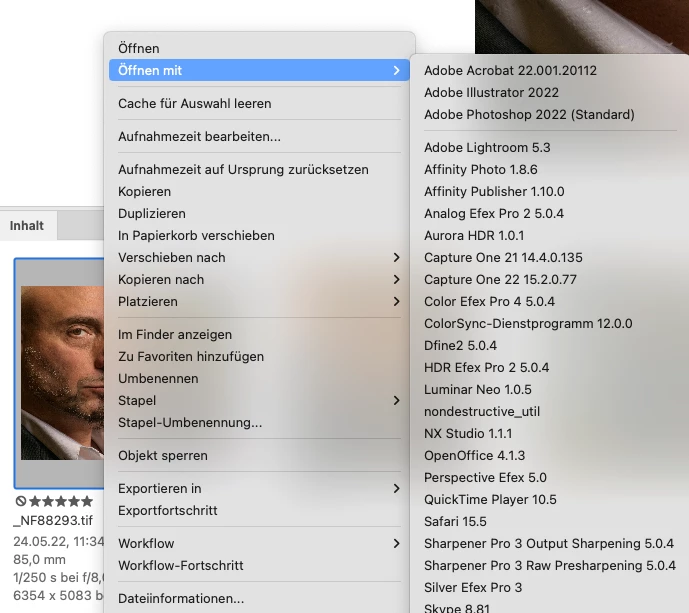
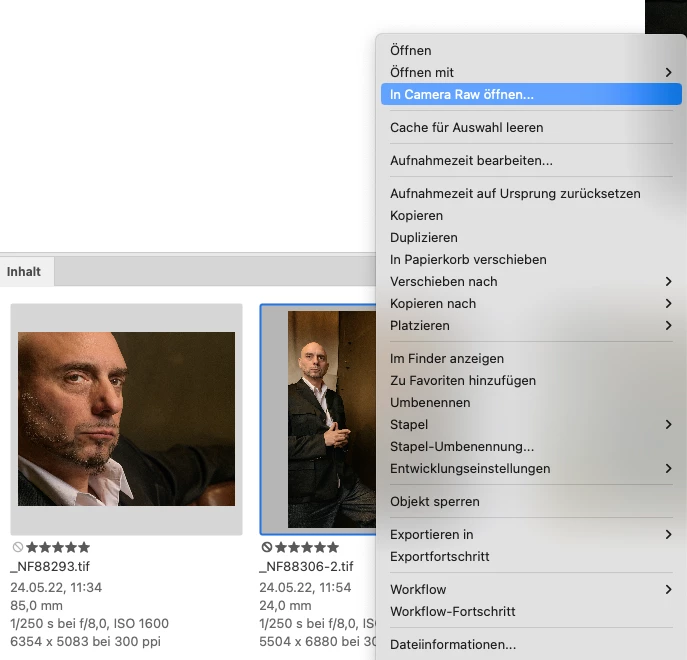
Do the TIF images have layers? If so, those cannot be opened in ACR.
You'll need to flatten the image AND go to Tools (menu) -> Cache -> Purge cache (for name of folder). Then you can work on those TIFs with ACR.
Let me know if that works.
Already have an account? Login
Enter your E-mail address. We'll send you an e-mail with instructions to reset your password.