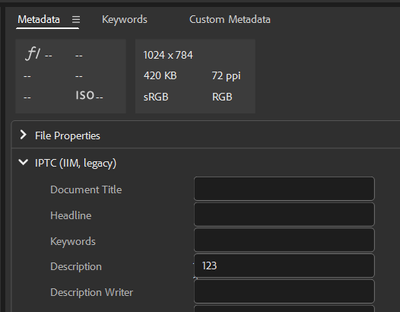IPTC Core Description
Copy link to clipboard
Copied
I am adding content to the description field in IPTC Core but I want the description to appear on separate lines when I add it as captions in InDesign. I don't want to have to create line breaks from within InDesign. Is there a way to format it in Bridge and create line breaks?
Copy link to clipboard
Copied
You want to do something like this in Bridge?
If you use the IPTC Core metadata panel and add a line break (Enter) for each new line, that should work.
Copy link to clipboard
Copied
I've been using Opt + return which also seems to work. Are they both the same?
Copy link to clipboard
Copied
I'm not a Mac, so I can't confirm if there is a difference using Opt + return. Could you do a test using both methods and then look at the XMP? I would be curious to know.
Open the File Info panel (File > File Info…) and click on "Raw Data" (in the list of panels on the left side).
Use the search box at the top and look for "dc:description". You should see XML data like @Lumigraphics posted below. Copy and paste that into a reply and we'll see how the data was saved.
Keep in mind that some other apps don't display line returns, so if you share the photo with someone who views the metadata in Finder, or some other photo app, they might see the separate lines bunched together (that may not be an issue, just saying it can happen). Oh, it actually happens in Bridge 2023! IPTC (IIM legacy) will display it like this:
This is a bug that I will report to Adobe.
So, don't use the IPTC IIM panel, use IPTC Core.
Copy link to clipboard
Copied
I'm seeing the Description box showing the returns but Preview View not, in 2022. Weird.
Copy link to clipboard
Copied
The Raw Data when you enter line breaks in Windows looks like:
A
B
C
D
<dc:description>
<rdf:Alt>
<rdf:li xml:lang="x-default">A
B
C
D</rdf:li>
</rdf:Alt>
</dc:description>
You'll have to test it in InDesign to see how it works.