Copy link to clipboard
Copied
I've been using Bridge CS6 for quite a while with JPEG2000 files, and they always showed up as thumbnails in CS6.
When I upgraded to Bridge CC, the thumbnails are gone and I just get a generic Photoshop icon for all of the files.
Is there a way to get Bridge CC to show thumbnails for JPEG2000 files, or do I need to uninstall Bridge CC and re-install Bridge CS6?
Thank you!
 1 Correct answer
1 Correct answer
I have tried the files you have attached and I am able to see the thumbnails. So, I would suggest a preferences reset of Bridge.
Start Adobe Bridge and immediately press Ctrl+Alt+Shift (Windows) or Command+Option+Shift (Mac OS) until the Reset Settings dialog box appears. Select all three options--Reset Preferences, Reset Standard Workspaces, and Purge Entire Thumbnail Cache--and then click OK.
Copy link to clipboard
Copied
Hi john,
We have released a new version of Adobe Bridge (CC 2017) on 02 Nov 2016. The new version build number is 7.0.0.93. This version is available to install via Adobe Creative Cloud application.
Please try the new version and check for issues you have encountered. We have addressed some of the Photodownloader usability and Bridge crash issues in new version.
You may need to update the Creative Cloud application and restart your computer to see the patch update.
If you still encounter this issue, please share your machine OS details and sample JPEG2000 file for which you are not able to see thumbnails.
Thanks,
Praveen
Copy link to clipboard
Copied
Here are the two versions. The machine is Windows 7 x64. Both versions of Bridge are on the same machine. I also captured the specific version of CC through the About box.
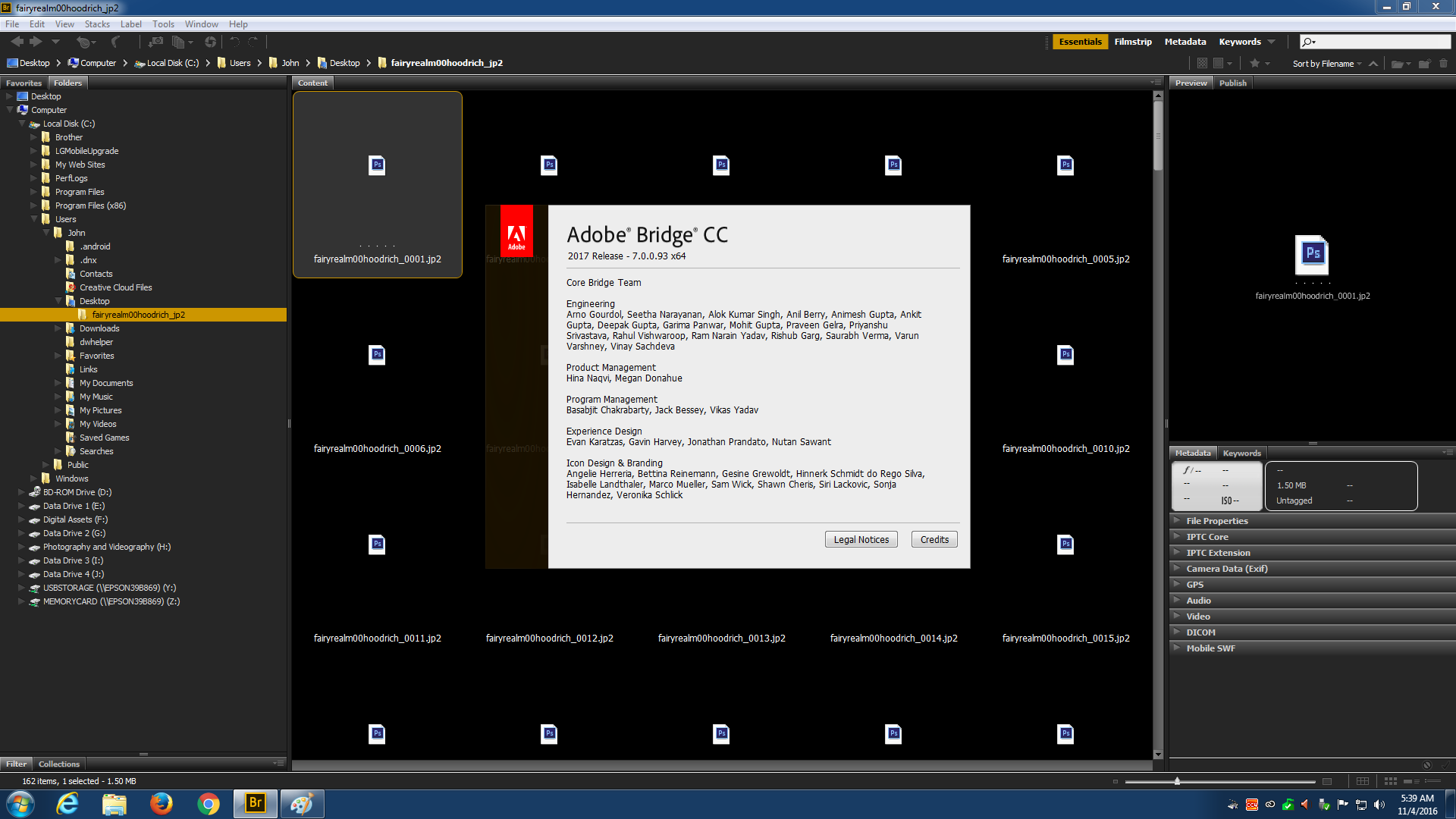
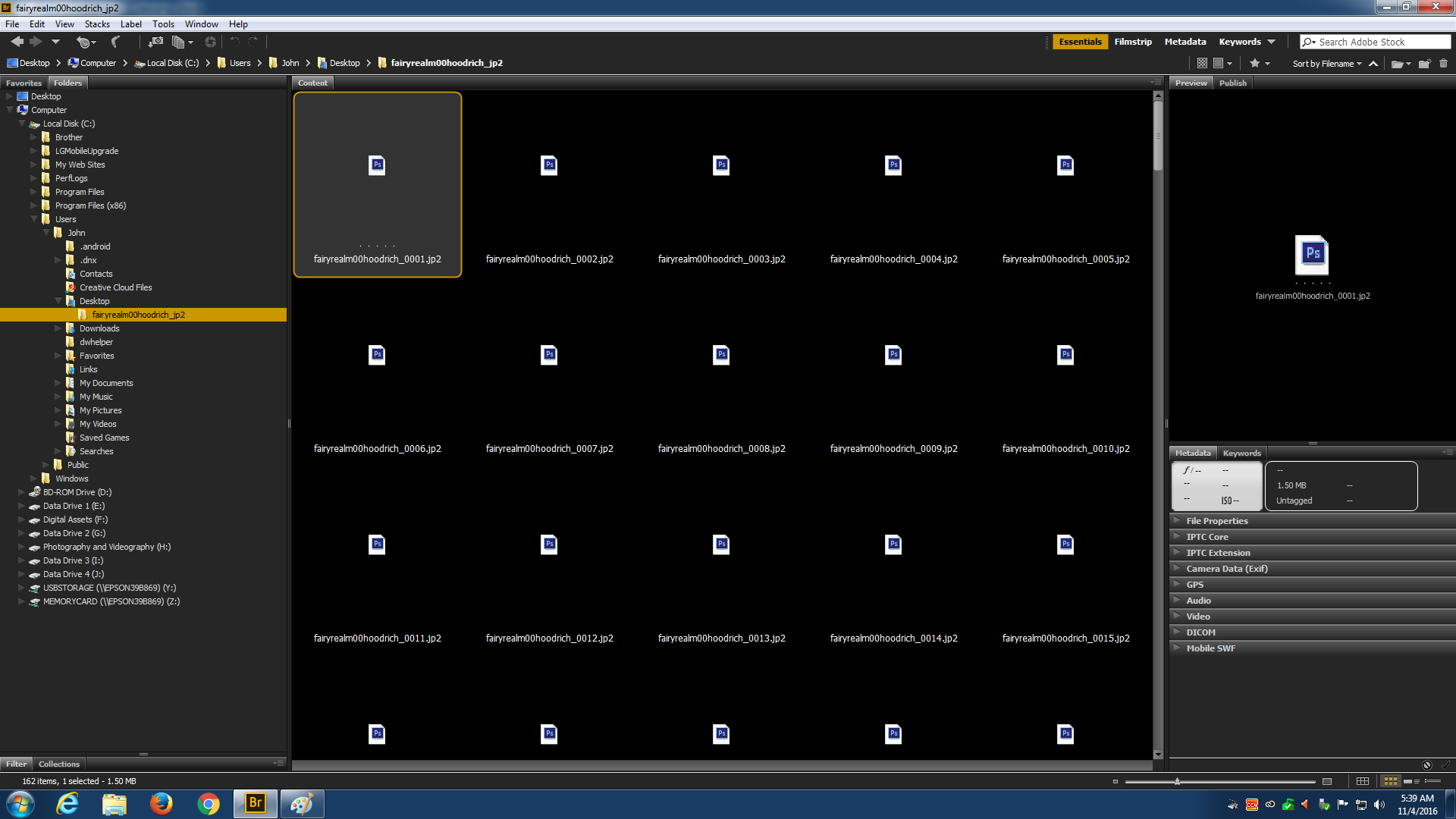
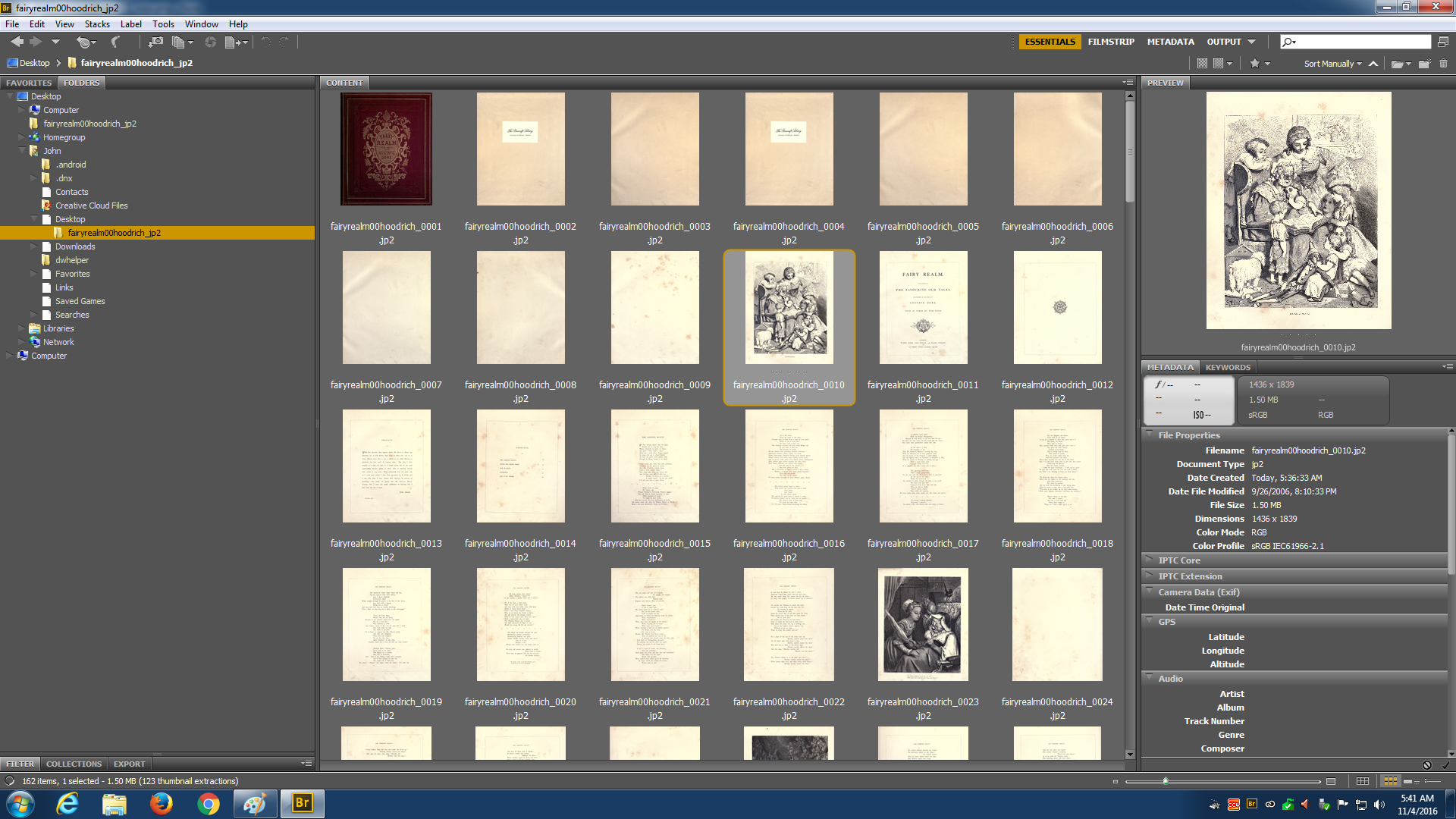
It won't let me attach the .jp2 file here, though, but here's the link to the original set of files: Fairy realm. A collection of the favourite old tales. Illustrated by the pencil of Gustave Doré : Ho...
Thank you!
Copy link to clipboard
Copied
Hi Snapeshot,
Try purging the cache from Bridge's preferences once and relaunch bridge.
Do let us know about the outcome.
Regards,
Sahil
Copy link to clipboard
Copied
I've cleared the cache and relaunched Bridge.
Same problem.
Copy link to clipboard
Copied
I have tried the files you have attached and I am able to see the thumbnails. So, I would suggest a preferences reset of Bridge.
Start Adobe Bridge and immediately press Ctrl+Alt+Shift (Windows) or Command+Option+Shift (Mac OS) until the Reset Settings dialog box appears. Select all three options--Reset Preferences, Reset Standard Workspaces, and Purge Entire Thumbnail Cache--and then click OK.
Copy link to clipboard
Copied
It worked! Thank you!
Copy link to clipboard
Copied
Glad It worked for you! Feel free to reach out to us ![]()
Find more inspiration, events, and resources on the new Adobe Community
Explore Now