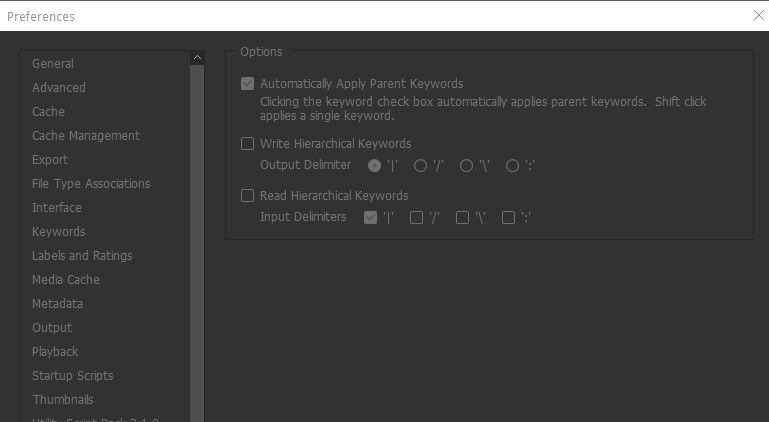Keywords keep being re-applied
Copy link to clipboard
Copied
Mac 10.4.6
Brideg Version 11.1.1 185
I have spent ages trying to resolve this by trial and error and online research.
I delete a keyword by unticking the shown keyword, the image previews with the unwanted keyword disappear. In the metadata filter panel the unwanted keyword disappears, so far soo good, however, after shutting down Bridge and then re-opening it, the deleted keyword reappears in the keyword list and filter panel.
Any ideas why deleting the keyword is not honoured by Brideg please?
Copy link to clipboard
Copied
I hope that I understand you.
Unticking a keyword will remove it from the images you have selected. It does not delete the keyword from your keyword list so it may therefore reappear in the filter panel if you have other images selected with that keyword assigned. You can delete keywords from your list by right clicking and choosing to delete but then that does not remove this keyword from any images to which it has been assigned. When selecting such images, the keyword will then appear under "Other Keywords" in italics at the bottom of the keywords list.
Hope that helps in some way.
Copy link to clipboard
Copied
Hi Erik,
Thank you for taking the time to reply and advice. One last question, I simply donlt understand Adobe's logic of prefixing 'Added Keyword' I, to a new keyword e.g. Other Keywords | Toyota World Match Play Championship 1997.
I don't require the annoying and irrelevant (for me and esp from a picture reserchers point of view) 'Other Keywords |' - all I require is the keyword to be applied!
Is thare a way of applying a keyword from the keywords panel list - not metadata panel using the pencil icon method - to add a keyword without adding 'Other Keywords |'?
Copy link to clipboard
Copied
There are two types of keywords. Persistent keywords are actually added to Bridge's list. Other keywords are assigned to files but NOT persistent.
As long as a keyword is assigned to any file in a particular folder, you will see it in Other keywords.
https://helpx.adobe.com/bridge/using/keywords-adobe-bridge.html
I recommend looking at the help pages, they have a lot of useful information.
Copy link to clipboard
Copied
I think the symbol you are seeing is there because you must have "Write Hierarchical Keywords" set in your Bridge Keywords Preferences. It's a delimiter between Hierarchical Keywords. Personally I find such keywords a complete pain and do not have that feature set.
"Atomatically Apply Parent Kewords" is extremely useful however.
Take Lumigraphics advice and study the help pages in some detail. Having a clear understanding of keywording is a real boon.
Copy link to clipboard
Copied
Each use case is different. For my day job (product work) using Hierarchical Keywords is a must. Regular keywords would not work for my needs.
Copy link to clipboard
Copied
Hi Lumigraphics,
Thanks for taking the time to reply and Adobe Link, I will take look.
Copy link to clipboard
Copied
Hi Erik,
Thanks for the reply,
I checked my Bridge Prefs, 'Auto apply Parent Keywords' and 'Write Hierarchical Keywords' optiions are deselected, however, the 'Read Hierarchical Keywords' was selected. Deselecting 'Read Hierarchical Keywords 'seems' to solve the problem which I find strange. My logic is as you suggested that 'Write Hierarchical Keywords' would be the culprit and not 'Read Hierarchical Keywords'!
If I apply a keyword from the keywords panel list (not metadata panel) with 'Read Hierarchical Keywords' turned off (other two keyword options always off), I don't see the annoying Other Keywords | when I check the same image file in Photo Mechanic's keyword panel.
During testing I have been switching from Bridge to immediately see what was happening after making changes in Bridge. Photo Mechanic reads XMP files. I wonder if Other Keywords | is still present but coded to the XMP file to stay invisible, hmm.....
Copy link to clipboard
Copied
Hierarchical Keywords are in the form:
Bird
Waterfowl
Duck
Songbird
Cardinal
So:
Bird|Waterfowl|Duck is one keyword
Bird|Songbird|Cardinal etc.
You can also use keywords individually:
Bird
Waterfowl
Duck
Copy link to clipboard
Copied
Hi,
Thanks for you reply,
I am aware of how hierarchical keywords work, just not how Adobe Bridge works in relationship to deselecting or selcting a single keyword especially when my Bridge prefs for Auto apply Parent Keywords' and 'Write Hierarchical Keywords' options are always deselected. Wierd that Read Hierarchical Keywords removes the unwanted Other Keywords | nuisance.
Copy link to clipboard
Copied
Another issue is that keywords and hierarchical keywords are written to different metadata fields and clearing one set does not seem to clear the other. I once created a real mess for myself over this and had to resort to using the well known exif tool by Phil Harvey to clear out the field which was causing my issue.
Copy link to clipboard
Copied
I hope this doesn't happen to me! I am re-keywording 4300 images. I am beginning to think that I should stay well clear of Adobe Bridge and stick to Photo Mechanic, which I have been using for many years and hasn't caused any issues.
Bridge is superior to PM (only offers a find, and find and replace tools) for the task I am currently working on as it offers a keyword 'filter' list to easily identify any typos or superflous keywords, and a keywords list to deselect or apply keywords.
At least I have found out by trial and error that turning off 'Read Hierarchical Keywords' stops Other Keywords | being added to the chosen keyword.
Copy link to clipboard
Copied
There are four keyword fields in EXIF/XMP and yeah its a mess. A bug in File Info makes things worse.
If you have Other Keywords that just means your files have keywords assigned that are not persistent. Nothing more or less. But that will also depends on what you are reading from files.
Find more inspiration, events, and resources on the new Adobe Community
Explore Now