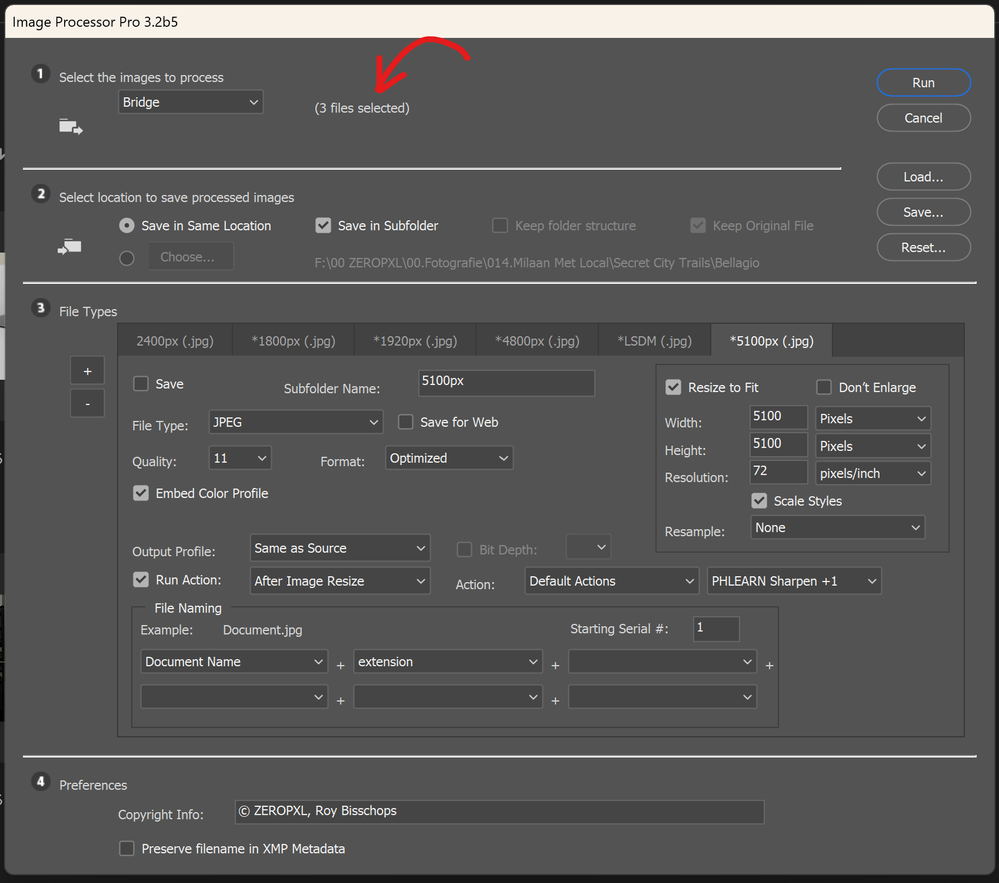- Home
- Bridge
- Discussions
- Re: Latest version of bridge not recognizing Image...
- Re: Latest version of bridge not recognizing Image...
Latest version of bridge not recognizing Image Processor option in Photoshop.
Copy link to clipboard
Copied
I just updated both Bridge (v. 13.0) and Photoshop (v. 24.0.1) and Bridge does not provide the Image Processor/Photoshop option. I uninstalled it and have tried other versions. I have been working on this for hours on two different Windows computers and my Mac, to no avail. ADOBE, FIX THIS RIDICULOUS ISSUE! WE DO NOT HAVE TIME FOR THIS!!!!!!
Copy link to clipboard
Copied
This is not an Adobe issue. The problem is the order of installation. The scripts that make this work are installed by PS. PS will install them if it sees Bridge already on the computer. If you install PS first, it will not install the scripts into a "maybe it will happen" folder.
What you need to do is to uninstall PS and then reinstall PS. The order is important.
Let us know what happens,
Good luck!
Copy link to clipboard
Copied
Gary,
Thank you; this is good to know. I ran into a similar issue a few years ago that was resolved by installing an older version of PS. I tried that to no avail. It will be tomorrow before I can update, but I will do this on all three devices!
Thanks again,
Dawn

Copy link to clipboard
Copied
This didnt work for me. I'd say it is an Adobe issue either way,

Copy link to clipboard
Copied
Lost all my GD settings!!!!!
Copy link to clipboard
Copied
Same. I got it to work, but after losing everything, I gave up. I don't like being locked into this payment, with zero customer support. Losing customizations, actions, and other settings is NOT worth what I am paying.
Copy link to clipboard
Copied
It doesnt work. It is a horrible update. I am wasting now half of my day to figure out how to get back Image Processor on new Brigde. SOS!!! How do we fix this? So unacceptable. Anyone can help??
Copy link to clipboard
Copied
Uninstall both PS and Bridge. Restart your computer (usually not necessary but if you did what I said before and it didn't work, your computer may need it.
Then INSTALL BRIDGE FIRST.
Then install PS.
Copy link to clipboard
Copied
So why can't I work inside Bridge? I can't write metadata, what is the solution for this? But give me a helpful solution, reinstalling Photoshop to write metadata to vectors created in Illustrator won't work.
Copy link to clipboard
Copied
Same problem here. Terrible update. Feel like paying for toubles....
Copy link to clipboard
Copied
Please read the mechanism to fix this written above. This is NOT the fault of Bridge.
Copy link to clipboard
Copied
But beware, this will reset your Photoshop. I lost everything and had to start over, except I gave up and lost heart. I am done. I haven't picked up my camera in months.
Copy link to clipboard
Copied
Tried all you suggested in this thread for another hour but none of them worked.
Copy link to clipboard
Copied
Looking back over my comments, I see that I did not mention that you cannot mix versions. For example, you cannot expect the scripts for PS 2023 to work with Br 2022. The two applications need to match.
Also, if you need the Image Processor, you can find THAT EXACT THING in Photoshop: File (menu) -> Scripts -> Image Processor.
It's the same script, just a different path to it.
Good luck.
Copy link to clipboard
Copied
Gary, you cannot do the exact same thing from the file menu in Photoshop. How would you use the PS file menu to, say... filter the files in a folder by aspect ratio (for example) then run image processor on only those images? This is key functionality using a working version of bridge (i.e. versions prior to the still-broken Bridge 2023): make a selection of images in bridge using filters or whatever, and then do something with those images using Image Processor or any of the actions in Tools > Photoshop.
I would also note that FOR YEARS many users (myself included) have mixed and matched versions of Bridge with different versions of Photoshop. The idea that both of these applications must maintained at exactly the same version is something new, and would have been demonstrably fiction just a year ago.
Copy link to clipboard
Copied
Hi, @MarshalSerna, I said that Image Processor is the same, and it is. What you are talking about are features of Bridge. I do not question that this is a bump (but not insurmountable) in the process. To make this work, (if you have not set) PS as the 2nd instillation, then use the filters, select the images you want to process, and then (and you're really going to love this part — sorry), open them all in PS. Then from PS's Image Processor, select open files and continue. Obviously more of a mess the more files you have but it can be done.
Please, I humbly request that you do not tell me how horible this is, I do not disagree.
As far as mix and matching, that's almost true. It depends upon features that are in one that are not compatible in the other. Apparently you have not experienced that in the past. I have.
Meanwhile, can you elaborate what features make Bridge 2023 completely broken? I use Bridge daily and with the exception of Photo Downloader (it's slower than molases at the South Pole), it's working just fine for me.
[for the record, I'm using a Mac Studio, 64 GB ram, 1 TB SSD. Mac OS 13.3.1]
Copy link to clipboard
Copied
I appreciate that you agree your solution is horrible. I won't belabor that.
The primary reason I refer to Bridge 2023 as "broken" (not completely broken, but nonethless not ready for production use) is the ill-advised and much lamented elimination of New Window / new instance capablity it has had for DECADES, and its replacement with utterly insufficient Content Windows. This was a breaking change that NO ONE ASKED FOR. Sure, plenty of people have asked for something like Content Windows to be added to Bridge. But if you polled any number of folks working with hundreds or thousands of images in a day (or who serve multiple clients, or a work in a variety of quite common scenarios) if they would trade New Window fuctionality for the current Content Windows, the answer would be a resounding NO. I won't go into the list of things you can do with multiple Bridge windows/instances that are impossible in Bridge 2023, as I have done so elsewhere on these forums. Suffice to say that BR2023 breaks workflows that have been employed by professionals around the world for a long, long time, and instead of employing cubersome (non-solutions, TBH) like the one you offered for Image Processor, many of us are continuing to use BR2022 (and PS2022 on Mac*).
I'm setting up a workstation right now - brand new M2 Mac Studio, 96GB, 2TB SSD Mac OS 13.4. Frustratingly, I can get Dr. Brown's Image Processor Pro (long since developed or supported) to work with BR2022, processing images in PS2023. Drop down the Tools Menu to Dr. Brown's, select IPP, and (if PS 2023 is running) just like that PS2023 is brought forward with the IPP dialog. But if I want Adobe's own Image Processor to work (on Mac*) I must install PS2022. That's just... Lame.
*Mac. We have a Workstation running Windows 10 in the studio (AMD 3900X 12-core, 64GB ram.) Running Bridge 2022 on that machine, Image Processor will work with whichever version of Photoshop happens to be open. If Photoshop is not already running, invoking IP from Bridge will open the latest version of PS installed. On that machine, it will open the latest Photoshop Beta we are evaluating.
Copy link to clipboard
Copied
Wow, am I glad that I somehow stumbled on this post, and on this answer!
I was actually looking for a solution for two problems: I had the incredible Image Processor Pro script installed, which I sort of used more than any other script. But I think it happened after I installed Photoshop beta, when this disappeared from Bridge (Tools > Photoshop > Image Processor Pro) and I couldn't get it back whatever I tried (yes, the script was enabled in Bridge).
Then with later updates of Photoshop 2023 and Photoshop Beta I couldn't find Photoshop under the Tools menu item in Bridge. Very frustating, as now also the standard Image Processor was no longer available.
But then I tried to follow your idea @gary_sc , trying the Image Processor from Photoshop itself and while checking the items under File (menu) I found the good old Image Processor Pro under File > Automate (so not under Scripts). And clicking it I noticed that Image Processor Pro recognises how many files I had selected in Bridge.
So concluding: for now it's a workaround! Still not perfect as it used to be but it works: First in Bridge 2023 I filter and select the image files I want to process. Then I head over to Photoshop 2023 or Beta and I go to File > Automate > Image Processor Pro and voilà, I can process the selected images from Bridge as I used to do.
By the way this workaround doesn't work with the standard Image Processor!
Copy link to clipboard
Copied
Hi Roy, I STILL use this script after MANY years. From Russell Brown. I've adapted to to different locations over the years. Am still using.
Copy link to clipboard
Copied
Hi @peterwaddo don't get me wrong, in my work flow I sort of depend on the script of Russel, it gives me the option to export jpgs into two different pixel sizes in one go (plus if needed any other extra file type), something Adobe File Processor doesn't offer.
Thankfully everything worked again like it used to after the 2024 updates of bridge and photoshop.
Copy link to clipboard
Copied
Hi Roy, Here's where I have always expected the script to be. See attached. I can help if you like.
Yes, I too love the multiple folders this script creates.💕
On another note I'm having trouble with Photo downloader not finding my card. (I had this problem a couple of years ago too). AND I can't find the .exe file for it.
It USED to be at C:\Users\user\AppData\Roaming\Adobe
Copy link to clipboard
Copied
Not working for me too, It's obvious that the problem is in Bridge, I can't view thumbnails of vectors or record metadata inside Bridge, if not in Bridge it's in the entire creative cloud. I ALREADY UNINSTALLED AND REINSTALLED IN THE ORDER THE EXPERT INSISTS IN SAYING HE WILL SOLVE IT. Don't listen to the experts, they don't even know what they're talking about.
Copy link to clipboard
Copied
I ran into this problem the other day and managed to fix it.
I rely on bridge a lot in my workflow so when the photoshop menu disappeared it was real bad. I had googled a bit and what i found out that you cannot mix photoshop and bridge versions. As in you cannot have bridge 2022 and photoshop 2023.
The thing is i had everything up to date so i couldn't understand the problem until i realised that photoshop beta installs some 2024 scripts things that overwrite the 2023 scripts that were installed by the stable version of photoshop and therefore bridge will think it is out of date.
So, Bridge will behave weirdly because of photoshop beta and i have been too afraid to check if they fixed the problem.
I hope it helps if some of you that might encounter that problem for this reason 🙂
Copy link to clipboard
Copied
It appears this is still an issue. I had Photoshop 2024 and Bridge 2024 -- Photoshop tools were not showing up -- I did several uninstalls and reinstalls -- lots of restarts -- nothing worked -- at one point the Illustrator tools started showing up in the tools menu (I dont have illustrator installed)...I was able to get this too work by uninstalling Bridge 14 and going to Bridge 13 -- it now works
Copy link to clipboard
Copied
I spoke too soon, the tools are there in the menu but when I choose them they tell me too install the latest photoshop (which I have installed)
-
- 1
- 2
Find more inspiration, events, and resources on the new Adobe Community
Explore Now